I am pretty new to working with github, maybe there is something I have done wrong in the configuration.
I did mention that I believe you have to have a github account and be logged in. I'll just log out and see if it appears without being logged in. Yes, it takes me to the login screen to see it.
I checked further and you cannot see the teams info without being logged in. You can see that I am the maintainer of the organisation, however:
The only thing I did was join github... then insert url: https://github.com/orgs/calibrae-project/people... then your avatar was displayed and I then clicked on "follow".
Simple step, I hope it helps you - as I am new to all this so I have no explanation of how this functions.
@slavix true there is no option to join.
After you clicked follow, next insert this url: https://github.com/calibrae-project/
and wait for Loki to send you the invite - the invitation will show up top then clicick that and accept the invite.
Are you logged in to github?
I am pretty new to working with github, maybe there is something I have done wrong in the configuration.
I did mention that I believe you have to have a github account and be logged in. I'll just log out and see if it appears without being logged in. Yes, it takes me to the login screen to see it.
I checked further and you cannot see the teams info without being logged in. You can see that I am the maintainer of the organisation, however:
https://github.com/calibrae-project
and I appear here:
https://github.com/orgs/calibrae-project/people
Yes, I am logged in to github.com
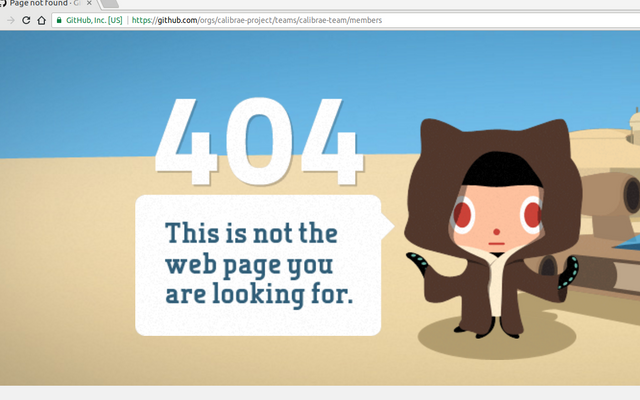
Strangely I can open https://github.com/calibrae-project just fine, but
https://github.com/orgs/calibrae-project/teams/calibrae-team/members
returns page not found..
ok, I will have to look closer at it to see what I need to do to make the team visible to you.
Maybe you first have to join the organisation:
https://github.com/orgs/calibrae-project/people
Joining the org is not an option on that page, only follow button is visible.
The only thing I did was join github... then insert url: https://github.com/orgs/calibrae-project/people... then your avatar was displayed and I then clicked on "follow".
Simple step, I hope it helps you - as I am new to all this so I have no explanation of how this functions.
Follow option is for Loki Verloren, there is no option to join org visible.
@slavix true there is no option to join.
After you clicked follow, next insert this url:
https://github.com/calibrae-project/
and wait for Loki to send you the invite - the invitation will show up top then clicick that and accept the invite.
Ya know, I'd hoped it was a bit more facile than this, but hey, that's github for you...
https://github.com/bitcoiners
please add to project
done :)
I'm having the same issue as @slavix - not familiar with Github either. I thought this would be an opportunity to learn.
I'm here if you need to add me to the Project or something.
ok, cool, you have been invited :)
Have I been invited? Don't see option to join.
https://github.com/bitcoiners
you have now :)
Thanks.