Smadav 2018 Rev. 11.9
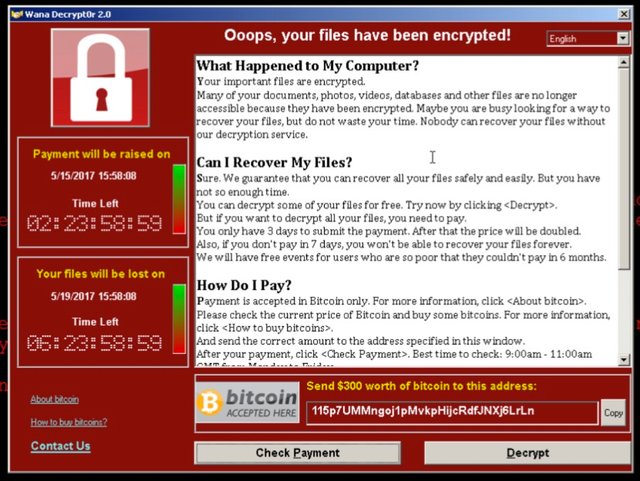
Smadav 2018 Rev. 11.9:
- Increase the ability of detection and cleaning of popular viruses in USB Flashdisk,
- Improved file reputation features and the introduction of a list of safe programs (whitelist),
- Fixed some error detection,
- Improvements on the virus upload system manually and automatically.
Smadav 2018 Rev. 11.8: - Changes to the SmadAV 2018 view theme,
- Increase the ability of detection and cleaning of virus shortcut / folder on USB Flashdisk,
- Changes in terms of purchasing new SmadAV Pro licenses from lifetime to 1-year,
- Add feature of automatic virus upload and remove automatic virus in USB flash,
- Improved methods of sending statistical data for SmadAV development and error detection fixes.
Smadav 2017 Rev. 11.1 - 11.7: - The main detection technology now uses heuristic & whitelist (application reputation),
- Shipping statistics on the user's computer for SmadAV database development,
- Increase the ability of detection and cleaning of viruses that spread d USB Flashdisk,
- Anti-Ransomware feature for Ransomware prevention (data capture virus: Cerber 3, Cerber 4, WannaCry 1, Wanna-Cry 2.0, etc.),
- Addition of new Feature (USB Anti-Exe) to block unknown program in USB Flashdisk,
- Scanning faster and resource CPU usage is lighter,
- Repair program errors (bugs) and error detection,
- Changes in terms of features SmadAV Free and Pro.
Smadav 2016 Rev. 10: - Anti-Ransomware as a precaution for data-taker viruses (Cerber, Locky, Teslacrypt, etc.),
- Added Total Scan feature to clean up the unknown virus,
- Automatic feature restore hidden files in flash,
- Improved USB and Browser protection,
- Support for Windows 10 (SmadAV can be used in Windows XP / Vista / 7/8/10),
- and many other improvements.
4 SmadAV main function:
- Additional protection for your computer, compatible with other antivirus!
Most antivirus software can not be installed with other antivirus, it is because the antivirus is designed for primary protection on your computer. Unlike SmadAV, SmadAV is a type of antivirus that is designed as an additional protection, so compatible and can run well even though there are other antivirus on your computer, in this case SmadAV serves as a second layer of defense. SmadAV has its own way (behavior, heuristic, and whitelisting) in detecting and cleaning the virus so that it will further improve the security on the computer. Due to the very small use of SmadAV resources, SmadAV will not increase the weight of your computer's performance in its use. So, with a combination of protection between SmadAV and antivirus that has been installed on your computer will further strengthen your computer's defense of virus infection. - One of the Best USB Antivirus (USB Flashdisk Protection)
USB Flashdisk is one of the largest media spread of the virus. SmadAV has a special technology for the prevention of viruses that spread through a USB stick. SmadAV has quite a lot of signature viruses that infect the flash, and have the special ability to detect new viruses in the flash even though not in SmadAV database. Not only prevention, SmadAV is also able to clean up viruses that infect and restore files that are hidden viruses on USB Flashdisk
SmadAV is very well used for computers that are rarely or even not connected to the internet. SmadAV does not need to update as often as other antivirus. SmadAV is less dependent on the virus signature / database, but is more dependent on behavior detection, heuristic, and whitelisting techniques. - An extremely lightweight antivirus
SmadAV uses only very small computer resources. Most of the usage when SmadAV is active requires only memory (under 5 MB) and very small CPU usage (below 1%). With very little use like this, SmadAV will not affect or slow down your other work. And you also can still install other antivirus that can be coupled with SmadAV to protect your computer.