1-1 dart开发环境搭建 | dart从入门到放弃

上一篇:什么是dart
下一篇:1-2 DART基本数据类型
1.1.1 DART SDK安装
DART SDK包含了DART的基本运行环境,以及常用的库和命令行工具。
首先,我们要安装dart的sdk。
dart是跨平台的,我们可以很容易的在windows,linux和mac下安装dart sdk。
在windows下,我们可以用choco来安装。
chocolatey的安装看这里-》https://chocolatey.org/install
官方写得很啰嗦。
如果windows10的话,右键(注意是右键)点击左下角windows徽标,选择windows powershell(管理员)模式。
然后,复制并执行下面这一行代码即可自动安装chcolatey。因为都是脚本,可能需要在弹出的防火墙提示里选择允许。
Set-ExecutionPolicy Bypass -Scope Process -Force; iex ((New-Object System.Net.WebClient).DownloadString('https://chocolatey.org/install.ps1'))
安装好,hocolatey以后,用如下代码安装dart sdk
C:\> choco install dart-sdk
当然了,大部分人在windows下,还是习惯用安装包来安装程序。Dart SDK的windows安装包在这里 -》http://www.gekorm.com/dart-windows/ 。
下载并安装STABLE版即可。
为什么我一开始不提这个安装包呢?因为这个安装包居然需要翻墙才能安装。What a fuck!~
在linux(debian/ubuntu)下,我们可以用apt-get来安装
$ sudo apt-get update
$ sudo apt-get install apt-transport-https
$ sudo sh -c 'curl https://dl-ssl.google.com/linux/linux_signing_key.pub | apt-key add -'
$ sudo sh -c 'curl https://storage.googleapis.com/download.dartlang.org/linux/debian/dart_stable.list > /etc/apt/sources.list.d/dart_stable.list'
$ sudo apt-get update
$ sudo apt-get install dart
Mac下,我们直接用homebrew来安装
$ brew tap dart-lang/dart
$ brew install dart
另外,我们可以在如下官方地址,获得更详细和更新的安装指南
https://webdev.dartlang.org/tools/sdk#install
1.1.2 DART IDE(编辑器)安装
运行环境安装好了以后,我们需要安装我们开发用的编辑器。
目前编写dart较为流行的编辑器主要是IDEA和visual studio code。
他们也都是跨平台可用的。
IDEA安装
idea的官方安装地址-> http://www.jetbrains.com/idea/download/
安装很简单,一路默认设置即可。注册问题,请自行解决。
或者,您也可以使用后面推荐的visual studio code。
idea安装好了以后,我们还需要安装对应的dart插件。
在启动界面右下角找到configure,选择plugins。
然后在弹出的搜索框里搜索dart。安装Dart Languages插件。
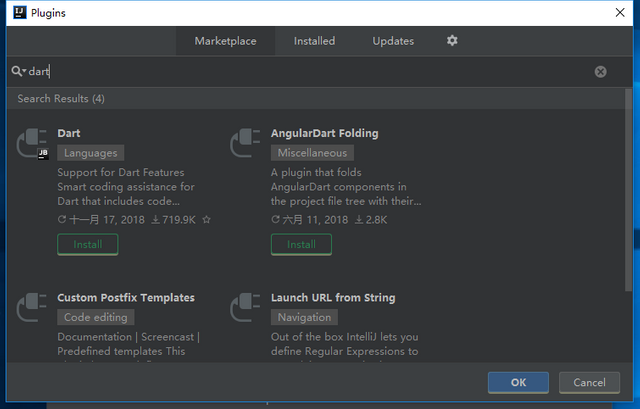
visual studio安装
微软的东西向来不被非微软系程序员待见。但客观点说,visual studio code确实是最近几年最良心,最被人称道的产品之一。居然还是免费的。
visual studio code的官方安装地址-> https://code.visualstudio.com/
安装也是一路默认值,安装完以后同样要安装dart插件。
安装好以后,打开visual studio code,最左边一排按钮,最下面那个就是扩展商店。
搜索dart安装如下图所示的第一个插件,即可。

1.1.3 Hello world!
例行公事的Hello world!
一个最简单的Hello world程序如下所示。大家可以自己新建一个hello_world.dart文件尝试执行一下。直接执行dart hello_world.dart即可
void main(){
print("Hello World!");
}
上一篇:什么是dart
下一篇:1-2 DART基本数据类型
Congratulations @liuzhixiang! You have completed the following achievement on the Steem blockchain and have been rewarded with new badge(s) :
Click here to view your Board of Honor
If you no longer want to receive notifications, reply to this comment with the word
STOPDo not miss the last post from @steemitboard:
partiko里的标题怎么这么小。。。。。
Posted using Partiko iOS
Congratulations @liuzhixiang! You have completed the following achievement on the Steem blockchain and have been rewarded with new badge(s) :
Click here to view your Board of Honor
If you no longer want to receive notifications, reply to this comment with the word
STOPCongratulations @liuzhixiang! You have completed the following achievement on the Steem blockchain and have been rewarded with new badge(s) :
Click here to view your Board of Honor
If you no longer want to receive notifications, reply to this comment with the word
STOPDo not miss the last post from @steemitboard:
Congratulations @liuzhixiang! You have completed the following achievement on the Steem blockchain and have been rewarded with new badge(s) :
Click here to view your Board of Honor
If you no longer want to receive notifications, reply to this comment with the word
STOPDo not miss the last post from @steemitboard:
Congratulations @liuzhixiang! You have completed the following achievement on the Steem blockchain and have been rewarded with new badge(s) :
Click here to view your Board of Honor
If you no longer want to receive notifications, reply to this comment with the word
STOPDo not miss the last post from @steemitboard:
聚贤阁群友互动,您中奖了! 聚贤阁小乐透传送门
Congratulations @liuzhixiang! You have completed the following achievement on the Steem blockchain and have been rewarded with new badge(s) :
Click here to view your Board of Honor
If you no longer want to receive notifications, reply to this comment with the word
STOPCongratulations @liuzhixiang! You have completed the following achievement on the Steem blockchain and have been rewarded with new badge(s) :
Click here to view your Board of Honor
If you no longer want to receive notifications, reply to this comment with the word
STOPCongratulations @liuzhixiang! You have completed the following achievement on the Steem blockchain and have been rewarded with new badge(s) :
Click here to view your Board
If you no longer want to receive notifications, reply to this comment with the word
STOPDo not miss the last post from @steemitboard: