I'll show you how to create great photos from your mobile.

Let's start:
Step 1:
You must have the VSCO application, you can find it in your app store on your mobile device. You will also import your photo.
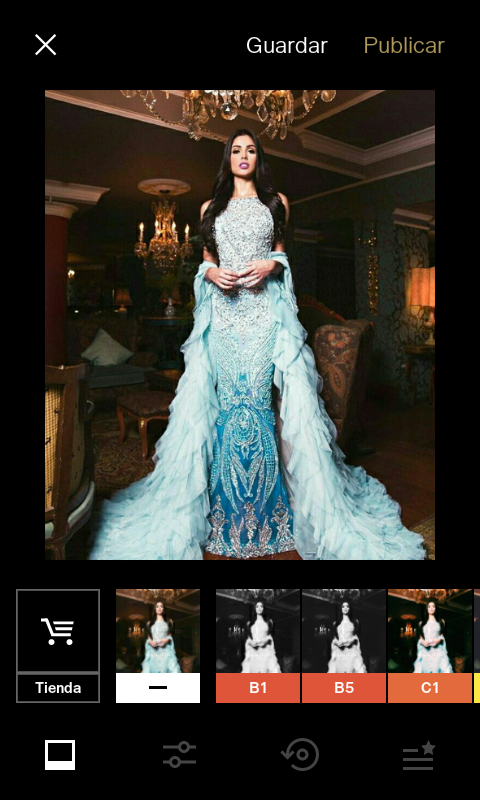
Step 2:
Select the OAK2 filter as it appears in the following image. This filter is one of my favorites because it goes with all the photos.
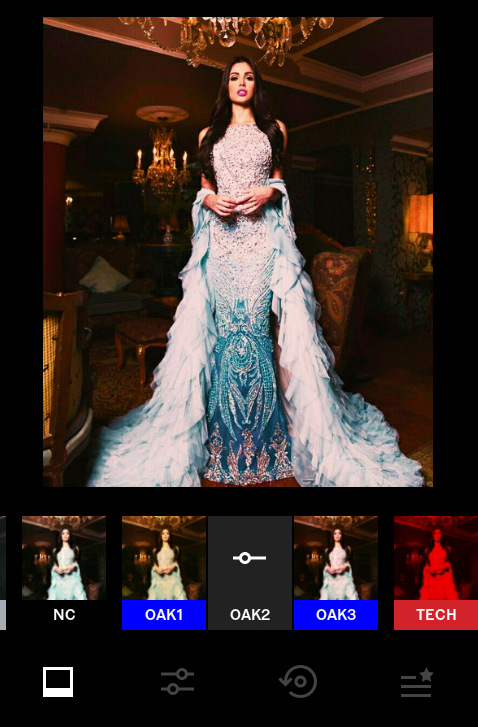
Step 3:
The first thing you will configure is the exhibition. It is the first button that appears in the bar below. Move it a little, depending on the photo. I used a +2.2.
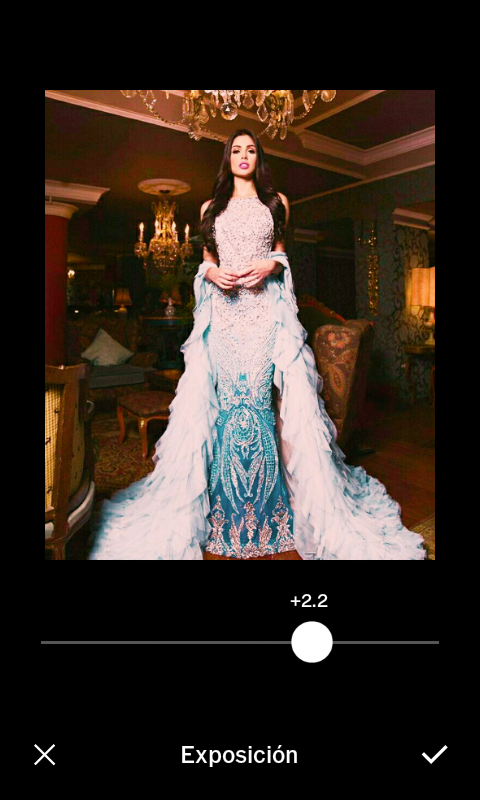
Step 4:
Click on the focus icon and press a little. This will make the image appear clearer. And more professional.
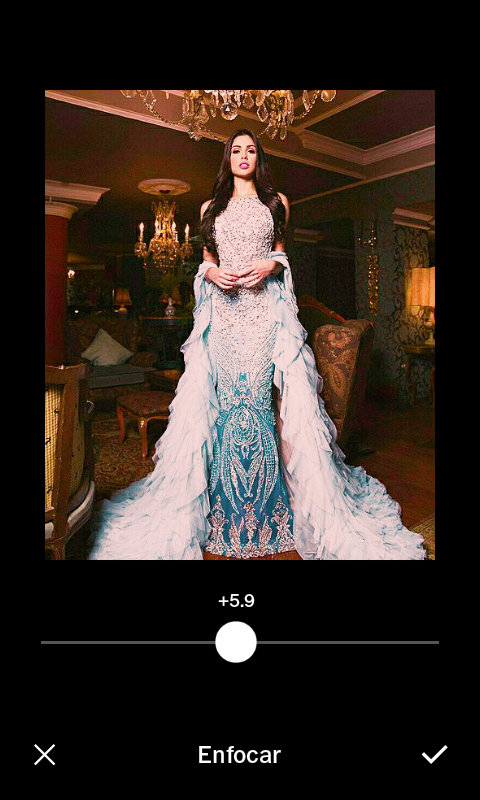
Step 5:
Give the temperature and you will lower it a bit, it depends on the photo, lower it to -0.9. This will give colder and weaker colors.
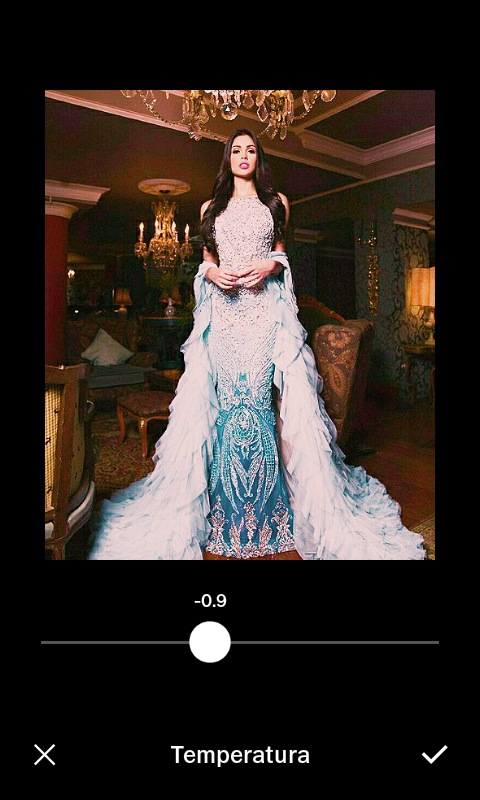
Step 6:
In the tone of the skin, you will lower it completely on the left side, this will make the skin not look so saturated.
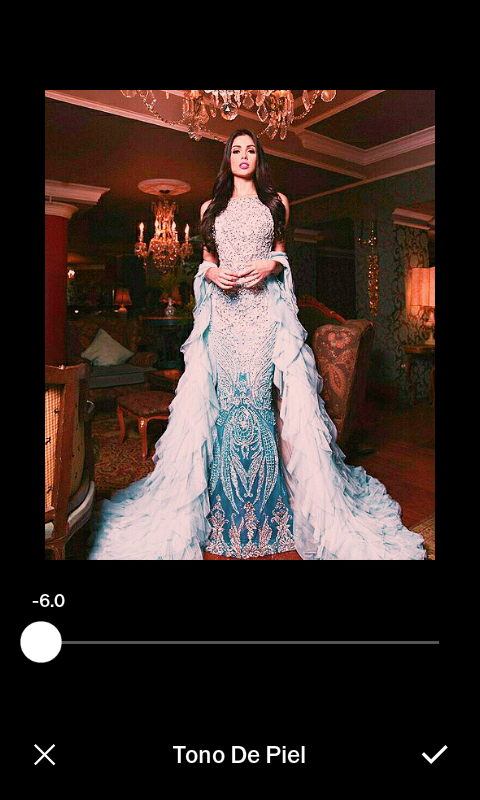
READY AND WE HAVE YOUR PERFECT PHOTOGRAPH!
我将向您展示如何从您的手机创建出色的照片。

我们开始吧:
第1步:
您必须拥有VSCO应用程序,您可以在移动设备上的应用程序商店中找到它。 您还将导入您的照片。
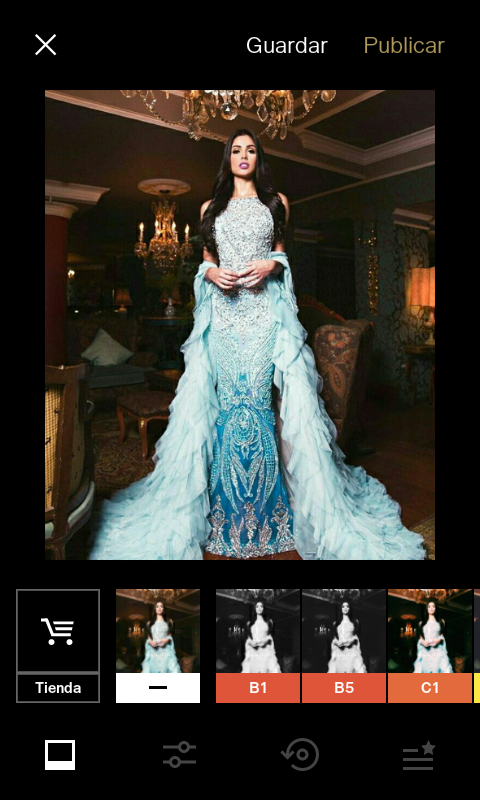
第2步:
选择下图中显示的OAK2过滤器。 这个过滤器是我的最爱之一,因为它与所有的照片。
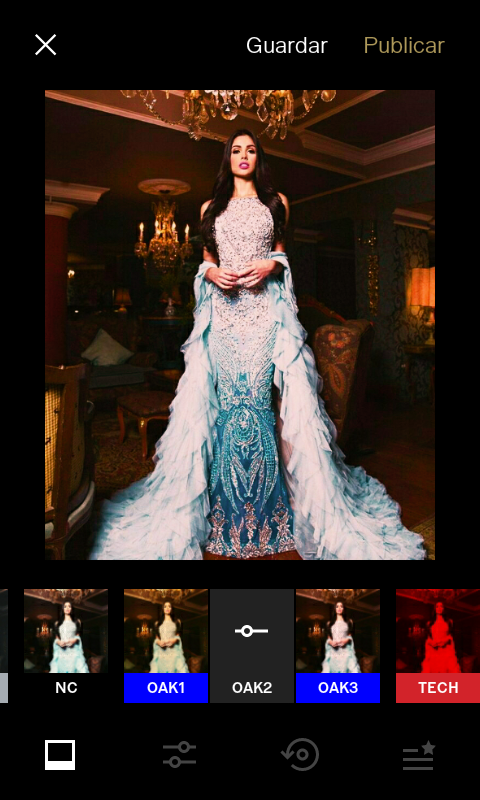
第3步:
你要配置的第一件事就是展览。 这是第一个出现在下面的栏中的按钮。 移动一点,取决于照片。 我用了+2.2。
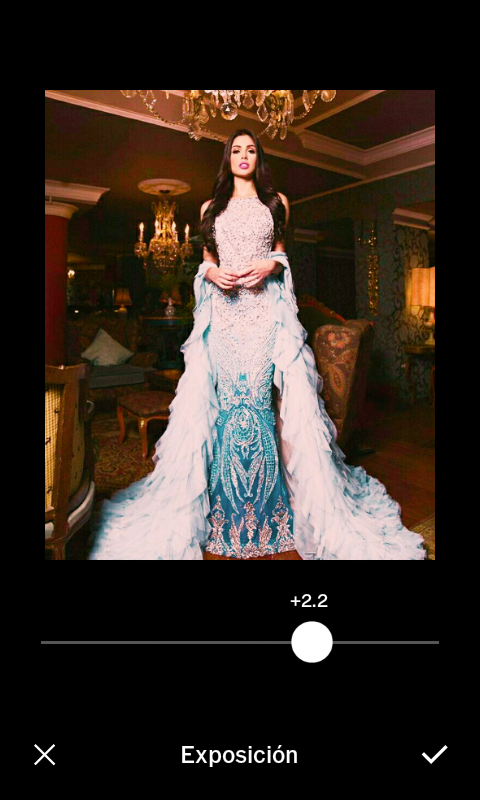
第四步:
点击焦点图标,然后按一下。 这将使图像看起来更清晰。 而且更专业。
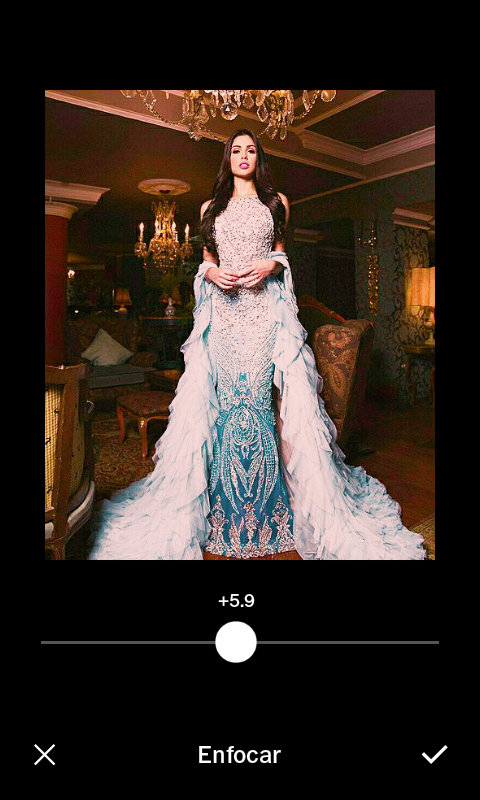
第5步:
给温度,你会降低一点,这取决于照片,降低到-0.9。 这会让颜色越来越冷。
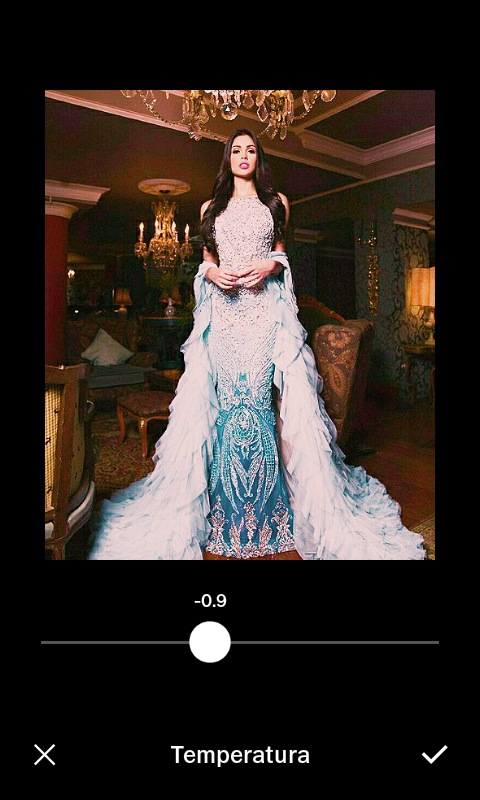
第六步:
在皮肤的色调,你会完全降低在左侧,这将使皮肤看起来不那么饱和。
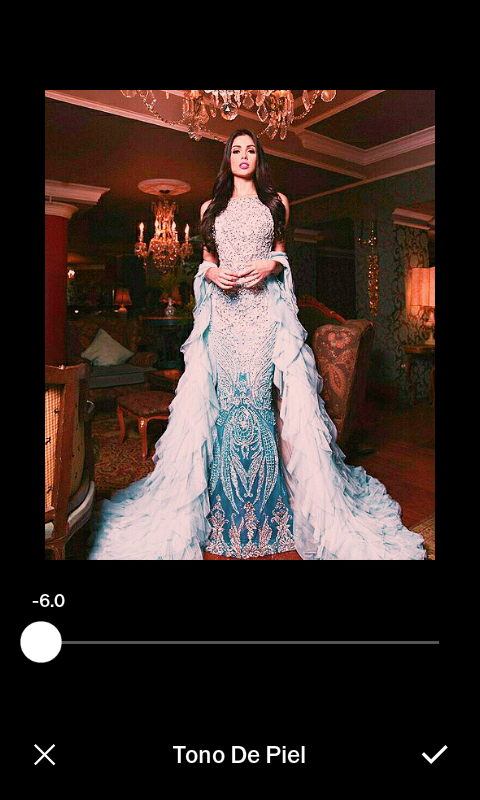
READY AND WE HAVE YOUR PERFECT PHOTOGRAPH!
Here is the image before editing:

And here after editing it:

The photo is not mine, all rights to its author, I only take it to do the tutorial.

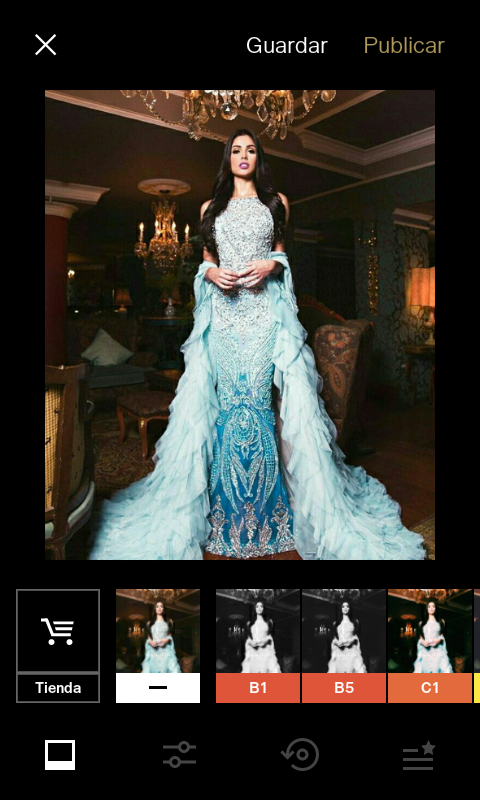
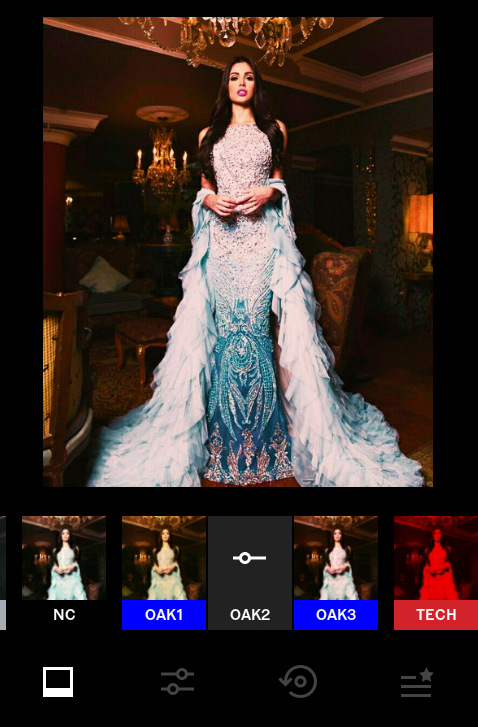
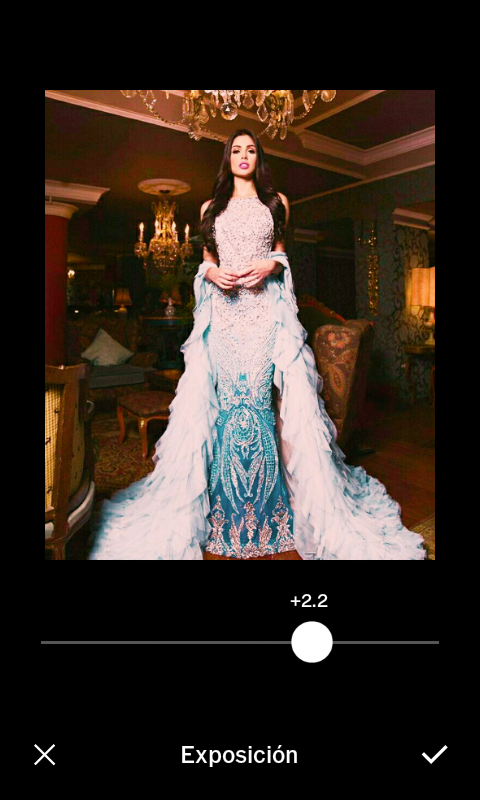
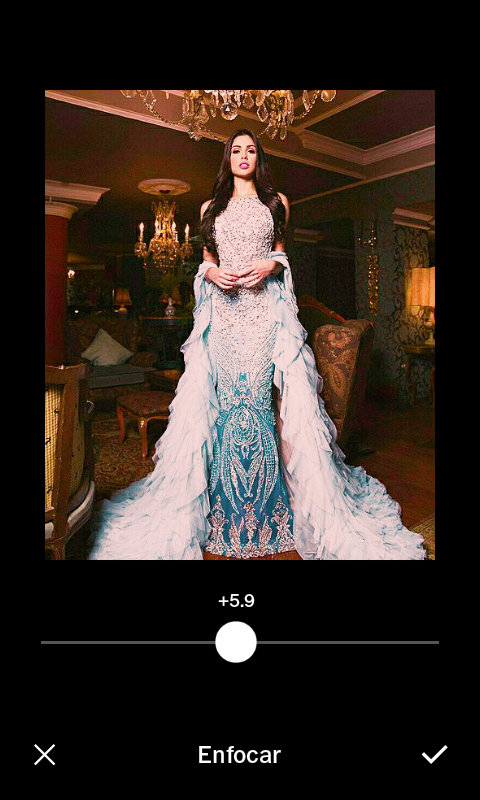
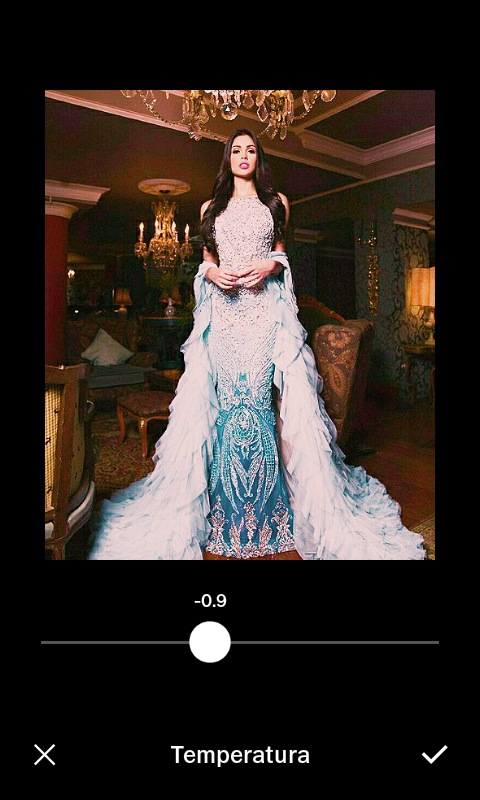
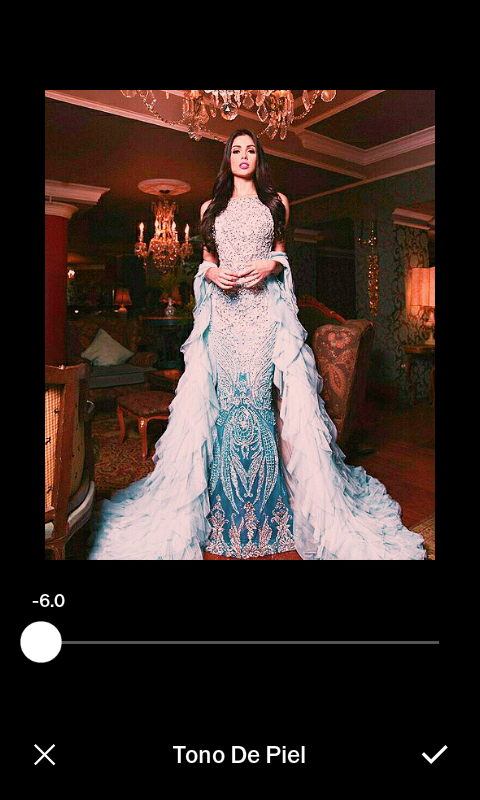

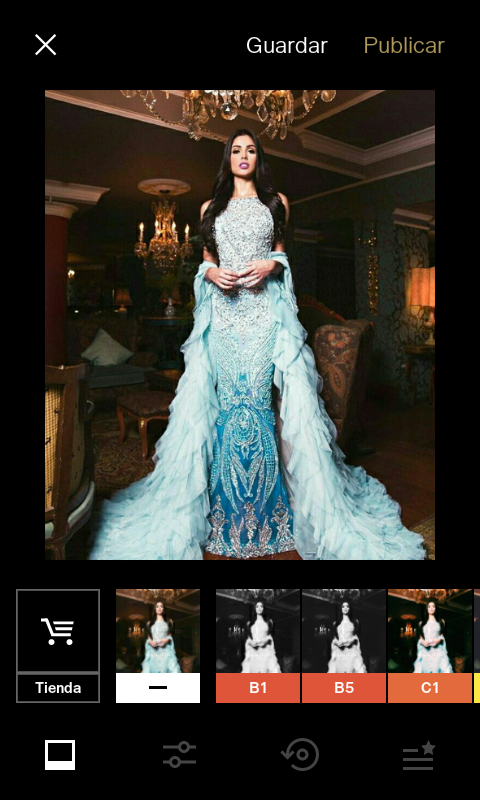
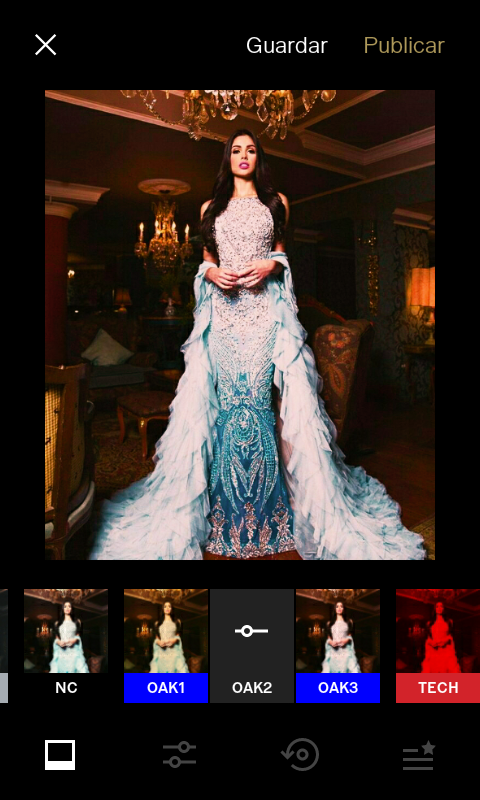
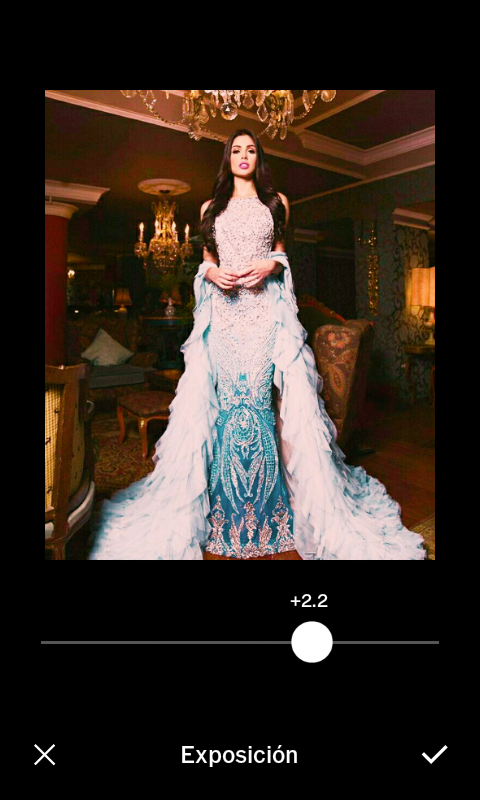
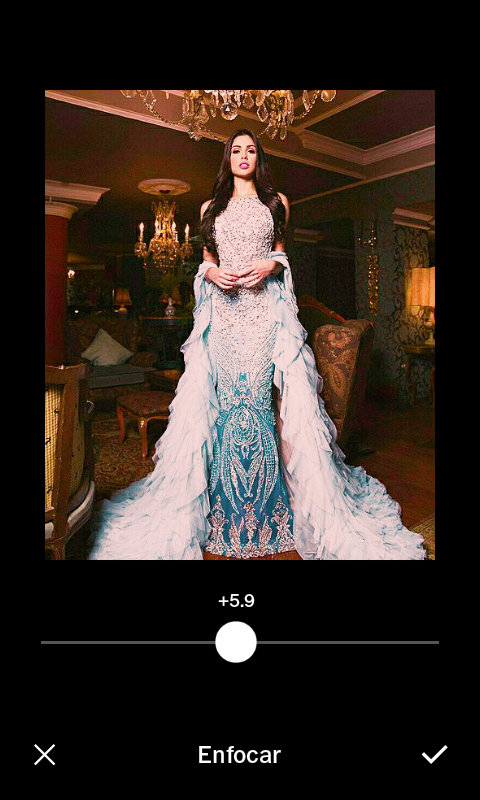
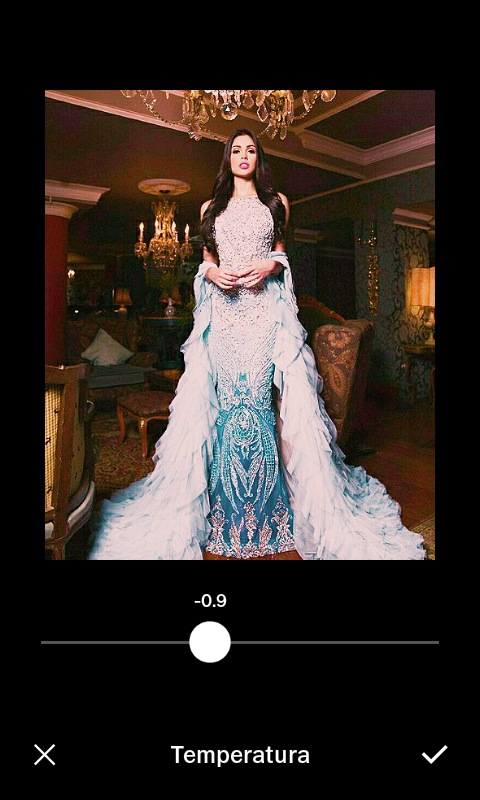
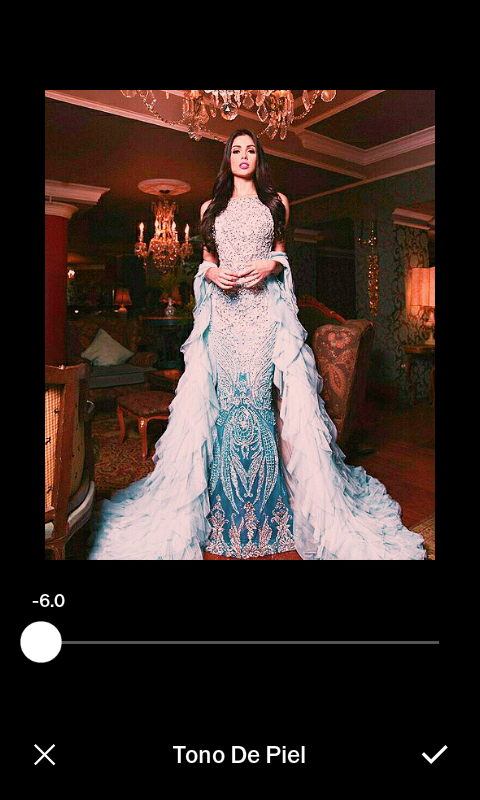


Thanks for your tips and tutorial. I am a mobile photographer, checkout some of my work from here @smrizvysarker btw upvoted and resteem done hope you do the same for me.
CHECKOUT MY RECENT POST
Childhood memories: why are they so difficult to recall?
I Caught The Sky Changing Colors
Never Be Afraid To Stand Alone
Don't Look down, Don't Ever Give Up
CHECK OUT MORE FROM HERE
Please RESTEEM My One Post
Your UPVOTE's My Inspiration
I am Following You,Give Me a Follow Back Please
Congratulations @phcreatives! You have completed some achievement on Steemit and have been rewarded with new badge(s) :
Click on any badge to view your own Board of Honor on SteemitBoard.
For more information about SteemitBoard, click here
If you no longer want to receive notifications, reply to this comment with the word
STOP