Vuex概念浓缩版记录
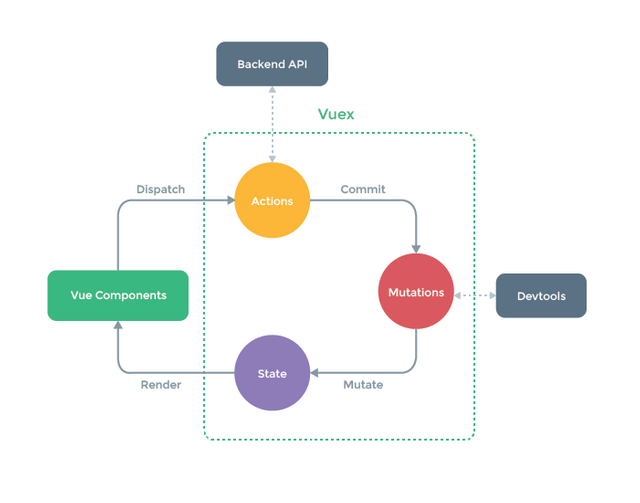
state
读取store的字段值,通过this.$store.state访问
const Counter = {
template: `<div>{{ count }}</div>`,
computed: {
count () {
return this.$store.state.count
}
}
}
mapState 辅助函数
当一个组件需要获取多个状态时候,将这些状态都声明为计算属性会有些重复和冗余。为了解决这个问题,我们可以使用 mapState 辅助函数帮助我们生成计算属性,让你少按几次键,注意可以使用别名映射
// 在单独构建的版本中辅助函数为 Vuex.mapState
import { mapState } from 'vuex'
export default {
// ...
computed: mapState({
// 箭头函数可使代码更简练
count: state => state.count,
// 传字符串参数 'count' 等同于 `state => state.count`
countAlias: 'count',
// 为了能够使用 `this` 获取局部状态,必须使用常规函数
countPlusLocalState (state) {
return state.count + this.localCount
}
})
}
当映射的计算属性的名称与 state 的子节点名称相同时,我们也可以给 mapState 传一个字符串数组。
computed: mapState([
// 映射 this.count 为 store.state.count
'count'
])
也可以使用对象展开运算符将此对象混入到外部对象中
localComputed () { /* ... */ },
...mapState({
// ...
})
使用 Vuex 并不意味着你需要将所有的状态放入 Vuex。虽然将所有的状态放到 Vuex 会使状态变化更显式和易调试,但也会使代码变得冗长和不直观。如果有些状态严格属于单个组件,最好还是作为组件的局部状态。
getter
- Vuex 允许我们在 store 中定义“getter” (可以认为是 store 的计算属性)。 getter的返回值会根据它的依赖被缓存起来,且只有当它的依赖值发生了改变才会被重新计算。 Getter 接受 state 作为其第一个参数
- Getter 会暴露为 store.getters 对象,你可以以属性的形式访问这些值
- Getter 也可以接受其他 getter 作为第二个参数:
getters: { doneTodosCount: (state, getters) => { return getters.doneTodos.length } }
mapGetters 辅助函数
mapGetters 辅助函数仅仅是将 store 中的 getter 映射到局部计算属性,和mapState差不多,可以使用别名映射
import { mapGetters } from 'vuex'
export default {
// ...
computed: {
// 使用对象展开运算符将 getter 混入 computed 对象中
...mapGetters([
'doneTodosCount',
'anotherGetter',
// ...
])
// 把 `this.doneCount` 映射为 `this.$store.getters.doneTodosCount`
doneCount: 'doneTodosCount'
}
}
Mutation
更改 Vuex 的 store 中的状态的唯一方法是提交 mutation。Vuex 中的 mutation 非常类似于事件:每个 mutation 都有一个字符串的 事件类型 (type) 和 一个 回调函数 (handler)。这个回调函数就是我们实际进行状态更改的地方,并且它会接受 state 作为第一个参数。你不能直接调用一个 mutation handler,只能store.commit('increment')
const store = new Vuex.Store({
state: {
count: 1
},
mutations: {
increment (state) {
// 变更状态
state.count++
}
}
})
store.commit('increment') //相当于触发事件increment
提交载荷(Payload)
你可以向 store.commit 传入额外的参数,即 mutation 的 载荷(payload),相当于触发事件increment,当作事件更容易理解
mutations: {
increment (state, n) {
state.count += n
}
}
store.commit('increment', 10)
对象风格的提交方式
store.commit({
type: 'increment',
amount: 10
})
//当使用对象风格的提交方式,整个对象都作为载荷传给 mutation 函数
mapMutations 辅助函数
你可以在组件中使用 this.$store.commit('xxx') 提交 mutation,或者使用 mapMutations 辅助函数将组件中的 methods 映射为 store.commit 调用(需要在根节点注入 store)。注意可以使用别名映射,和mapGetters中一样
import { mapMutations } from 'vuex'
export default {
methods: {
...mapMutations([
'increment', // 将 `this.increment()` 映射为 `this.$store.commit('increment')`
// `mapMutations` 也支持载荷:
'incrementBy' // 将 `this.incrementBy(amount)` 映射为`this.$store.commit('incrementBy', amount)`
]),
...mapMutations({
add: 'increment' // 将 `this.add()` 映射为 `this.$store.commit('increment')`
})
}
}
Action
- Action 类似于 mutation,不同在于Action提交的是mutation,而不是直接变更状态。Action 可以包含任意异步操作。
- Action 函数接受一个与 store 实例具有相同方法和属性的 context 对象,因此你可以调用 context.commit 提交一个 mutation,或者通过 context.state 和 context.getters 来获取 state 和 getters。
const store = new Vuex.Store({
state: {
count: 0
},
mutations: {
increment (state) {
state.count++
}
},
actions: {
increment (context) {
context.commit('increment')
}
}
})
分发 Action
Action 通过 store.dispatch 方法触发
store.dispatch('increment')
在组件中分发 Action
和 mutation 差不多你在组件中使用 this.$store.dispatch('xxx') 分发 action,或者使用 mapActions 辅助函数将组件的 methods 映射为 store.dispatch 调用(需要先在根节点注入 store)
mapActions 辅助函数
和mapState,mapGetters,mapMutations作用一致,方便批量合并action
Module
Vuex 允许我们将 store 分割成模块(module)。每个模块拥有自己的 state、mutation、action、getter、甚至是嵌套子模块,相当于创建隔离的store实例,Module内部可以使用命名空间,具体看官方文档>>
const moduleA = {
state: { ... },
mutations: { ... },
actions: { ... },
getters: { ... }
}
const moduleB = {
state: { ... },
mutations: { ... },
actions: { ... }
}
const store = new Vuex.Store({
modules: {
a: moduleA,
b: moduleB
}
})
store.state.a // -> moduleA 的状态
store.state.b // -> moduleB 的状态
注意事项 ⚠️
- 提交 mutation 是更改状态的唯一方法,并且这个过程是同步的。
- 提前在你的 store 中初始化好所有所需属性,否则不能响应
- 辅助函数都可以使用别名
- dispatch返回Promise,可以连续调用多个Action
- 应用层级的状态应该集中到单个 store 对象中。
- 异步逻辑都应该封装到 action 里面。
你今天过的开心吗?这是哪里?你是谁?我为什么会来这边?你不要给我点赞不要点赞,哈哈哈哈哈哈。倘若你想让我隐形,请回复“取消”。
Hi bro, I have some tasks related to vue and react all on Github and utopian approved. Can you help me with some? I have some steem bounty too and the bounty isn’t big as I am really short on funds but I will love to tip additional steem especially where contributions are timely. I really need help basically.
Here is a list:
https://steemit.com/utopian-io/@surpassinggoogle/in-dire-need-of-help-are-you-ready-to-make-your-picks-1500-steem-and-20-000-teardrops-shared-among-a-collection-of-development
Most of the assigned tasks havent really been taken yet as those who were assigned became unavailable.
The projects are steemgigs.org and ulogs.org