How to avoid Coinbase fees?

The rise of crypto currency has begun.
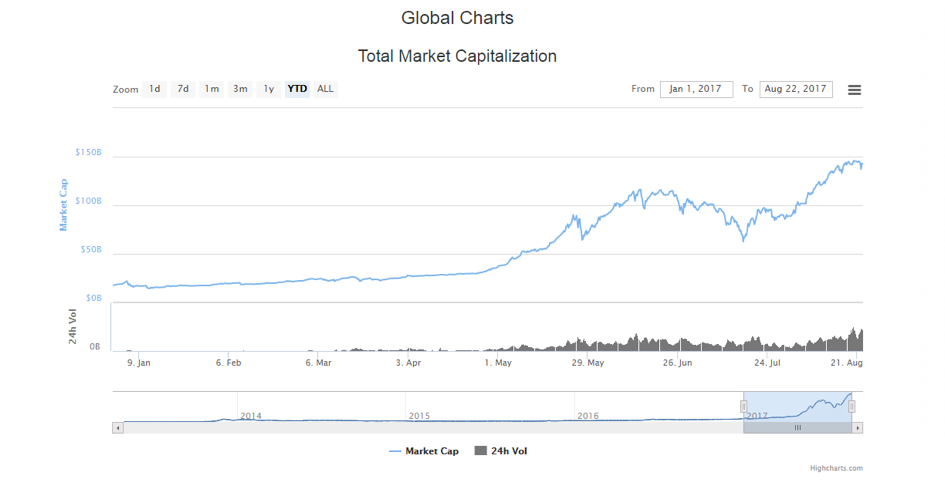
Everyone is buying Bitcoins, Ethereums and other coins.
Most people begin their investment path on Coinbase. (Coinbase is one of the biggest online platforms for buying, selling and storing digital currency.)
It is profitable business to trade crypto currency but still, crypto currencies aren’t charities: they’re for-profit businesses, and they need to make money somehow. So, fees are standard across the industry.
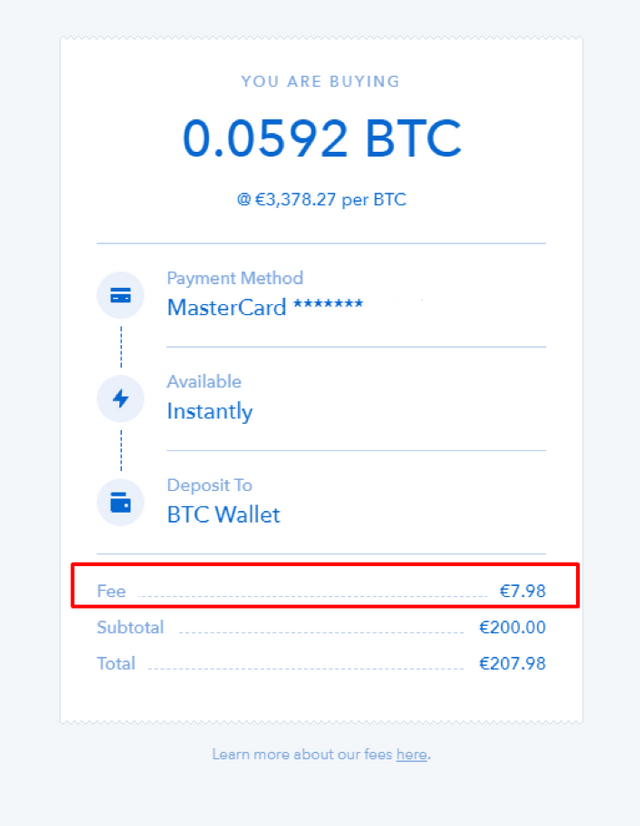
If you sign up for Coinbase and try to buy $200 USD of Bitcoins, you’ll pay a fee of around $8. You’re paying 4% to buy Bitcoins with your credit card. This is why Coinbase is a multi-million-dollar company. They earn an enormous amount of money because they’re a convenient, newbie-friendly way of buying Bitcoins. If you’re willing to put in an extra step, however, you can pay absolutely no fees.
As you might not know, Coinbase and GDAX are actually the same company.

We can say the main difference is the user interface or, with other words, it’s easier to use Coinbase. So, you actually pay Coinbase to click few times for you and you pay for it.
However, there is a way to avoid paying fees to Coinbase.
As I said earlier, GDAX and Coinbase actually share the same back-end. So when you buy Bitcoin on GDAX, you’re buying the exact same Bitcoin from the exact same source as you would with Coinbase. Because GDAX’s Bitcoin purchasing process is less userfriendly you will pay 0% fees on your Bitcoin transaction.
I will provide you with a YouTube video where some coin trading pro is talking about this topic and I will post screenshots with the guide here. The process is not complicated as you might think. It will take you one more minute when you are buying or selling your Bitcoin but avoiding fees on the long-term range will save you a lot of money.
Step-by-step instructions
If you don’t already have a Coinbase account, you should Sign up and complete the verification with the bank account on Coinbase.
To link your bank account to your Coinbase account, you will need to send a small amount of money from your bank account to your Coinbase account so they verify it.
After your Coinbase account is linked to your bank account; Sign up and complete verification on your GDAX.com account.
Now you can send money from Coinbase to GDAX free and it should appear instantly.
(They share same “back-end”)Now when you are on GDAX website. Select BTC/USD (or desired currency) in the top left corner.
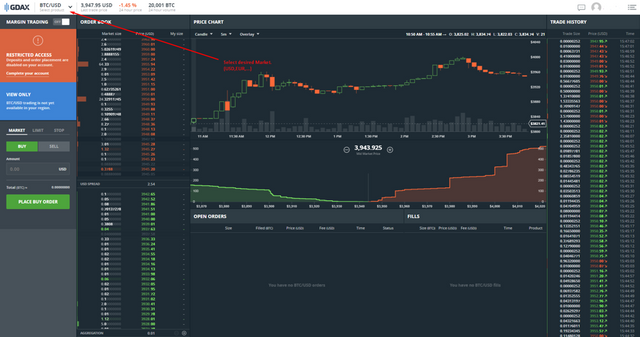
Now press Limit on the left sidebar. This shows that you want to make trade placing an order with the desired price.
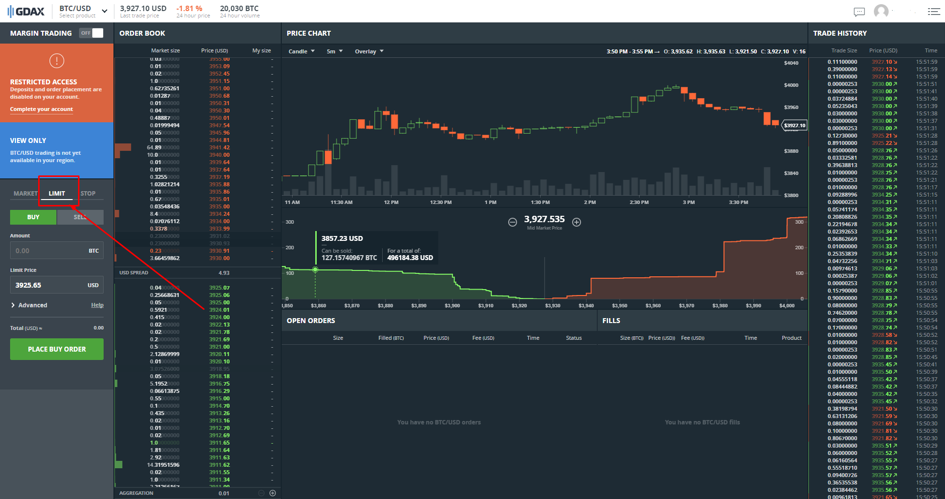
Now you need to choose the desired price. Prices are “flying” up and down in the left area. You will press any number close to the middle where red and green numbers meet. If you are buying you press bottom (green number) if you are selling; press top (red number).

After selecting the price, you need to enter the amount of money you wanted to transfer in the “Amount” box. Then you press “Place order button” and in a few seconds the transaction is complete. Check your balance and enjoy.
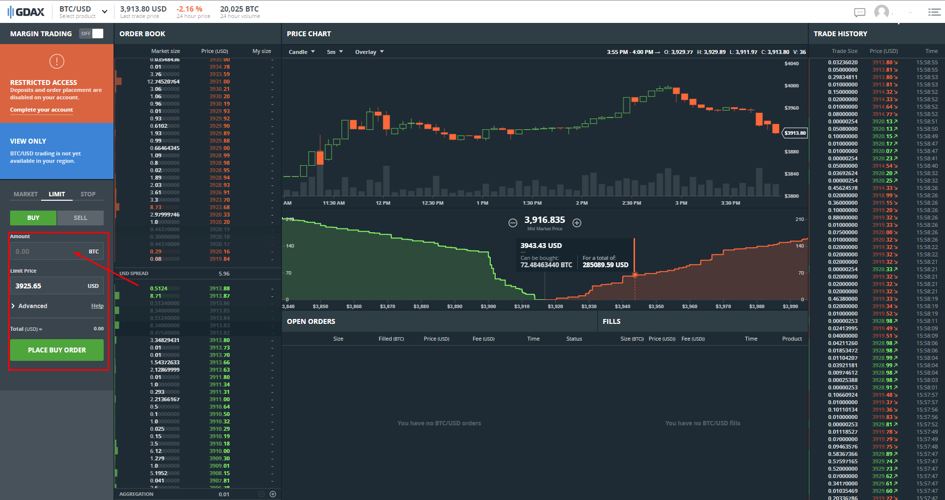
This is an example of how to save a lot of money when trading currencies. Coinbase and GDAX are just one of many exchanges online. There will be new emerging ways to improve your trading.
I am sure there is much more ways to trade Bitcoin and other currencies cheap.
I would be glad if you share them with us as you can share this post so we all profit from it 😉.
PLAY video of how to avoid coinbase fees !
Vist coinbase and GDAX! trade!
Thank you for this guide! It helps a lot!
Congratulations @themen! You received a personal award!
You can view your badges on your Steem Board and compare to others on the Steem Ranking
Vote for @Steemitboard as a witness to get one more award and increased upvotes!