From ColorChallenge Photo to Kaleidoscope - A Fun Pastime On a Saturday Night
After I posted my photo for the daily #colorchallenge initiated by @kalemandra earlier tonight, I thought that it would be fun to see how it would turn out when I run it through one of my favourite online kaleidoscope makers.
I will give the link to this site later in this post and PLEASE READ THE LAST PART OF THIS POST because in NO WAY am I bashing the site I used to create these images. I love to use their kaleidoscope maker and am not blaming them for how my images turned out because it always, always! depends on the the quality of your image and how the image you provide them with, looks like in the first place.
But first let us take a look at how my photo turned out.
Test 1:
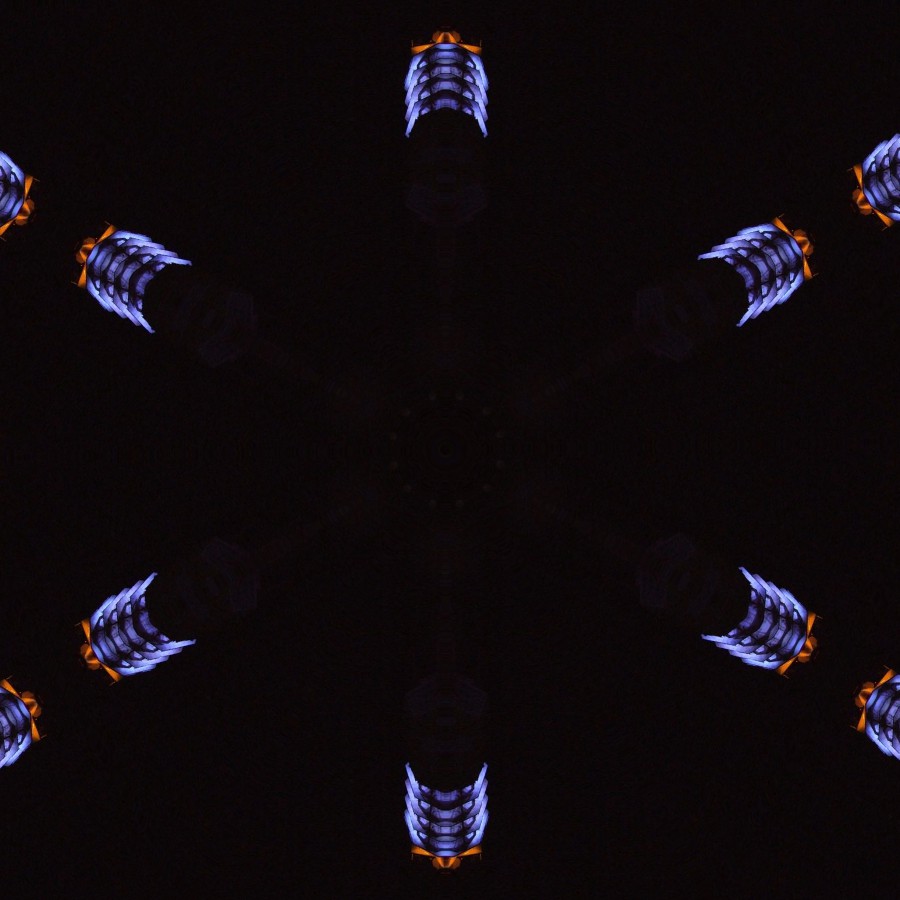
Hmmm... not really anything to get excited about! Given that the original photo that I shared for the #colorchallenge, was quite dark with only some color in the upper and lower parts... I suppose I could not expect more...
Test 2:
Then I thought, ok, let me run this "result" again... Here's what it looked like the second time around...
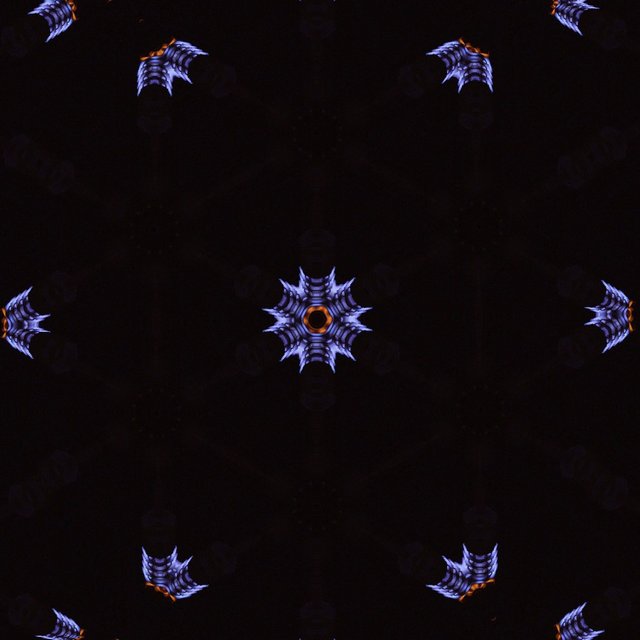
Not bad, at least there is a little more colour in this image and the patterns have been scattered a little more... Still, not what I thought would happen.
Test 3:
I ran this second image through the kaleidoscope maker again just because I was curious to see what will happen and here was the result.

Quite disappointing, to say the least. All it did was to take the center image in the second "try" and turn it into a circle, although I must admit, this center image does not look too bad. But there is absolutely nothing that I can use these images for, so I will delete them once I have finished this post.
On closer inspection, though, I saw far away in the background, that the kaleidoscope maker did actually take the parts of the tower that was not well lit in the first place and turned it into patterns. But like I said, these images are nothing to get excited about, so it will be chucked

Here is the link to the kaleidoscope maker I used for these images.
NB!!! Don't let the disappointing results of the images in this post (in my mind, anyway) turn you off from trying this totally free online service!
I've had amazing results with it using clipart images from the #publicdomain to convert into patterns to make adult coloring pages to sell in my Etsy store.
It's a great tool, you just have to play around with it!
Here's a final image to show you what this tool can do with clipart images. 1 image, 3 patterns... and you can go to infinity by just uploading the last image and tell the app to turn it into a kaleidoscope... you have to love it!!!
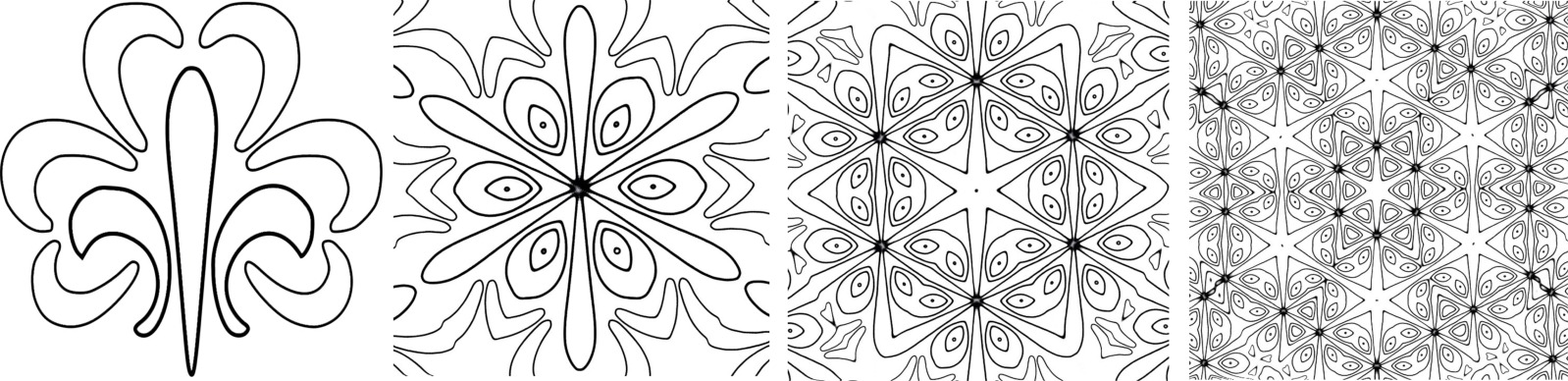

I would Love to hear what you think about these images and if you have another site that you use to turn your photos into #kaleidoscopes, please share it in the comments section.
That's it for today... I'm out of here. Have a lovely weekend where ever you are and whatever you are going to do!
Stay safe!!!

Congratulations @elsievr! You have completed some achievement on Steemit and have been rewarded with new badge(s) :
Click on any badge to view your own Board of Honor on SteemitBoard.
To support your work, I also upvoted your post!
For more information about SteemitBoard, click here
If you no longer want to receive notifications, reply to this comment with the word
STOPThank you so much for the badge, @steemitboard. It looks great and I really appreciate the reward.
Looks good. I like the last one out of the three.. Interesting how patterns and shapes stimulates the eyes.
Thank you @allanshrestha. Glad that you like it.
Those photo treatments turned out really cool – especially the second one!
Thank you @momzillac. Glad to hear that you like how they turned out.