The computer can not open the machine how to reinstall the system, the computer can not boot the most simple system reload method (Vlog no#3 Research Topic)
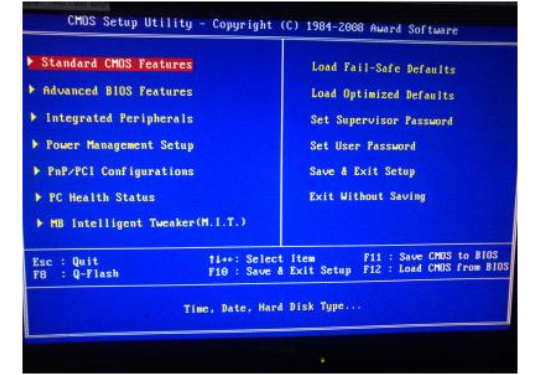
Problem Analysis:
There are many ways to reinstall the system. The following can choose an operation, recommended system U disk reinstall the system.
Suggestions for processing:
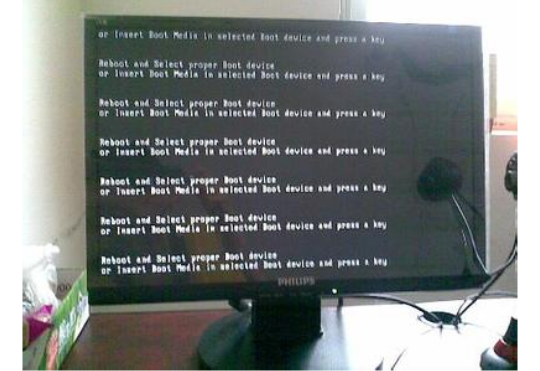
After restarting press F11, see if there is a key GHOST, there is a key to restore (previously to be a key backup).
If there is no key to restore, then use the system U disk reinstall the system. Insert the U disk after the start even press the DEL key (the notebook is generally F2 or according to the screen bottom line prompt characters) into the CMOS, enter the BOOT tab set the USB disk as the first startup item. Reboot into the U disk boot menu, select the clone installation, then press the prompt operation.
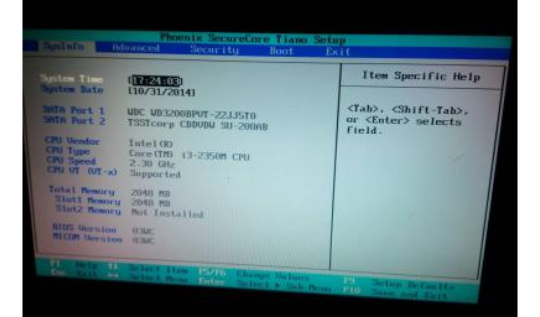
System U disk production and reload system operation steps are:
1). Production start U disk: to the store to buy a 4-8G U disk (you can ask the boss to help you make the system U disk can be omitted the following steps), Internet search download old peach or cabbage, etc. start U disk Make the tool, insert the U disk into the computer to run this software into the boot U disk.
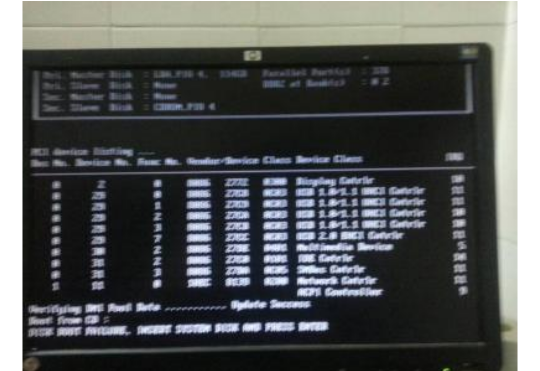
3). Set the U disk for the first boot disk: press the DEL key (notebook is usually F2 or other) into the BIOS settings interface, enter the BOOT tab set the USB disk as the first boot item (Note: part of the computer needs to be Insert U disk to identify to set).
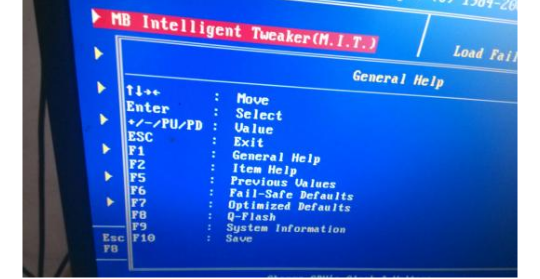
- .U disk to start and reinstall the system: insert the U disk to start the computer, enter the U disk boot interface prompt to use the downloaded GHO file for cloning installation.
3. If you have a system CD, insert the system CD into the CD-ROM drive, press the DEL key (the notebook is usually F2 or according to the bottom line of the screen prompt characters) into the CMOS, and set the CD as the first startup item. Reboot to enter the CD boot menu, select the clone installation, then press the prompt operation.
4. In addition, if you can enter the current system or press F8 to enter the command line mode, you can search WINDOWS version or DOS version of the GHOST.exe program and * .GHO file, and then manually run GHOST program load system GHO file can Reinstall the system.
Ubuntu Mate
follow me and upvote my blog and i will give you bro..