What Happens if Your Computer is Always Running
When you use your computer, you turn on the computer. If you do not have work, turn off the computer. But if you always keep active your computer, will there be any problem? If you are a gamer, then you must download many big size games, maybe your internet speed is not fast – and in this case, your computer needs to be kept on continuously for 2-3 days. Many do not want to turn off their computer. Many people stop the computer when they do not work, understand what is wasted!” Which is the right decision? From this article will try to find the answer to this question…
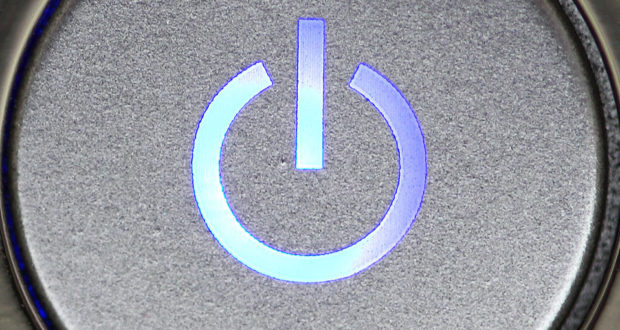
Why Keep the Computer Always on or off?
See, you may be happy to know, you can use your computer on / off and if you want you can use the computer on 24/7. There is no problem with it, but you must keep certain things in mind. If you want to keep your computer active all time, then it will be necessary to have a UPS(Uninterruptible Power Supply). But beforehand, I am using a computer on / off by using it or always using it; Both have some advantages and disadvantages. In this article, I have tried to cover all things, and hopefully, you will get your answers. During this online research, we saw many experts’ opinions.
Using the computer on / off, or keeping it on the night, depending on the habit of using your computer. If you use a computer only for 1 hour or 2 hours a day, then it would be better to turn off the computer at the time of unnecessary. And if you use a computer a few times a day, or use a computer for 5-6 hours continuously, then it would be better to keep the computer on 24/7. See if technically speaking, and if you talk about your computer’s health here, it’s always a good decision to keep your computer on. When you turn on / off the computer several times a day; On-the-go computer generates heat, and heat is really a serious harm to electronic devices.
However, there are some components on your computer that are limited to Life Limit Limited. For example, hard drives, SSDs, disk drives. If your LCD monitor keeps the monitor on 24/7, it will only work for 2 years. Again desktop hard drives were made to run 7-8 hours a day. If it runs 24 hours then the average lifespan will be reduced. Even if the enterprise is driving it is ready for 24/7. Your laptop‘s battery life is limited as well. On the other hand, if you have a problem with electricity, then certainly there will be no better intelligence on the computer. Power Failure can cause many serious problems on your computer. Maybe your hard drive will create bad sectors. Of course, there is a need to have a UPS, which will always keep the current constant, protect it from sudden current or high voltage low voltage problem.
Let’s first discuss the advantages of computer shutdown. See, always mean to keep the computer on, but consume a lot of power. By no means will you have many electric bills. You will be able to save a lot of energy by shutting down the computer at the time of need and after the need. Lifetime life hardware such as hard disk, SSD, monitor, disk drive etc. can be extended to lifetime by continuously shutting down the computer. Although not just computer shutdown, you must delete them regularly and keep them clean from dust to increase the lifetime of the devices. Moreover, when your computer is shut down during unnecessary it will be possible to save your computer from electrical problems, lightning, low/high voltage problems.
If I talk about the problem, it can be annoying for many people to turn on the computer after a time of computer shut down every time. You can not use your computer instantly, you have to first complete the annoying on-off process. While on a computer, many heats generate, so that the processor, RAM, GPU may be damaged. Frequent power on / off can damage your computer’s hard drive, optical drive, printer etc.
The main advantage of always keeping the computer is always, your computer is always ready to do anything. Just sit in front of your machine and start doing whatever you want. Yes, your electricity bill will increase for the computer to be kept on the go, but if you need it, then the bill is not a problem. Another advantage is always to keep the computer, while you are asleep, your computer will still be able to fulfill your tasks. You can keep the computer in the process of downloading, uploading, backup, video encoding, graphics rendering etc. That means you will rest on sitting or lying, but your computer will work for you. With your computer always updated, always the latest operating system updates, antivirus updates will automatically get installed on your computer, and you will survive a lot of bigger security risks.
It is said about the difficulty of keeping on computer 24/7, you have to increase your electricity bill significantly to use heavy-duty. If you do not have any amount of that amount, then it may cost you a lot of money. If you need to reboot your computer by running a lot of software on the computer and keep running the software, then you have to face a lot of trouble. Closing software or suspending tasks can really be a matter of great difficulty. There is an advanced feature in Mac OS X, after rebooting the computer, all tasks can be resized.
Let’s come to the end of the decision. Is there any harm if you turn off your computer? – No, you can turn off your computer, as I said earlier if you do not use computers very well, it would be better to keep off. This will increase the lifetime of any hardware.
What if you keep your computer on 24/7? There will be no harm? No, there will be no harm. However, it must be kept in mind, with the computer cooling system should be well, and in my opinion, it will be better to keep the computer always after the warranty is crossed. Yet everything depends on your needs and your habits. Hopefully, the article was full enough to help you. Share this article with your friends.
Congratulations @mdsatu! You received a personal award!
Click here to view your Board
Congratulations @mdsatu! You received a personal award!
You can view your badges on your Steem Board and compare to others on the Steem Ranking
Vote for @Steemitboard as a witness to get one more award and increased upvotes!