How to Setup Computta Mining on your PC
How to Setup Computta Mining on your PC
An easy step by step guide to start mining Bitcoin on your PC and making money without any technical knowhow!
Firstly, to sign up to Computta click here https://computta.com/?ref=8049
Click “Sign Up” and enter your email and a password to get started.
Full disclosure, that is an affiliate link and I will earn a small cut for you signing up and mining, but that’s a big part of their marketing around their mining software as you’ll learn more about below.
Once you’ve created an account you’ll be presented with your account homepage:
As a part of signing up, you'll be asked to provide a Bitcoin (BTC) wallet address. Don't panic! This is very easy to obtain. A good place to open a BTC wallet account is Coinbase. For fellow Australians, I recommend Coinjar as they allow direct transfers to your AUD bank account. Most wallets have a similar registration process. You sign up with your email, provide some ID to prove who you are and link your bank account for withdrawls. While it can take a few days before it's all set up, you'll be able to generate a BTC wallet address within minutes. Here's what one of my BTC wallet addresses looks like: 18ZN99EW4gJxixoxTnu8Vyk2GYvZjqMAMk. From your wallet account you could send money directly to me by just addig that address into the 'recipient' section. SO think of it just like an account number, but your account can generate many of them, even one per transaction. So when you're ready, enter YOUR wallet address into your Computta account to setup your payment method. Easy!
Installing
Click the “CLICK HERE TO DOWNLOAD SMART MINER” link. I was pleasantly surprised that they’ve gone to the effort to ensure my antivirus didn’t flag the program. I had a lot of trouble with Nicehash and Avira. The issue is that some malware installs miners on your PC to mine cryptocurrencies for other people with your electricity and hardware. Hence why mining programs can set off your anti-virus. If it does get flagged, your best bet is to make the install folder (C:\Program Files\Computta) an exception in your anti-virus software before installing.
You’ll be downloading “Computta_windows-x64.exe” at a reasonable 65.6MB.
I had to install to the default directory as clicking “Browse” made the installer crash.
Keep clicking "Next" and wait for it to finish installing. Once it has finished, ensure you select:
"[x] Run Computta" and click "Finish"
Now here’s the benchmark section. Before clicking “Start Benchmark” ensure that your PC isn’t running programs or games in the background. Your PC may become very slow during the benchmark as it stresses your system to 100% to see what its capabilities are.
Once finished you’ll then have to enter your account details that you used to make your account earlier.
… AND THAT’S IT, you’re ready to start mining. Click “Start earning > >” to begin. Also, remember that the following benchmark is calculated in USD.
Miner Settings
When you’ve installed and set up Computta, you’ll see the following mining screen:
The settings are fairly straight forward, but my recommendation is to select “Smart” and then go into “Advanced settings”. Here you’ll see how you can edit when your PC will start mining and how intensely it will run.
Set your away time in minutes first. 1 min of no use will maximise your earnings while ensuring your PC runs smoothly when you’re using it.
The next two sliders represent how you will mine when you’re using your computer. The last two sliders determine how intensely the PC runs when left alone.
If running this on a family members PC, I definitely recommend:
- 5 minutes away time
- 0% CPU and GPU usage on the first two sliders.
- 50% CPU and 100% GPU in the second sliders.
This way you won’t get angry text from them asking why their PC doesn’t run well anymore.
My Settings:
- 1 minute away time
- 0% CPU and 100% GPU on the first sliders.
- 50% CPU and 100% GPU on the second sliders.
For my PC, I’m running a Plex server so I still require around half my CPU power to send movies to my lounge room and phone, but you may want it to run 100% on your CPU for more profit. I definitely recommend setting your GPU to 100% as this will be your biggest earner!!! You'll note that I'm running my GPU 100% ALL THE TIME. This is on purpose as my PC is still very responsive on the desktop when the cards are in full use. When I want to play games, I just click the "Off" button on the main screen, game away, then return it to the "Smart" setting after. This ensures that while I'm just web browsing (or writing this very Steemit story) I'm not stopping my PC from earning me money.
- Note: Please use a program like MSI Afterburner to check your CPU and GPU temperatures to ensure your PC won’t overheat during mining. You may need to turn your fans up, or only run at 90% or less if you’re hitting 80deg or higher. This is especially important for laptops as they generally have less efficient cooling capabilities.
How Much Will I Earn?
I wish I could give you a simple answer to this question. The easiest way to know is to simply run the benchmark and see. The reason it's complicated is that it depends on a number of factors:
• Your hardware’s capabilities
• How long you’ll be mining for (each day)
• The price of the currency you’re mining
• The price of Bitcoin (BTC) in comparison to USD
• The price of USD to your home currency
• A percentage of how much your referrals have mined
This is why your benchmarks may vary wildly should you attempt to run them again another day. Also there's the added bonuses that come with referring others to sign up using your referral link (https://computta.com/?ref=8049)
So is it worth doing?
The short answer is…YES!...Maybe, it depends on your circumstances.
For the creation of the program, a super simple way to start mining, an easy way to track your profits and the added bonuses from referrals, AND* its ability to swap digital currencies to maximise profits; Computta takes 25% of the total profits and charge you no other fees (this includes no transaction fees too). Now those of you out there who run your own mining rigs may see this as too steep a fee, but I put it to you that this program could still make sense for experts:
Computta is great for those with no technical expertise who want to start mining cryptocurrency immediately. It is also great for experts who want to setup mining on friends and families PCs and not have them bothered by complicated program setups or poor PC performance.
The Cost to You
You do need to be aware of your computers power costs before assuming that all those BTC are pure profit. This is easier than it sounds as long as you have a power bill at hand. Let me tell you how I worked out my expenses. So I have a GTX 1080 and GTX 1060 running Computta at the moment. I Googled each graphics card to find out their maximum power usage, which is 180W and 100W respectively. My 6700K has a max usage of 91W, so let’s say I’m running it at 50%.
If I run them 24/7 that’s:
- 180+100+45.5 = 325.5W (0.3255 KWHs) x 24 = 7.8122 KW used per day.
- My usage rate is around 21c AUD per KW
- 7.8122 x 0.21 = $1.64 extra on my power bill per day.
- Benchmarks stated around $3.23 USD, so roughly AUD $4.28
- Profit before affiliate bonus = $2.64 per day = $18.48 per week = $960.6 per year AFTER POWER COSTS!!!
- That’s enough to buy a new high-end GPU or top of the mine monitor every year!!!
- That's car rego and 5 slabs in Aussie lingo!!!
The Affiliate Program
Their affiliate program is also a good way to recoup some of those fees along with obviously promoting the companies program to others. You’ll earn 10% of what your direct referrals make, 5% from tier 2 and 3 referrals, 3% from tier 4 and 2% from tier 5. See the image below for a better idea of what that means. Now, this practice may make your hairs stand up on end as it’s similar to what Multi-Level-Marketing a.k.a Pyramid Schemes use to entice more members. However, there are some BIG differences here:
- There is a REAL product here (the mining and selling of cryptocurrency)
- You are never asked to pay money to buy a product to sell to others
- You can make money without referring a single person
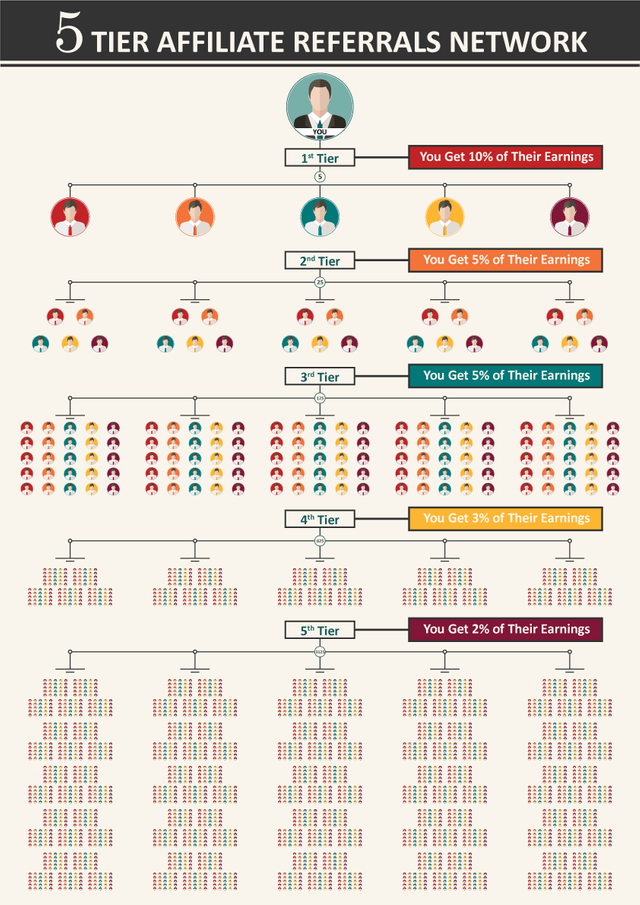
Thank you for taking the time to read through my guide.
Please up-vote this post if it was helpful to you and I would greatly appreciate you using my referral link to sign up:
https://computta.com/?ref=8049
You can also donate a beer to me via BTC at: 18ZN99EW4gJxixoxTnu8Vyk2GYvZjqMAMk
So I'm guessing a number of you out there would like to hear about my first payment... Yes, it went ahead smoothly and I received 10.1mBTC into my CoinJar account. I then easily transferred that to my AUD bank account (it was around $45 at that time) and spent the money on my weekly grocery shop.
Computta were having issues due to the Aug 1st BTC changes, however, they continued to make payments manually. I was contacted to ensure my wallet address was correct and very soon after I confirmed those details, the transfer had been made. This issue taught me that Computta's customer service was friendly, fast and on the ball. So I can now say, with complete confidence, that Computta can earn you real money... because I did!!!
Hi dear, can I install this software on multiple computers?
cool software
Yeah I found it so nice and easy to use!
Congratulations @genotypejim! You have completed some achievement on Steemit and have been rewarded with new badge(s) :
Click on any badge to view your own Board of Honor on SteemitBoard.
For more information about SteemitBoard, click here
If you no longer want to receive notifications, reply to this comment with the word
STOPinteresting what kind of earning history have you had with this?
I've only started this week and don't have any permanent referrals mining with me, but I've had someone trial it so I can tell you that it definitely works. Min payout is 10mBTC and I'm at 4.2 currently. I'll update the post to add info about how I found the payout process ASAP.
I'm really good at getting referrals, and since you put so much effort into writing this, I'll go ahead and use your reflink as I was looking for a good one!!!! Lemme know if you use Genesis Mining :)
dont forget the right Better try Mining Rig Frame