Portrait #1 | +Bonus tutorial.
Portrait #1|+Bonus tutorial
Hi, Guys, welcome to this new blog where I will talk about the portraits the I had made. Let's get a start.
The portrait.
How had I made it ?
Choosing color.
- Portrait.

So as you can see there are to type of portrait that I've done. The first one o the left it is to do and will show how to make it. but the other one on the right a little bit harder because it requires more experience. In fact, there is more details on it even the mouth. I have started doing portraits in illustrator for one year from now and there different type of portrait they are amazing but they require more time.
- How had I made it ?
Let's start first of all, create a new document with size (1920 x 1080).
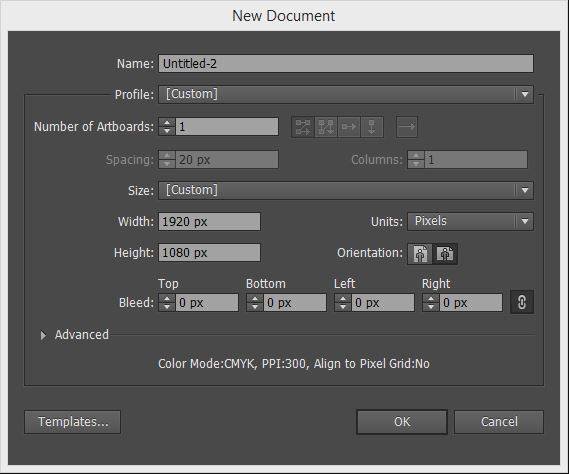
1) Open the image that you want to portrait.
2)Select the image and go to Effect > Effect Gallery > Artistic > Cutout and set the number as shown. Then ok.
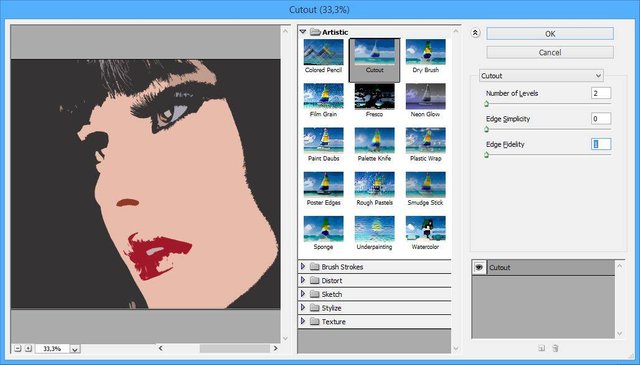
3)After you block the layer, elect the Pencil tool and start drawing the eye.
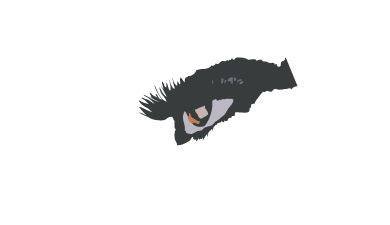
4)The Face.

5)Nose and Mouth.
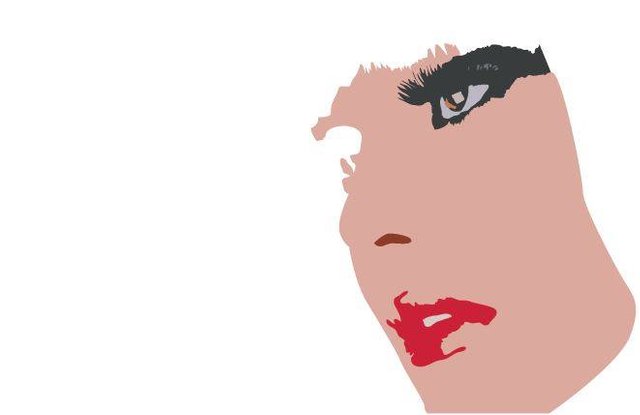
6)A part of the Face
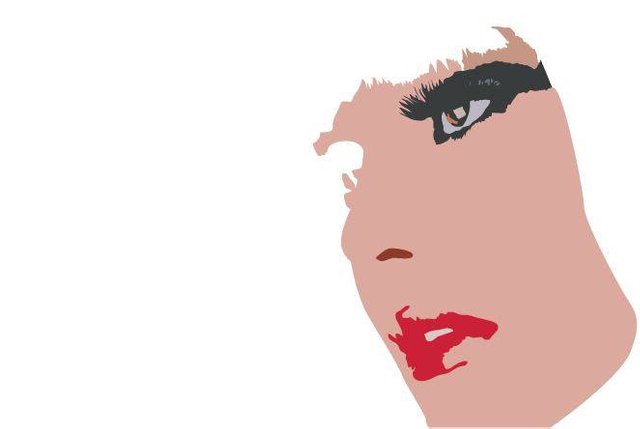
7)and the background choosing Rectangle Toll
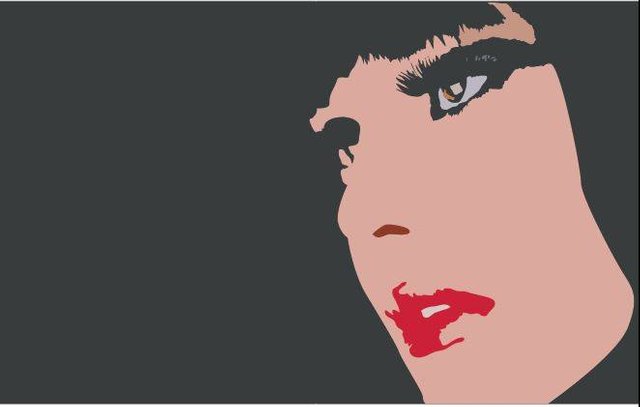
- Choosing color.
Its unique post
Hey @samotion26.
Cool portrait!
What kind of advice would you like to have?
Hi, it's a pleasure that you response me. I would like to know how to improve the skills on choosing colors. Thanks.
Very informational! Good work! 👍
Your Post Has Been Featured on @Resteemable!
Feature any Steemit post using resteemit.com!
How It Works:
1. Take Any Steemit URL
2. Erase
https://3. Type
reGet Featured Instantly & Featured Posts are voted every 2.4hrs
Join the Curation Team Here | Vote Resteemable for Witness