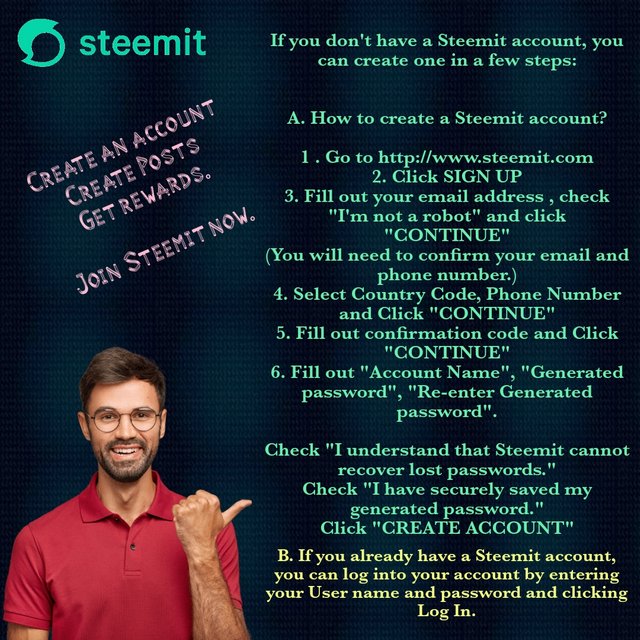My Submission for the Week #4 October Steem Graphics Contest
My Submission for the Week #4 October Steem Graphics Contest
I made use of Flyer Maker App.
Steps I followed:
- I launched the app.
- I clicked on the “Create” button at the Left bottom.
- I choosed the “Instagram Square; 1:1” design size.
- I inputed a favourable background.
- I inserted a photo; Steemit Logo.
- I added text; The process of creating a Steemit account.
- I inputed a “male model” graphics.
@shohana1
@stephenkendal
@steemitblog
#contesthunt10
#promo-steem
#steemexclusive
#Nigeria🇳🇬