Find out what is your COMPUTER or LAPTOP SPEED...

Do you know that your computer or laptop slow is? If not, then very easy to you know it can be. To check the CPU speed first go into your system property. To go to property First, go to the computer and right-click it.Go to the property option and click the General tab. Where you can get the speed and version of your computer besides other information.
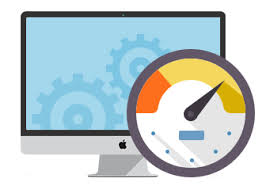.jpg)
Also, first click the Start button and go to the Run option.
Go to the options and type 'Msinfo32' and click OK. In a while, a new support panel will open in front of you, which will have many information related to CPU and processor speed.
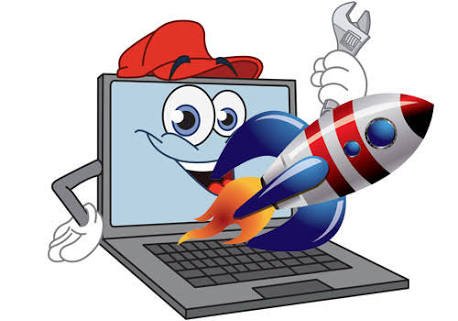
Device Manager can also learn about 'PC Speed'
To open the device manager, first click the Start button.
Go to Run and type 'Devmgmt-msc'.
After typing 'devmgmt-msc', click on OK option.
In a while, a panel will open in front of you, which will contain many information related to the CPU.
Congratulations! This post has been upvoted from the communal account, @minnowsupport, by akashkumarpatel from the Minnow Support Project. It's a witness project run by aggroed, ausbitbank, teamsteem, theprophet0, someguy123, neoxian, followbtcnews, and netuoso. The goal is to help Steemit grow by supporting Minnows. Please find us at the Peace, Abundance, and Liberty Network (PALnet) Discord Channel. It's a completely public and open space to all members of the Steemit community who voluntarily choose to be there.
If you would like to delegate to the Minnow Support Project you can do so by clicking on the following links: 50SP, 100SP, 250SP, 500SP, 1000SP, 5000SP.
Be sure to leave at least 50SP undelegated on your account.
This post has received a 0.04 % upvote from @speedvoter thanks to: @akashkumarpatel.