The Auxilium Mobile Wallet
A preview of a user friendly cryptocurrency wallet supporting the Auxilium blockchain, the AUX native coin and (future) tokens.
The Auxilium Mobile Wallet is a lightweight wallet that’s super user friendly and allows holders of AUX to earn 6,72% annual interest on their holdings without the need for mining and/or staking. Even when offline you’ll receive interest every month. Additionally you’ll be supporting the charity fund and the R&D fund; adding up to 8% interest per annum.
Below you’ll find some screenshots — and descriptions — of the wallet that will be available on our website and Google Play soon.
Let’s start with the creation of a new wallet and/or importing an existing wallet. Why and/or? Because it’s possible to hold multiple wallet addresses within your mobile wallet! Every newly created wallet address is backed-up by a seed phrase; the app will also send reminders to make (new) back-ups.
The start screen: create a new wallet or import an existing one.
Importing a wallet via seed phrase, keystore (json) or private key.
You can add and/or create multiple wallets. You activate the one you want to use for receiving/sending payments and you’re good to go.
The balance of your active account is shown in the start screen. Also the total value of your AUX holdings in USD will be shown, based on the most recent USD value of AUX on CoinGecko.
The active account starting page. Showing the account balance, the price of AUX in USD, the total balance in USD and (shortcuts) to in-app functionality.
The app automatically detects the country you’re in. Therefore it can select the perfect language for you. For now there are three languages available: English, Chinese and Spanish (as these are the three most common spoken languages). The standard language is English. But even when your native language isn’t available it should be fairly easy to work the app as it’s very user friendly and focussed on real-life functionality.
Talking about real-life functionality: the mobile wallet also has a nice feature to narrow the bridge between crypto and fiat. Payment requests can be made based on USD value (in the future we’ll implement multiple currencies, like the EURO and GBP). For example a merchant wants to sell his flowers for 10 USD, but has no idea how much AUX that should be. The merchant can simply select the USD function within the payment request. The app automatically converts to AUX, as also (of course) the payment is sent and received in AUX over the Auxilium blockchain.
Generate a payment request in AUX or USD in seconds.
Someone who would like to buy those flowers with AUX could simply scan the QR code with the Auxilium Mobile Wallet, and have AUX transferred in a second.
One also has access to an activity log (incoming and outgoing transactions), option to enable/disable payment notifications, support, FAQ, etc. When making a transaction one can adjust the settings; like the transaction fee(s).
Sending AUX by copying an address or scanning a QR code.
Furthermore the Mobile wallet communicates perfectly with the Desktop wallet. For instance QR-codes can be scanned on both to interact.
So, what’s up next?
Well that’s what we hear most of you thinking. But once the mobile wallet comes out a (tiny) celebration might be in place. As it’s important to celebrate positive events, instead of overlooking those and rushing to the finish line. ;-)
But to answer the question: we’ll need to tweak the mobile wallet a bit before launching it on the website for downloading.
Next we’ll start the listing procedures for Google Play.
Once the mobile wallet is available we’ll give all AUXL token airdrop participants — who required the mobile wallet to join the airdrop — 1 month to create an address within the mobile wallet and add it to the airdrop bot.
In the meanwhile we aim to create the customized AUXL token on the Auxilium blockchain. We’ll distribute the AUXL tokens firstly to AUX holders and secondly to AUXL airdrop participants.
Please take into consideration there is more than just these tasks for the team, as solving the Mercatox issue (which we’re working on), creating the WAUX ERC-20 token on Ethereum for the UniSwap listing, creating a swap platform for WAUX <> AUX swaps, and more are on the list of the Auxilium Global team.
All positive developments, and projects to look forward too as the crypto bull market is heating up.
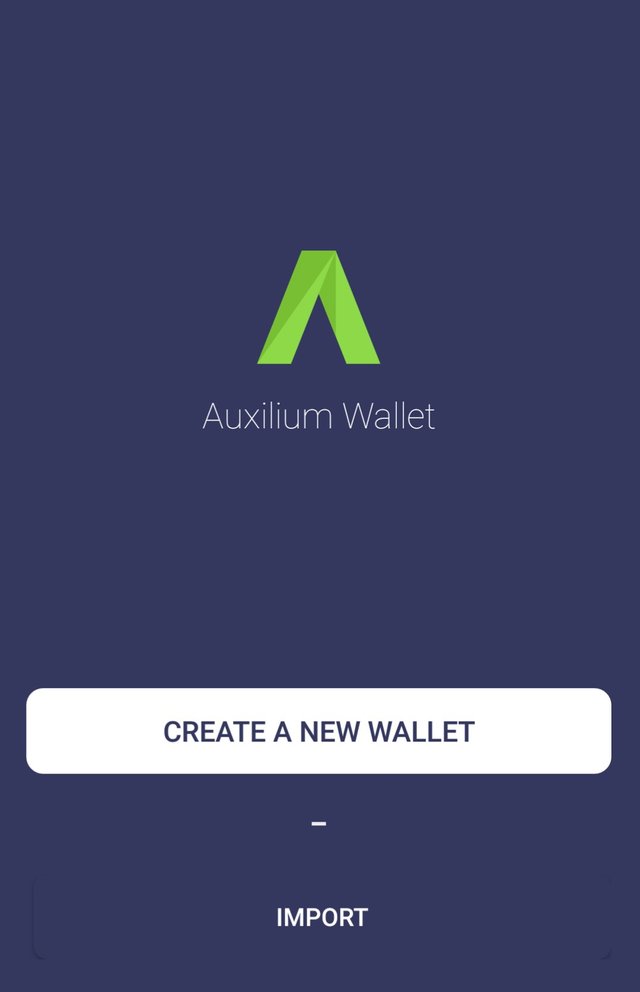

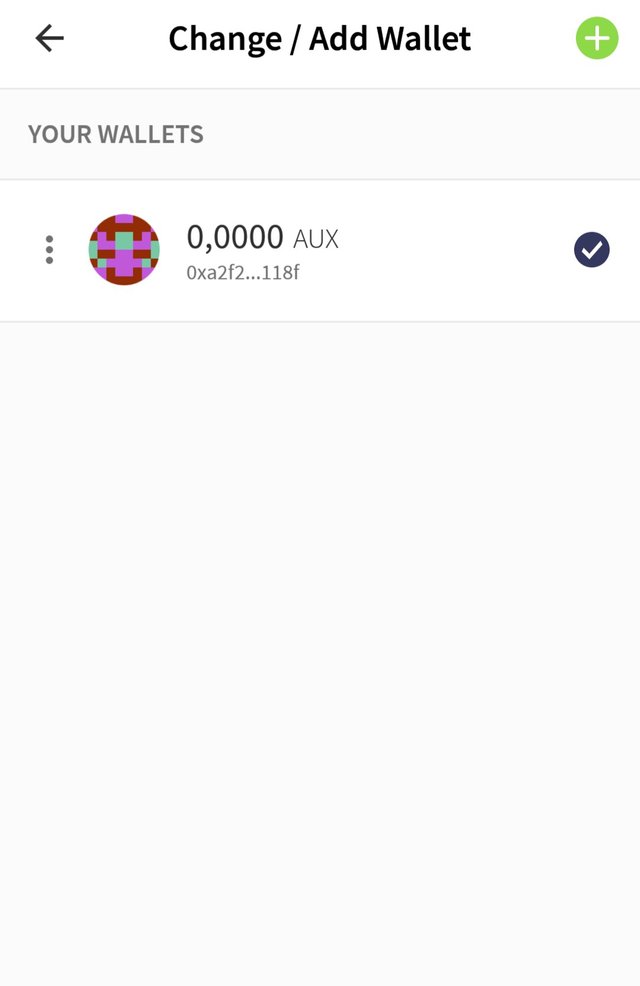
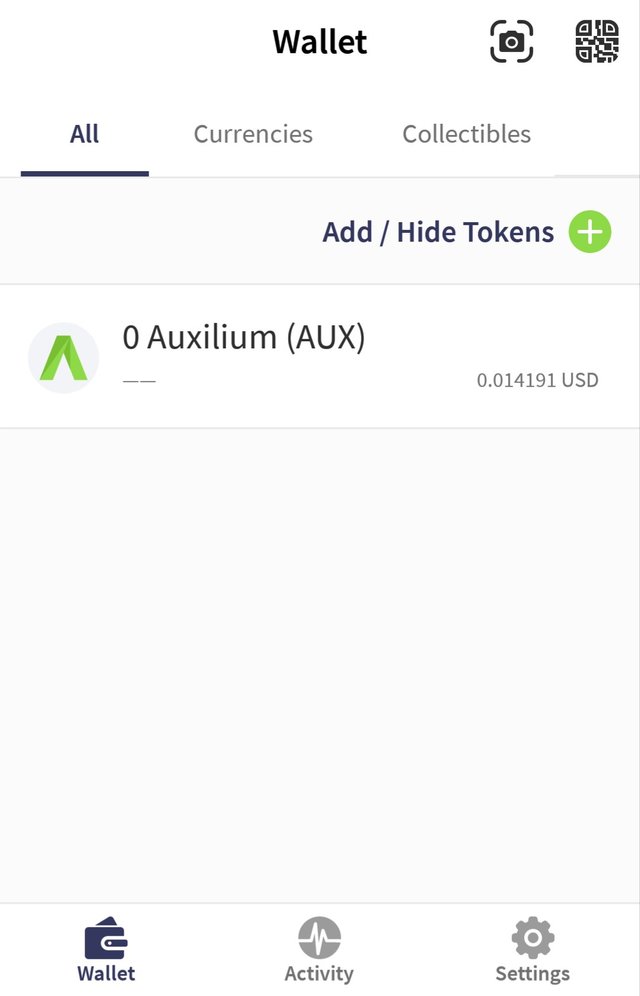
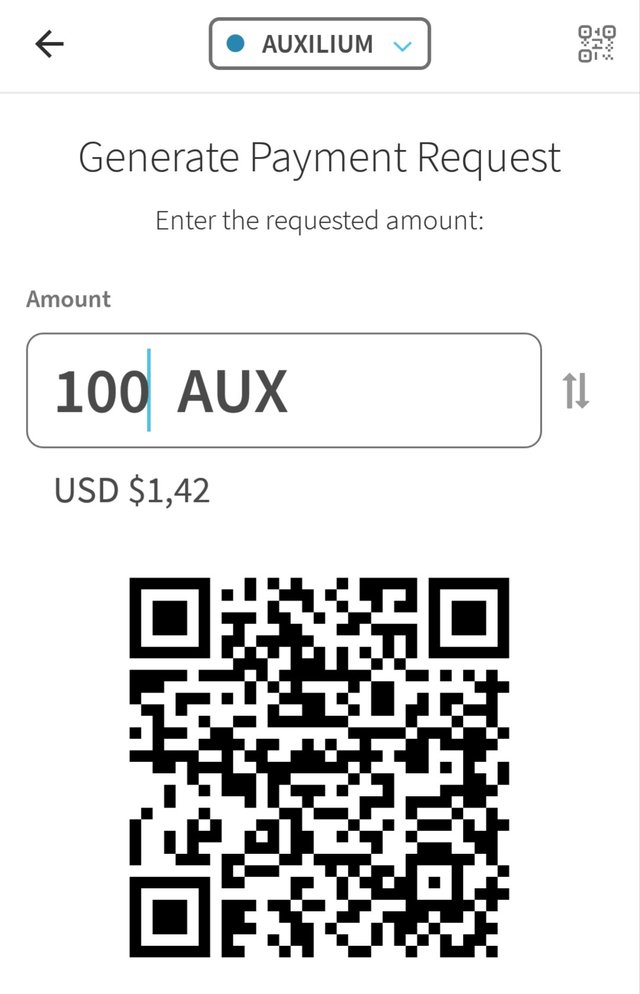
keep it up fellas
Get latest and trusted Airdrops my Twitter and telegram accounts:👇
Twitter:
https://www.twitter.com/Freecryptoaird6
Telegram:
https://t.me/Airdropcrypto1000
Website:
https://bestairdropscrypto.blogspot.com
Hi, first of all, I would like to thank you for such a detailed guide on properly starting a journey with this particular software. I'm just looking for a good service for this right now, and it's important to me that the program is intuitive and easy to use. I often read news about stocks in pennystocks.today, and wanted to start doing it personally, not just follow this area through articles and news. I also will be glad to talk to someone who is just starting his journey and would like to exchange knowledge and ideas.
Some people offering crypto trading tips might not have your best interests at heart. So don’t get stung making the same mistakes as others.
Great article! I've recently started getting into crypto. My friends are making normal money on this and offered to try this browser extension https://www.core.app/ . Thanks to it, I can buy crypto with credit card, bank transfer, or Apple Pay using MoonPay. There's a great selection from over 40 different fiat currencies.
We are happy to announce the launch of the 2.0 airdrop for GDTT coin!
Website:https://gdtttoken.com/
Get latest and trusted Airdrops my Twitter accounts https://twitter.com/TCryptonaaz
#airdrop #token #gdtt #globaldigitaltechnologytoken #eduoze #techturning #techexpo #techhunt #gdttairdrop #gdttairdrop2.0 #cryptocurrency #blockchain