How to Staking Deviant Crypto Coin
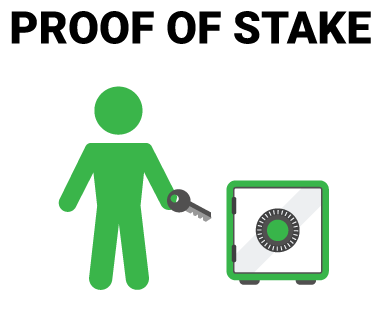
Many ways to make money in crypto currencies world, they are to mining, staking, or become masternode. For all three of these activities, we need a daemon application that should have been provided by the coin developer. Here, I will try to explain how to staking the crypto coin. In this case I chose Deviant coin (DEV) for example.

To start staking DEV coin, prepare a VPS first. You can create VPS in DigitalOcean or Vultr for example. You should to choose Ubuntu 16.04 64 bit as Operating System. You simply choose the lowest VPS price. You need BitVise SSH Client to manage your VPS. After the VPS is ready, execute the following commands one by one on the BitVise terminal window.
sudo apt-get update
sudo apt-get -y upgrade
sudo apt-get -y dist-upgrade
sudo apt-get install -y nano htop git
sudo apt-get install -y software-properties-common
sudo apt-get install -y build-essential libtool autotools-dev pkg-config libssl-dev
sudo apt-get install -y libboost-all-dev
sudo apt-get install -y libevent-dev
sudo apt-get install -y libminiupnpc-dev
sudo apt-get install -y autoconf
sudo apt-get install -y automake
sudo apt-get install -y unzip
sudo add-apt-repository -y ppa:bitcoin/bitcoin
sudo apt-get update
sudo apt-get install -y libdb4.8-dev libdb4.8++-dev
The above commands are to install the required libraries before starting the daemon application. Next, still in BitVise terminal window, execute the following commands one by one for swap memory.
sudo dd if=/dev/zero of=/var/swap.img bs=1024k count=1000
sudo mkswap /var/swap.img
sudo swapon /var/swap.img
sudo chmod 0600 /var/swap.img
sudo chown root:root /var/swap.img
sudo nano /etc/fstab
After executing the last command, you will go to the nano editor, hit PageDown (PgDn) on the keyboard until the cursor points to the final row of editor. Then type the command below.
/var/swap.img none swap sw 0 0
Save your changes by pressing the Ctrl+O on the keyboard, continue by pressing the Enter key, and close the nano app with Ctrl+X.
Now execute the following commands one by one to set up the daemon application.
cd /usr/local/src/
mkdir Deviant && cd Deviant
wget "https://github.com/Deviantcoin/Wallet/raw/master/Deviantcoin%20(Linux).zip"
unzip Deviant*
mv Deviant*/* /usr/local/src/Deviant
chmod +x Deviantd
In the SFTP BitVise window, go to /usr/local/src/Deviant, you can see there is an application named Deviantd.
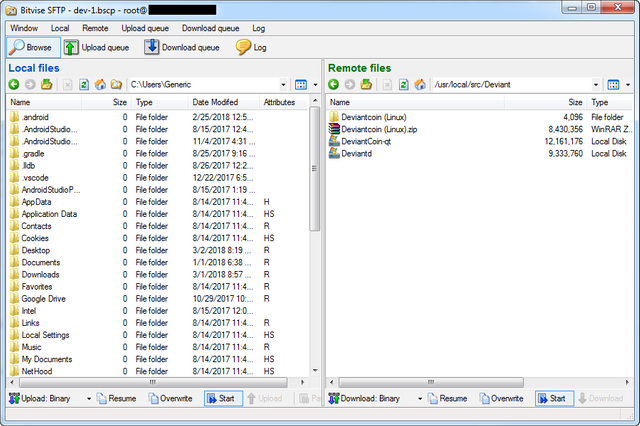
Back to terminal window BitVise, execute the following commands one by one:
cd /usr/local/src/Deviant
./Deviantd
You'll find an error message, that's okay, close the app by pressing the Ctrl+C on the keyboard. Now open the SFTP BitVise window, go to /root/.Deviant. There will be a file named Deviant.conf. Right click on the file, select Edit.
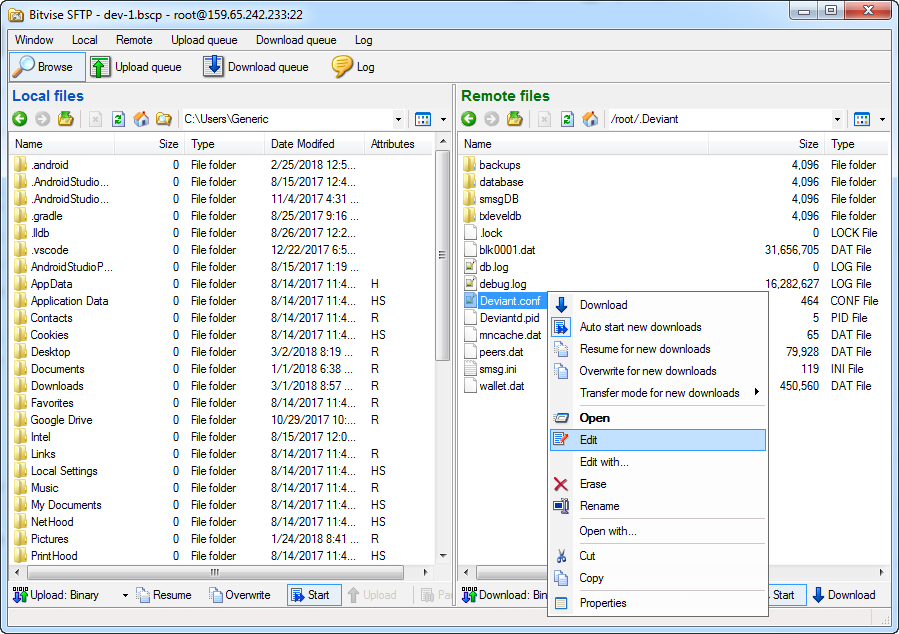
Files will be downloaded and displayed in the Notepad editor. If you do not find the file, then create a new file on your local computer with the name Deviant.conf then upload to /root/.Deviant.
Change the content of Deviant.conf file to be like below.
rpcuser=user
rpcpassword=password
rpcallowip=127.0.0.1
listen=1
server=1
daemon=1
staking=1
logtimestamps=1
maxconnections=256
port=7118
addnode=165.227.83.233:7118
addnode=104.131.124.189:7118
addnode=139.59.72.56:7118
addnode=128.199.201.170:7118
addnode=165.227.156.13:7118
addnode=165.227.231.58:7118
addnode=159.89.152.81:7118
addnode=5.189.166.116:7118
addnode=173.249.27.157:7118
addnode=173.249.27.158:7118
addnode=173.249.27.159:7118
Change the value for rpcuser and rpcpassword as you will. Make sure both are not the same. Back to terminal window of BitVise, rerun the daemon with the command below:
./Deviantd
Just ignore what you see. Now in the main window BitVise, open a new terminal window by click New terminal console button.
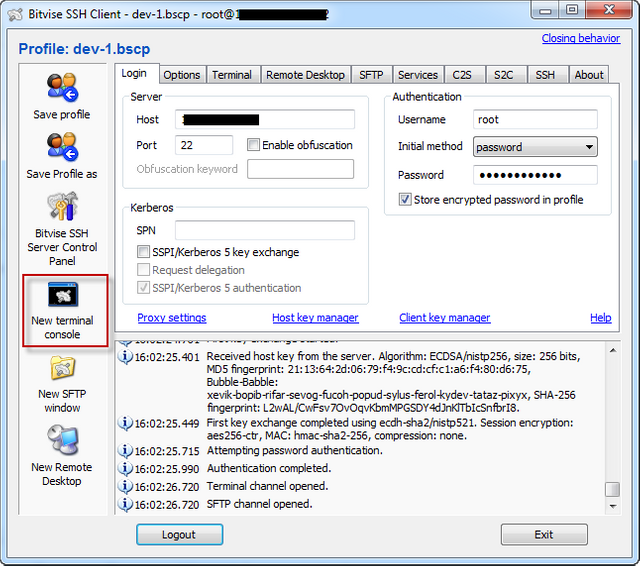
In the new terminal window, go to the path: /usr/local/src/Deviant with the command below.
cd /usr/local/src/Deviant
To get your wallet address, type the command below.
./Deviantd getaccountaddress ""
Copy your wallet address. To start staking, you need at least 1 DEV as balance on your wallet. You can fill wallet balance by buying it on the exchange that provides DEV coin, stocks.exchange as example. After your wallet has a balance, you can not directly to staking. It takes 24 hours (a day) until your coins are mature.
While waiting for your coins to mature, you can encrypt your wallet first, execute the command below.
./Deviantd encryptwallet "password"
Change password as you will. Do not forget the password you have entered. Password should be a word without a symbol.
Once the coins are mature, you can do staking by execute the command below.
./Deviantd walletpassphrase "password" 9999999 true
You may execute the above command even if the coins are immature.
To check if staking is already running, execute the command below.
./Deviantd getstakinginfo
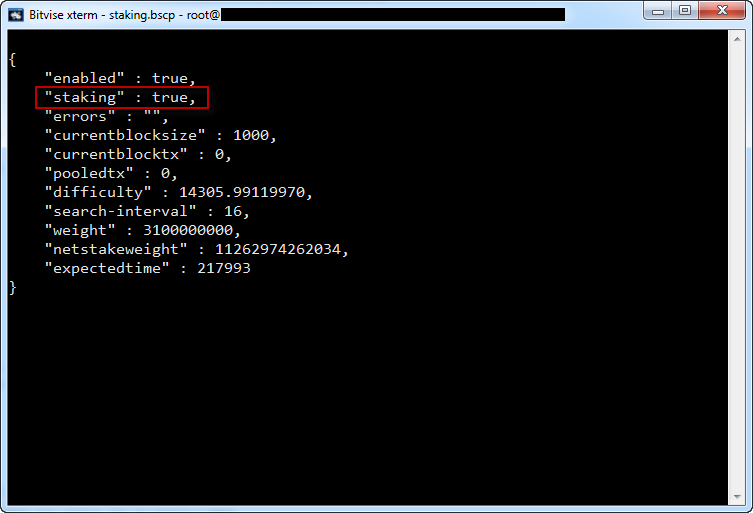
To check your wallet balance, execute the command below.
./Deviantd getbalance
You can see the commands provided by the daemon with the command below.
./Deviantd help
Get free dev coins up to 10,000 coins by following the contest here: http://vy.tc/epyAJ82
Donate:
DEV address: D6jLotVNqPXvTkyTFK1VJFJj64LSFAf4FC
Boost Your Post. Send 0.100 STEEM or SBD and your post url on memo and we will resteem your post on 5000+ followers. check our account to see the follower count.