Achievement 1 || Steem Introduction.
Introducing myself to Steem Community.
Greetings From The Southern Lands of Africa

Hey everybody allow me to properly introduce myself. I am Nesto Diale (@nestobomb) all the way from South Africa.
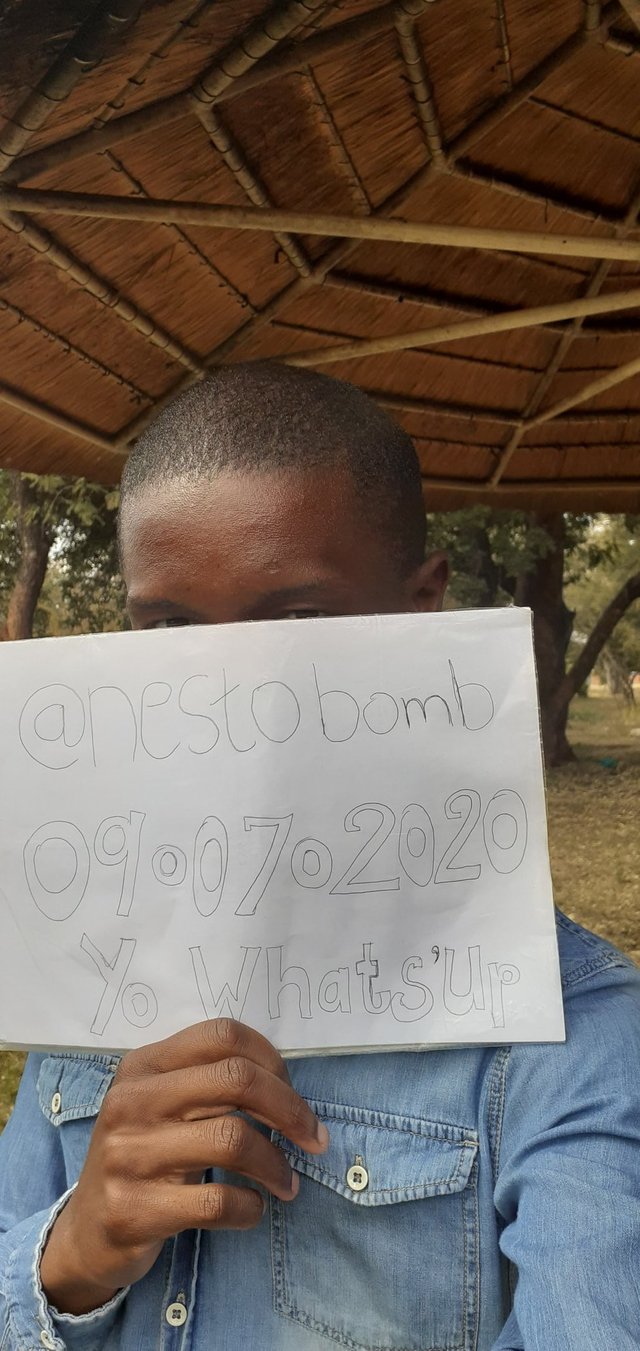
Nesto is my real name. I just recently joined steem.com, found it very interesting and wanted to know more and be a part of the Steem community. I'm a newly born SteemBaby, but hopefully I'll learn all there is to know about the steem ecosystem.
I'm spontaneous, open to new ideas and trying new things. I like travel. If you want to see me smile just feed me. 😂🤣🍕🍔🍰🍨

I had a great day today, I hope you did too. Good Night enjoy your night.
Hi @nestobomb I can't see the photos you provide. Could you please it this post again and upload the photos. Thank you. See you soon!
Yeah. Sorry about that, I'm just a little confused with the markdown and how they work. I made a mistake with the photo, but I'll fix it.
Could you help me please?
@nestobomb let me know how I can help you. Your photo still not uploaded properly to steemit.com
Properly uploading the photos. Where should I fix it?
@nestobomb How do I add images and photos to my posts?
You can browse your hard drive to add an image by clicking on the "selecting them" link from within the editor.
If you have an image copied to your clipboard, you can simply paste (ctrl + v) while in the post/comment editor, and your image will be uploaded into your post or comment. Due to the file size of these pasted images, this method is only recommended for simple graphics. Photos (.JPG) should be uploaded from your disk.
Pictures can also be hosted on an external site. Paste the image's web address (URL) into the editor and it will automatically be added.
Thank you so much. I was able to get it though, inserted the picture and it's good. The problem was the image format, but it's good now.