A Couple of Useful Habits to Trade More Efficiently

Hey everyone, today we are gonna talk about some useful habits that I have gotten into that have really improved my efficiency and speed while trading. More efficiency in the way that you monitor the market, in my opinion, gives you the ability to follow more coins and more charts, and as a result, find more successful trades. In my last post, I talked about a method I use for getting in at the beginning of trends. If you haven’t read that post yet, it might be helpful to go back and read it. It’ll help to understand some of the things talked about here. I will be doing a series of posts that focus on little habits and tips like these that have helped me personally as I improve as a trader.
Also, I will be using the charting program from Coinigy for all my examples here. I highly recommend signing up and using this service. It will really improve your ability to read and understand charts.
Today, I will be talking about a habit I have gotten into that has been making my life a lot easier and helping me trade more efficiently.
Saving a Template of Your Previous Chart Studies.
So I hope some of you got some ideas from my last post about using alarms/alerts to notify you when a certain coin is moving into a potential buy or sell zone and also to spot trends at the beginning instead of at the end. If you had started getting into the habit of doing this, you’ll probably have noticed by now that you are getting a lot of emails and pop-up notifications about coins all the time, and most of the time, when you go to check and assess them, you find it isn’t time to buy quite yet, and you need to readjust you alerts, so you can come back again later at hopefully a more profitable time.
This can become really time consuming, really quickly. The main reason this becomes so time consuming is because you are having to re-do all of your different charting tools to make sure you are reassessing the coin properly. If you have 5 alerts every ten minutes, and you are taking 3-4 minutes to reassess every chart, things will build up on you, and you will miss out on trades.
I have gotten into a few habits to speed up this process, but the first one I got into doing was saving my study templates directly on Coinigy for quick reference. I just click on my study that I saved and all my previously used tools and studies will be applied to the chart. This allows me to make my decisions about what to do next, such as buying, selling, or just re-doing my alerts, much more quickly. This saves me so much time and allows me to monitor many more coins properly.
Here we have the daily chart for BTC/USDT. I will first put down a couple of popular chart indicators. You can find them here.

This white box will pop up, and you can pick your studies/indicators.
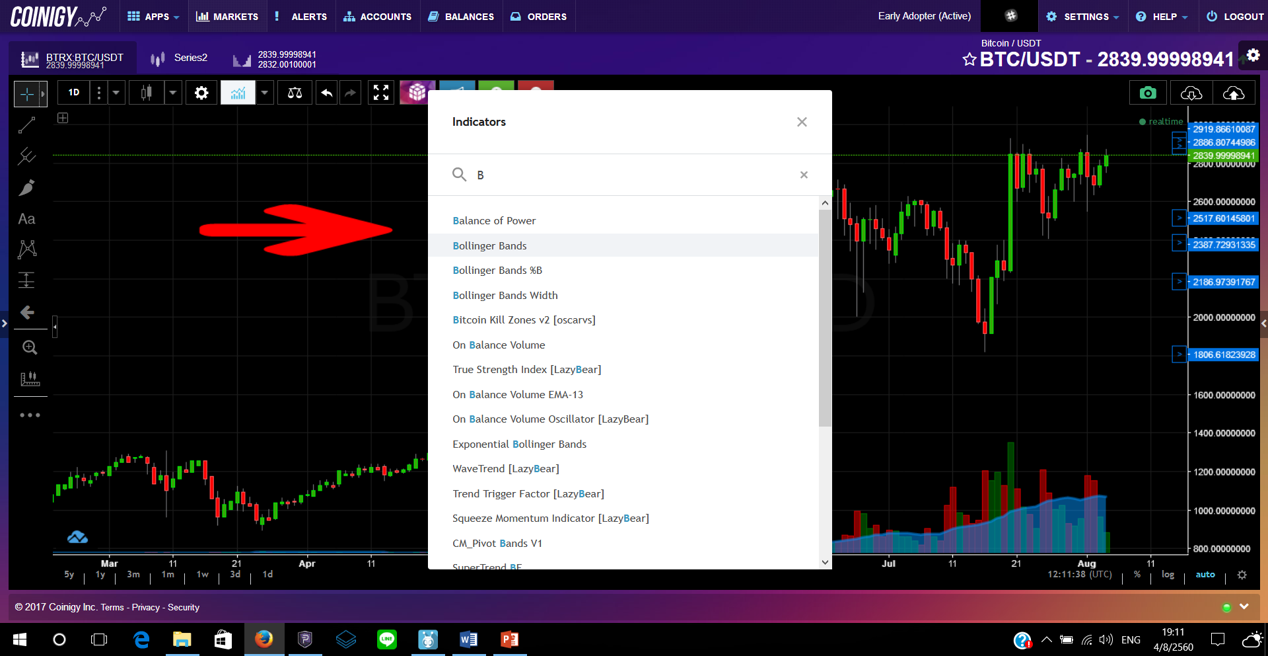
I’m going to use Bollinger Bands and RSI.

Different people use different indicators that they like, but you don’t want to have to go back every single time and turn all of them on when you need them. You want something faster. So, after you have gotten all the indicators or studies that you prefer to use, you will save that for later.
Press this button here.


Save the name of your template. As you can see in the previous picture, I saved mine as “the usual”.
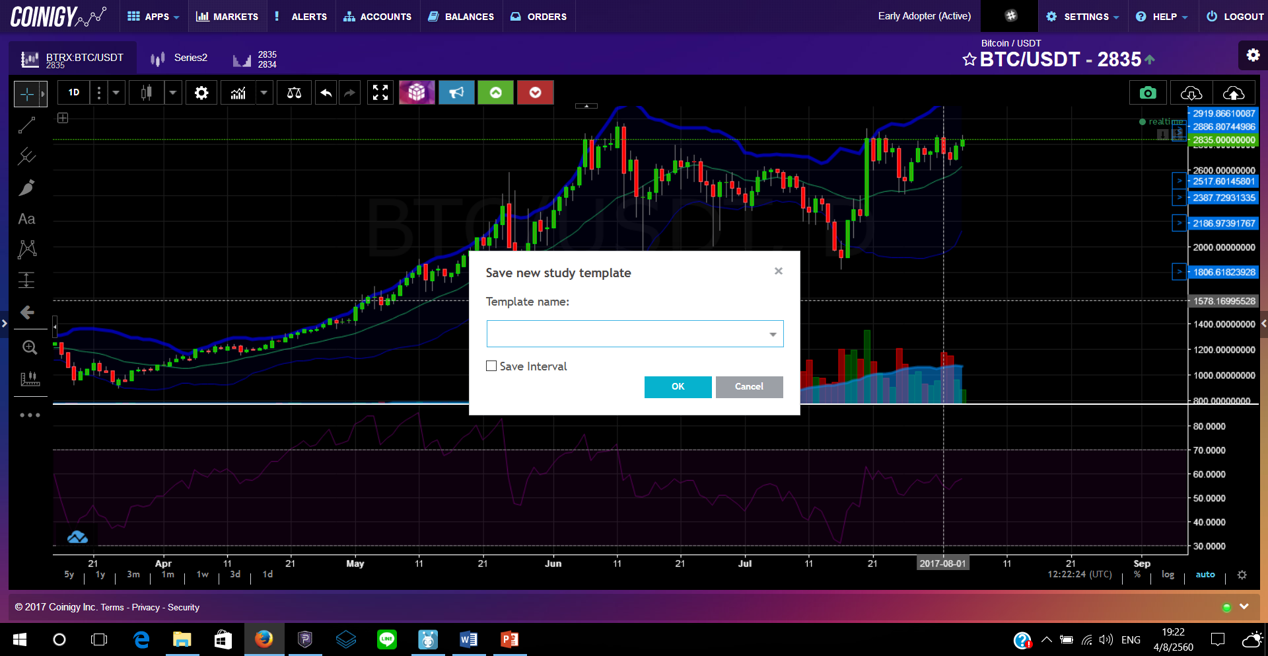
So now, every time an alert goes off, and you go to the chart, just go to the templates and click on the name of the template that you previously made, and there you go.
Like I said before, this was really time saving for me and gave me the ability to keep track of more coins and take advantage of more trends and make more money, which is what we all want right?
If this was useful for you, then I’d greatly appreciate the upvote! Thanks for reading. Let me know what you think in the comments, and ask any questions that you might have. If I didn’t make something completely clear then let me know too. Thanks again, and I’ll see you next time with some more tips and habits to help you trade more efficiently!
Chris the Agorist
Awesome post man! This is something I have thought about but haven't really found info that makes sense as much as this does. Keep up the good work man!