Getting Started with GitHub

What is GitHub?
I mentioned in the previous post titled "The First Pillar" that GitHub was an extension to an application called Git. Since we will be using it for updating information in the future, I feel it is important to explain what the hell GitHub is. Wikipedia sums it up perfectly:
"GitHub is a web-based Git or version control repository and Internet hosting service. It is mostly used for code. It offers all of the distributed version control and source code management functionality of Git as well as adding its own features. It provides access control and several collaboration features such as bug tracking, feature requests, task management, and wikis for every project."
Using GitHub will make it much easier for me to identify what improvements are needed to existing posts, receiving direct requests from the community, and for our readers to be able to keep track of information updates via timestamps. Not to mention, in this digital renaissance, this website is where a majority of the new applications are being built. So you can traverse the different projects and follow them like you would with popular social media sites. But enough talking, let's get started with setting up an account.
How to Get Started
To get started the process takes less than a couple minutes. Below I provided a step-by-step guide as well as visual assistance for people who prefer it.
Step 1. Go to the website https://github.com.

Step 2. Fill out the form on the right-hand side by typing in a Username, Email Address, and Password. Once completed, click the "Sign up for GitHub" button.
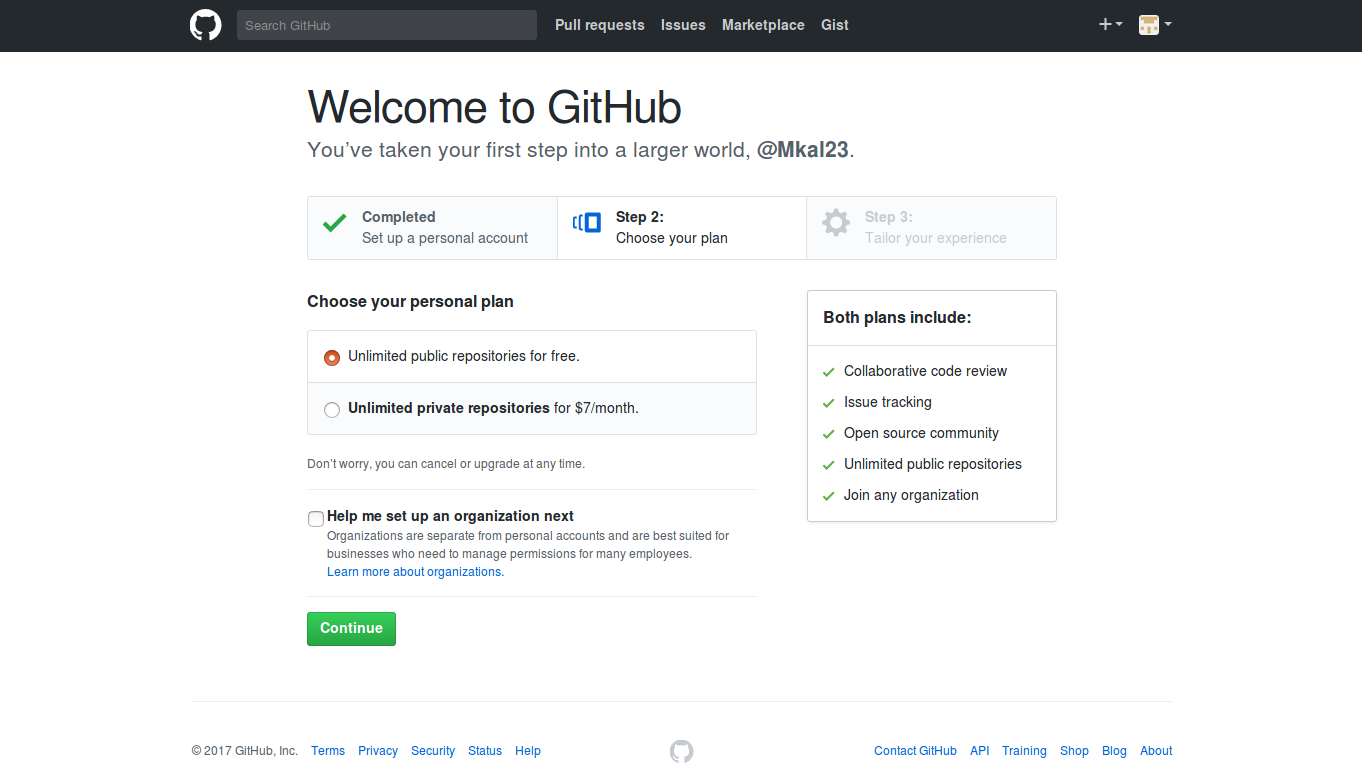
Step 3. Unless you are interested in having access to private repositories which have a monthly fee of 7$, stick with the default and click "Continue".
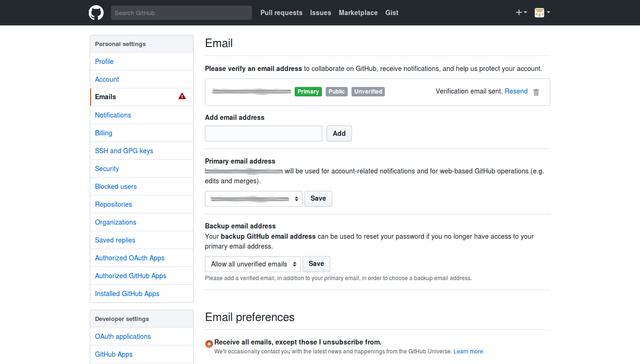
Step 4. You have now made your account and it is recommended to verify it. To do that, open the email account you provided an look the automatically generated email from GitHub. Once you have found it, open it up and click the link found inside.
Step 5. You Are All Done!!! Congratulations! If you are still signed in, you can follow my GitHub by clicking the link https://github.com/See-See then by clicking the "Follow" button.
(Optional) If you feel like it, you can update your profile by adding a picture, website, etc.
What is Next?
In our upcoming post I will be introducing crypto-currencies, specifically Bitcoin. We will be covering its origin, how it has value, and some of the future applications that stem from its underlying technology. If you are a curious indiviudual and would like to jump ahead below are two videos on the topic.
What is Bitcoin? (v2)
The Essence of How Bitcoin Works (Non-Technical)
@brandon-rosano I would be interested in seeing an "index post" where you have all of your content for newcomers to Steemit. It would be very valuable in helping out cryptonewbs.
@chefcryptoshark That definately will be coming, unfortunately not anytime soon :-( . Nonetheless, I appreciate the feedback!
well this information is very usefull for me .
really appreciate your research.
@brandon-ransno
Keep em coming!