Punching Fees in the Face – How to knock down the transfer fees.
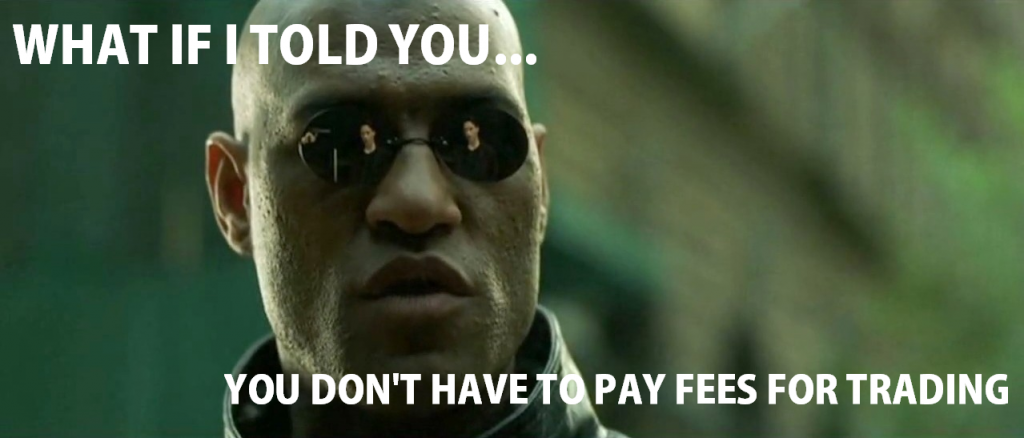
Coinbase makes an astonishing $2.74 million a day, yes, per day. That's more than most companies make in a year and its mostly through fees. How do they do this? Well, it's mostly due to people not knowing that there are cheaper ways to transfer their crypto and get this. The way to do it is with Coinbase's other exchange company GDAX. Yes, you heard that right, Coinbase provide a way to lower your fees on Coinbase. I don't know who decided this at Coinbase but I wouldn't employ them to make money in my company.

I know Kung Fu. Show Me!
Step 1 - Sign Up to Coinbase if you haven't already. You can follow this step by step guide.
Step 2 - Open GDAX. Because GDAX is part of Coinbase the login details are the same.
Step 3 - Add funds. You can do this on Coinbase or directly on GDAX.
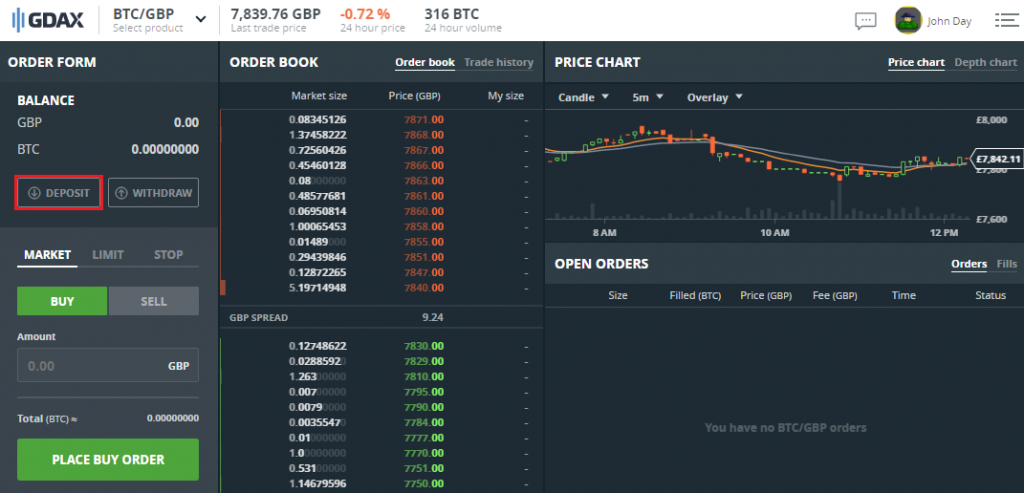
Step 4 - Move your funds to GDAX by clicking the deposit button shown above.
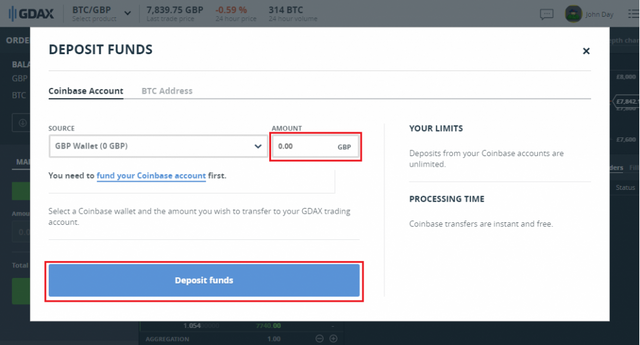
Step 5 - Select the amount to transfer from Coinbase and click Deposit funds. There are no fees for transferring from Coinbase to GDAX so feel free to transfer them back and forth.
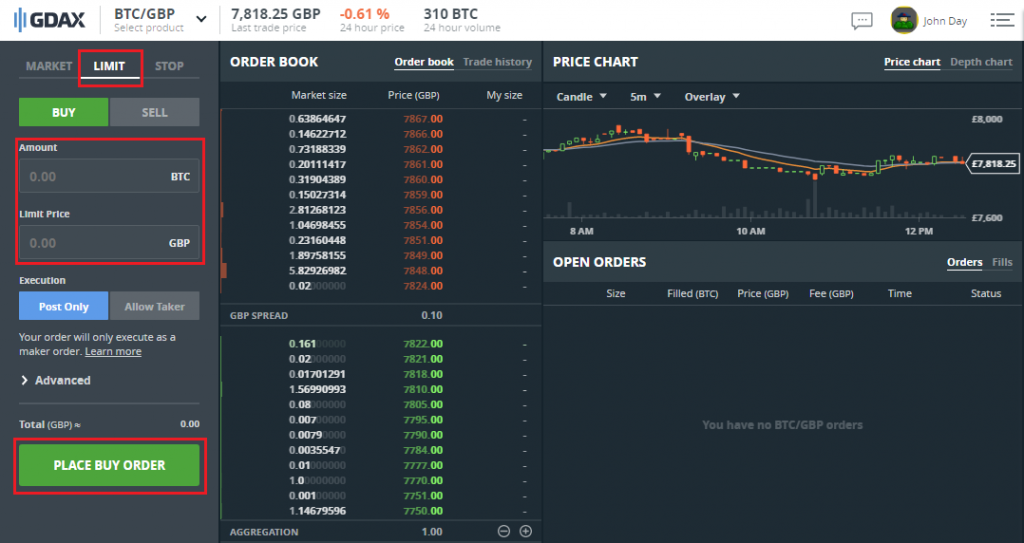
Step 6 - Here's the important step, Select Limit shown above and set the amount you want to buy and make sure you set the amount slightly lower than the current market price. This is important because you don't get charged a fee if someone fills your order. You only pay when you fill someone else's order. On the GDAX fee structure page, it states "When you place an order which is not immediately matched by an existing order, that order is placed on the order book. If another customer places an order that matches yours, you are considered the maker and your fee will be 0%."
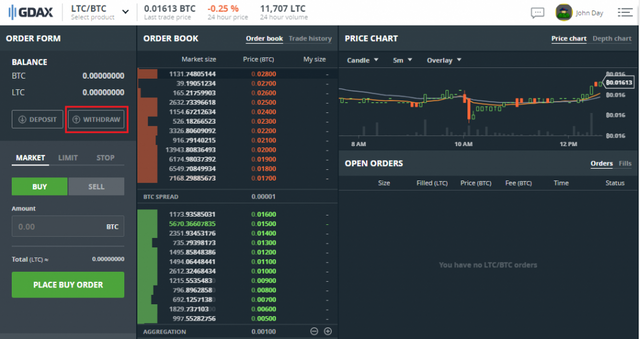
Step 7 - Transfer to an Exchange. While you're still on GDAX click the withdraw button shown above and select the currency you are wanting to transfer.
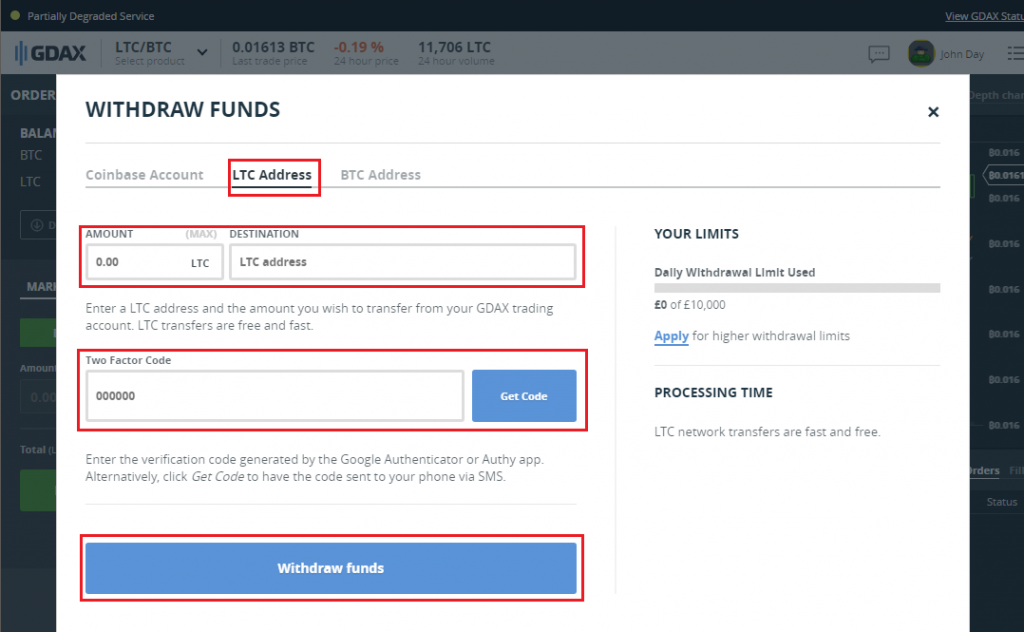
Step 8 - Enter the destination address shown on the exchange you are transferring to, select amount or hover over the amount and click the "Send Max" button when it appears, enter your two-factor code and click the "Withdraw Funds" button.
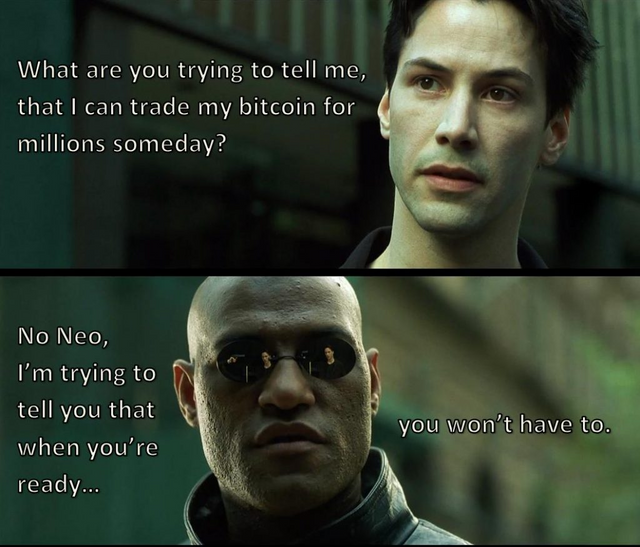
Thanks for taking the time to look at this and if you could, give me a like and share as it costs you nothing and has value for me it would be greatly appreciated.
sweeeeet!!!!! thank you xxxxxx