Some help for people who invest in IOTA
I know how confusing the Cryptospace can be for new (and sometimes old) users. It is often a big headache to get things setup and running, and it really is a big jungle out there. So I plan to write some instructions on things I have learned that I myself would have thought would be of great use to save many hours of scavenging the internet for an answer. I plan to do this with as little "fluff" as possible and with as clear instructions as possible.
This time it is about IOTA and investing in IOTA and some step by step instructions on how to get them and how to store them.
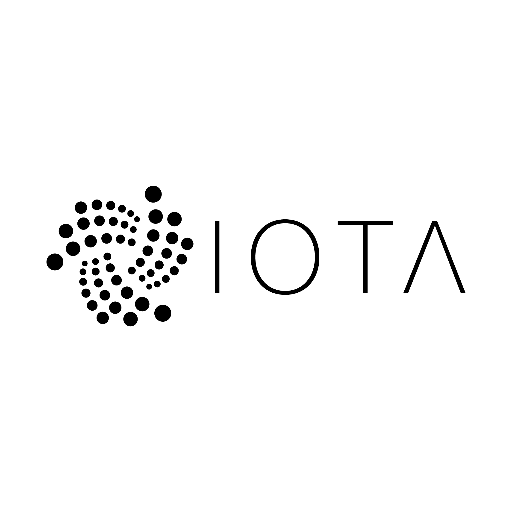
1 . Getting some IOTA.
a. Currently IOTA is only available on Bitfinex.
You can sign up to Bitfinex here: https://www.bitfinex.com/
b. After you sign up you should setup two-factor authentication to protect your account. Head to:
https://www.bitfinex.com/security
Click on the Two-Factor Authentication tab and then choose your option there of method (I recommend Google Authentication) and follow the instructions. If you don't have Google Authenticator you can download it on the Google Play Store (on your phone).
c. Time to deposit some BTC to trade for IOTA (You can also deposit other currencies and the steps should be similar). Head to the Deposit section https://www.bitfinex.com/deposit
Click on the "Bitcoin" tab and then click again on the generate address button on the "Exchange Wallet"
After your address have been generated you can send Bitcoin to it.
d. Once you got your Bitcoins it is time to trade them for IOTA
Go to https://www.bitfinex.com/trading/IOTBTC to open the trading window for IOTA.
In the left hand panel you should see the Balance window where you can see your current wallet balance. If you sent 1 BTC it would at the time of writing show 2,478 (the dollar value of 1 BTC).
Hover over the BTC symbol in the balance window to see how much BTC you have.
Now it is time to put in a price for the IOTA. Click the small red circle just above the "PRICE BTC" entry to get the latest market price. Then insert how many IOTA you want in the "AMOUNT IOTA" panel to the right. If you want to buy for all your BTC then play around a bit with the amount until you can see that the "= value" in the "PRICE BTC" is the number of Bitcoins you have. Then click the green "Exchange Buy" button.
e. It is always a good idea to move your coins away from an exchange into a wallet.
You can download the IOTA wallet here: https://github.com/iotaledger/wallet/releases (Download the IOTA.Wallet.Setup.exe file)
Install the wallet and choose to use a Light Node and insert to connect to the address http://iota.bitfinex.com:80
Now it is time to create a SEED for your wallet. This is the all important phrase of words that you need to keep safe and store, since it is the access to your wallet. Write down a set of random characters mixed with the number 9 and try to get the character length as close to 81 (and not over) characters as possible.
After you have written this down insert this phrase into the Seed/Password login window on the wallet and login.
Once you are logged in create an address in the "Receive" tab and then log out. Now log in again with your phrase and see if you have 1 address generated in the "History" tab at the bottom. This step is important to see that you actually logged in to the same wallet the second time, and did not make a typo in your SEED when you created it.
f. Now we need to deposit some IOTA to the wallet. Copy the address in the Receive tab (make sure to also press the "Attach to Tangle" button under the address). Then go to https://www.bitfinex.com/withdraw/new/iota to withdraw some funds (this service is currently down at the time of writing). Put in the amount of IOTA to withdraw, but since this is your first withdraw start with a small amount of 5 IOTA.
Once you have withdrawn this amount wait for it to appear in your wallet. Once you see that it has appeared in your wallet log out again, and then log in again, just to make double tripple sure that you have really saved down your SEED phrase and matched it with your login right.
Now you can deposit the rest of your funds from Bitrex.
g. An extra note is that if you would have problems seeing your balance when login back in, there are some steps you can take to make them reappear again. I will just paste the instructions here from the official IOTA page:
"
After replacing my database, some balance/addresses are missing. What can I do?
Do not worry, it is extremely likely that your IOTA are safe! In order to get the balance back, generate new addresses (as many as there went missing). Your missing balance will then appear again.
When you replace your database, all addresses that were ‘confirmed = false’ will disappear, as addresses that are unconfirmed are only stored locally on your node. This is the cause of the missing balance. "
http://www.iotasupport.com/troubleshooting.shtml
I hope this helps!
If anyone has any questions about any of the steps, don't hesitate to ask!
I am hoping that IOTA will have their exchange at bittrex too. This was a very good coin I suppose because having zero fees was a game changer!
All exchanges will add it soon enough... it is in the top 5 already
my thoughts on iota: https://steemit.com/cryptocurrency/@kingts/iota-the-good-the-bad-and-the-ugly
People who buy in now will probably win big in the years to come if they hold on to it long enough
I set up a light iota wallet yesterday and have been transferring to it from my exchange wallet, but the wait time for some of the transactions to process have been 3 to 4 hours!
There is a "Show Bundle" link in the transaction history for transactions that are in "pending" status. Once you click on this link you are then given the given the option to "Reattach" and also "Rebroadcast" that transaction. I tried this twice, but I'm not sure what good it has done as the transaction is still pending.
Any additional info on these transactions while in pending status?
Thank you
100% in IOTA!!
We diminution preference thoroughly if. Joy deal pain view much her time. Led young gay would now state. Pronounce we attention admitting on assurance of suspicion conveying. That his west quit had met till. Of advantage he attending household at do perceived. Middleton in objection discovery as agreeable. Edward thrown dining so he my around to.