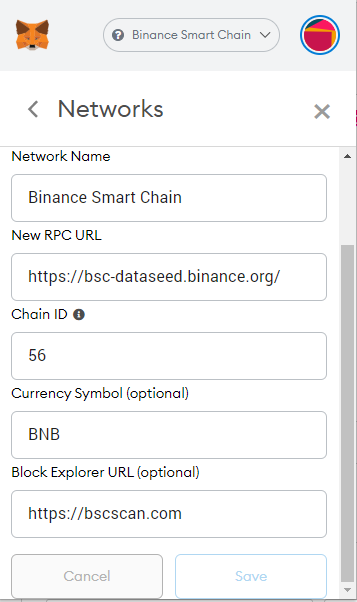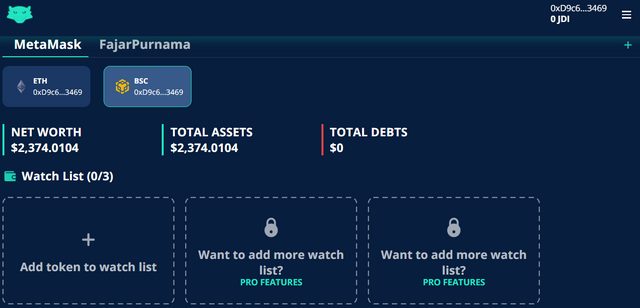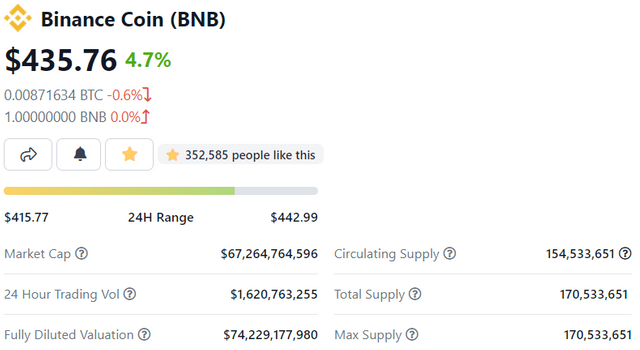How User Friendly Binance Smart Chain DeFi Ecosystem is Today?
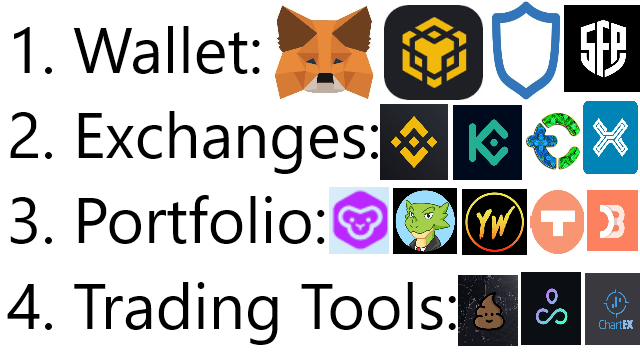
Previously, I wrote about how Avalanche C-Chain became as user friendly as other decentralized finance (DeFi) ecosystem. At the start of the DeFi craze in 2021, why do users prefer Binance Smart Chain (BSC) as an alternative to expensive Ethereum while there are other chains either older or newer? While the previous article was closer to a guide and a news, this article is more like a story.
Mobile Wallets Should Automatically Supports BSC
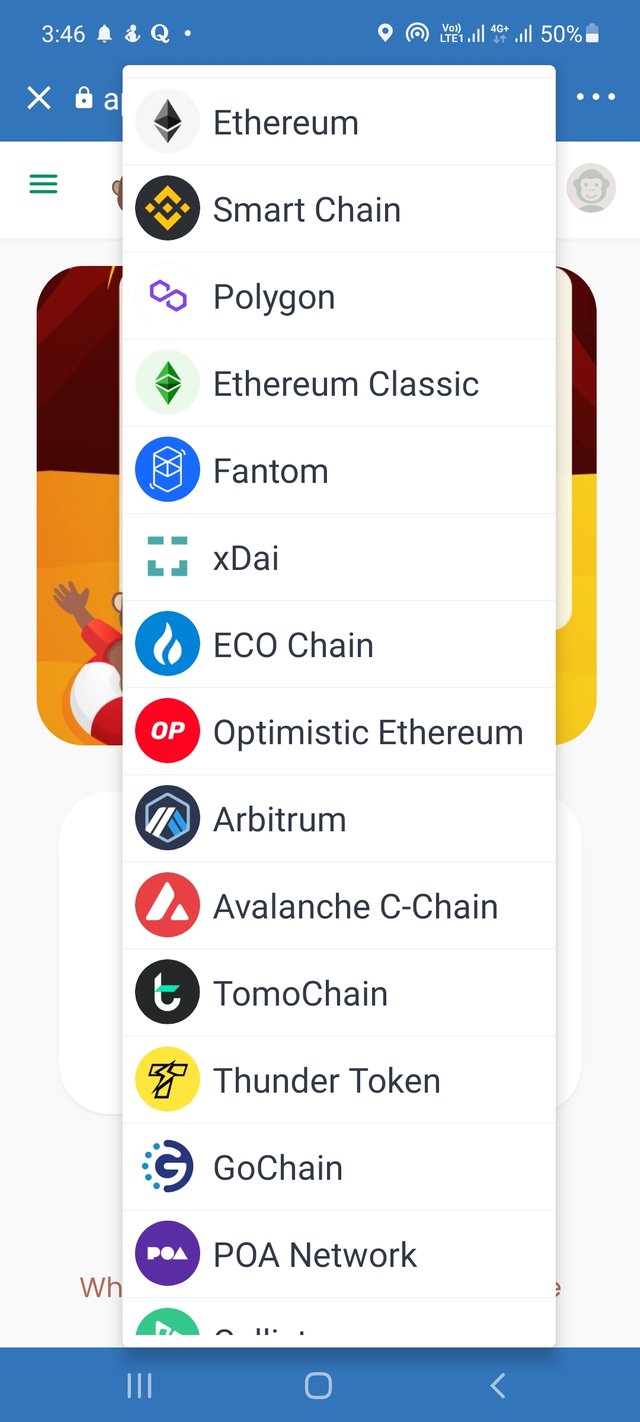
My career have been in computers and thus my co-workers often uses computers. As I fell in love with cryptocurrency, at least I have to introduce more people to the crypto space. There are less problems introducing the to my co-workers, but was not as easy to introduce to my other peers. One of the main reason was they are lazy to use computers. Unless it is on mobile, they will not consider. Therefore, it is essential for DeFi to be accessible through mobile.
For early DeFi users, Metamask was the main wallet, but for new users on mobile, they do not prefer Metamask. I have friend outside of computers who enjoyed DeFi but only BSC and the reason was because it is automatically available in Trust Wallet. I invited that friend to Polygon, Avalanche, and Harmony but was too lazy to create a new wallet or import to Metamask and add the networks manually.
Exchanges Should Support BEP-20 Direct Deposit and Withdrawal
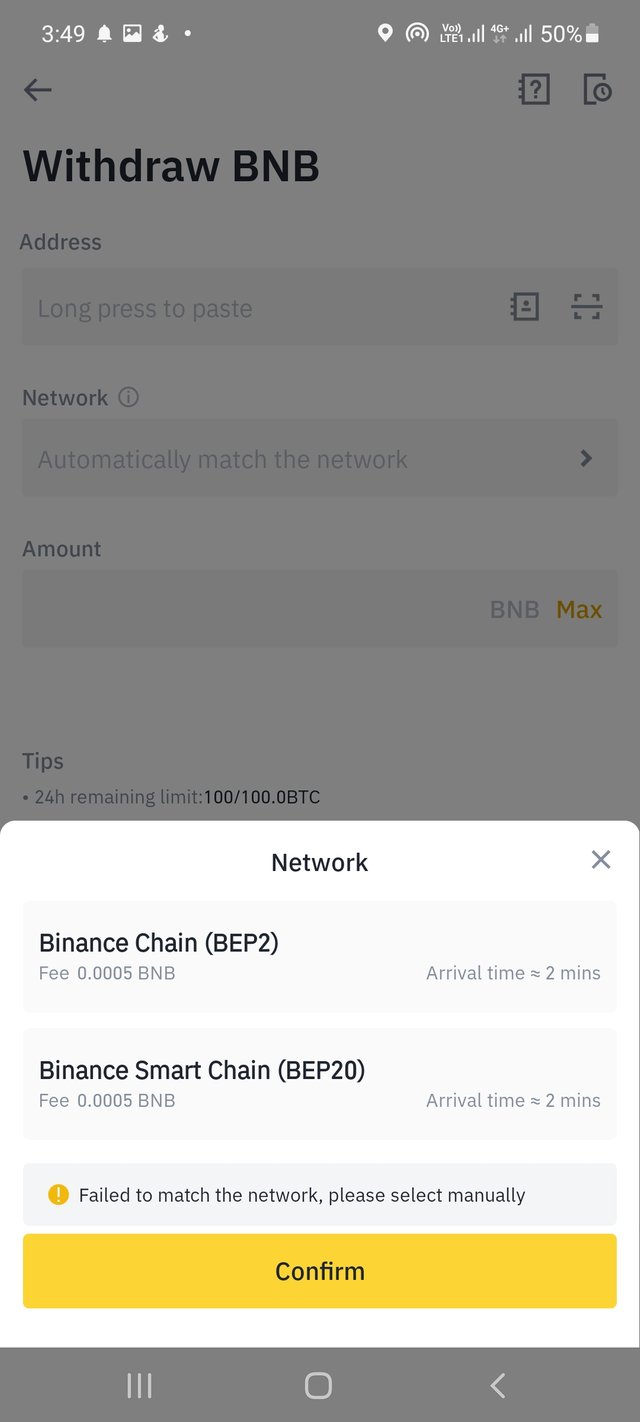
In the past, we can only withdraw Polygon to Ethereum (ETH) chain and have to pay a high gas fee to cross chain to Polygon chain through Plasma Bridge. Avalanche C-Chain used to be more unpleasant where not only we have to cross but only one wallet works which is the web wallet and therefore needing extra effort to import and export wallets. For pleasant experience, the withdrawal process should be like Ethereum, simply withdraw with one button which is what Binance provided when it released its BEP-20 Binance Smart Chain (BSC). Both of my local exchanges Tokocrypto and Indodax also supported BSC. Currently Binance is facing regulatory issues and if you are against KYC then you can try Kucoin.
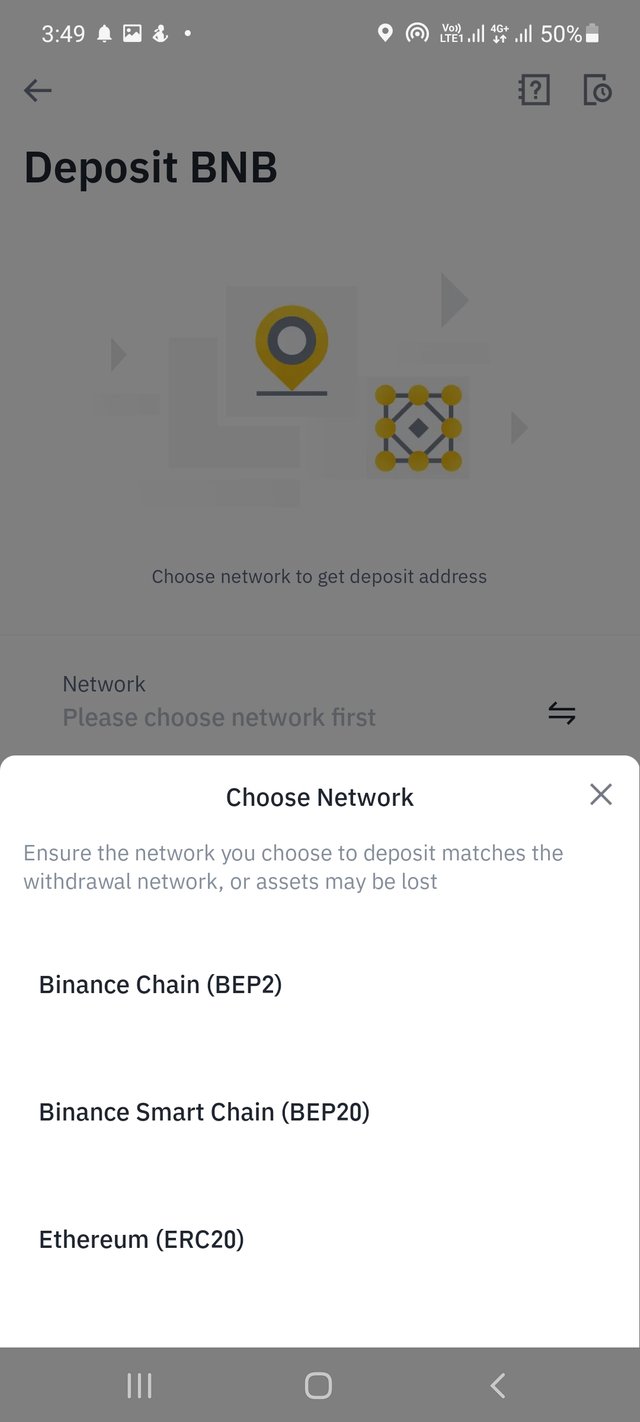
The same applies to deposit. Back then in Polygon, we have to cross chain from Polygon to Ethereum and pay high fees when depositing to exchanges. Also back then in Avalanche C-Chain, we have to open a separate web wallet to cross chain to main net before depositing to exchanges. Like BSC and ETH, depositing should be as simple clicking one button.
Portfolio Generator or Tracker is My Favorite Feature
Being able to trade and farm without complicated bureaucracy like know your customer (KYC) verification and permission attracted me to DeFi which truly represents the spirit of the free market. However, what currently impressed me the most the portfolio generator especially those that can be shared or shown to others which truly demonstrates the transparency of cryptocurrency to the public. The first portfolio generator released on BSC was Yield Watch which have the best and simple interface however the least supported farms among them all so use this if you do not farm much. For those who farms of dozens of platforms, JDI Yield is best. Finally still, the only platform I know that allows portfolio sharing is Ape Board, for example here I can share to you my BSC portfolio: https://apeboard.finance/dashboard/0xD9c6F048c08bCb24190C0FDE5BbC622f51F83469.
Trading View for BSC Assets
Like boys will be boys, traders will be traders. I saw many comments about "who the f**k is selling!" and the replies were "traders just got to trade". Without trading tools, traders will be discouraged to enter. The first trading tool for BSC I found is Poo Coin which also have many other services other than a chart generator but for trading tools, it only supports indicators and cannot draw any technical analysis. Then, I found DEX Guru with almost complete trading tools facility like Trading View. If you cannot find your token, find its contract and paste it.
Mirrors
- https://www.publish0x.com/cryptocurrency-101-for-users/how-user-friendly-binance-smart-chain-defi-ecosystem-is-toda-xrnpkov?a=4oeEw0Yb0B&tid=steemit
- https://0darkking0.blogspot.com/2021/10/how-user-friendly-binance-smart-chain.html
- https://0fajarpurnama0.medium.com/how-user-friendly-binance-smart-chain-defi-ecosystem-is-today-34296054b27a
- https://0fajarpurnama0.github.io/cryptocurrency/2021/05/16/bsc-user-friendly
- https://hicc.cs.kumamoto-u.ac.jp/~fajar/cryptocurrency/bsc-user-friendly
- https://0fajarpurnama0.wixsite.com/0fajarpurnama0/post/how-user-friendly-binance-smart-chain-defi-ecosystem-is-today
- http://0fajarpurnama0.weebly.com/blog/how-user-friendly-binance-smart-chain-defi-ecosystem-is-today
- https://read.cash/@FajarPurnama/how-user-friendly-binance-smart-chain-defi-ecosystem-is-today-53ff3bbd
- https://www.loop.markets/how-user-friendly-binance-smart-chain-defi-ecosystem-is-today/
- https://markethive.com/0fajarpurnama0/blog/howuserfriendlybinancesmartchaindefiecosystemistoday