HTML link for NEM transaction: QUICKNEM webservice
When you buy something NEM crypto-currency, you often use QR codes, which contain the wallet and the price information.
QR code is a square grid code. It contaions a text data which can be read by an imaging device.
Here is a sample QR for 1XEM payment. (The warret address is mine.)

How to create a NEM QR Code?
In order to create a NEM QR code, first you need to create a formatted text called JSON.
Here is an example of JSON.
{
"v": 2, // currently the version is 2. It may change in the future.
"type": 2, // currenly the type is 2. It may change in the future.
"data": {
"addr": "NBZIB7E7Z7WJT67PQMHGBOK6L7OQERNMDQDBIOHR", // the reciever's wallet address
"amount": 1000000, // the price. 1 = 0.000001XEM, 1000000 = 1XEM
"msg": "thankyou", // the message (it's optional)
"name": "quicknem" // the software name which creates a QR code
}
}
After creating a JSON, then you convert this JSON into a QR. There are lots of QR code generators available, some of them are available online.
Our online service QUICKNEM, does more than create a QR code.
QUICKNEM is an online QR code generator and payment checker
QUICKNEM offers:
- online QR code generator
- converts from JPY to XEM
- payment checker
With these three features, QUICKNEM offers a onestop service for a NEM payment. (Currenly we offer JPY => XEM only.)
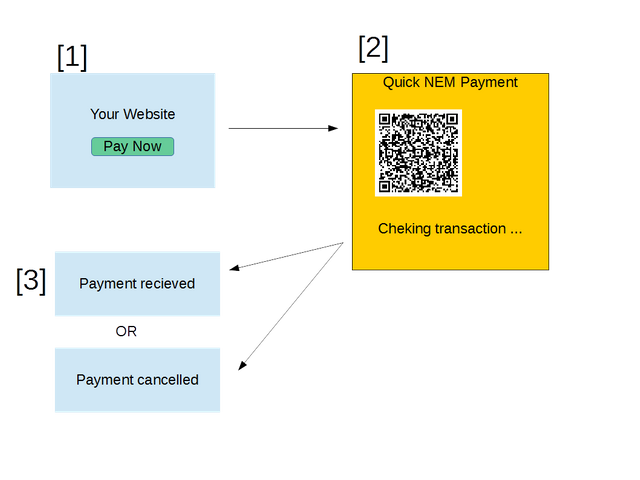
If you are intersted in online commerce, QUICKNEM offers you a quick start.
- Register at quicknem.com (Currently Japanese language only.)
- Creates a html link.
- Put the link into your website, blog, etc.
Comments and suggestions are welcome.
We launched a QUICKNEM beta June, 2018. Any comments or suggestions are welcome.
✅ @fumitomizuno, I gave you an upvote on your post! Please give me a follow and I will give you a follow in return and possible future votes!
Thank you in advance!