Review of Crypto Wallets (Bitcoin Core/QT, Exodus), Exchanges (Gemini), and Mining (MinerGate) for Newbies

Hello all,
So if you are completely new to crypto currencies, and do not have a few thousand dollars lying around that you can throw into Bitcoin (BTC), there is a way to get into altcoins (coins other than Bitcoin) for very low cost: mining. Mining is the process of assisting in unencrypting the blockchain of a particular altcoin, and profiting from it. Now, I am not a financial planner, this is not financial advice, so do your own due diligence before selling, buying, or holding any currencies or crypto currencies. I can only tell you what I have done.
Some definitions for the newbies:
1.) Exchange: think of this as a physical bank you can walk into, set up an account, and put real-life currency into. But this bank also does foreign currency exchanges into other currencies and back again, minus their transaction fee. This is a crypto exchange online. It can take days or weeks to open an account from your real life bank, get verified, and have actual dollars or other currency in the exchange ready for foreign currency - i.e., altcoin - transactions. These are centrally-designed businesses subject to governmental laws - i.e., the USA's IRS for American citizens.
Some exchanges will only do certain crypto currencies. More on that later.
2.) Wallet: this is a program on your desktop computer, laptop computer, or smartphone/cellphone that can hold and transfer crypto coins. You must find a computer program that will take and hold your crypto currencies. Most require you to download the entire blockchain - the backbone of the crypto currency altcoin, with every transaction and ledger - before you can start with your own altcoin transaction. This can take weeks! I do mean 14+ days! So start researching which altcoin you like now, before you go to an exchange or miner.
Every transaction you do to a wallet can be merged or separated into new wallets or the same wallets. This is a little confusing, but think of it like the bank accounts at your bank. You can put every transaction into one bank account, or open a new account for each transaction - no matter how big, or small. So a wallet can make more wallets, if you tell it to. One wallet could hold $100 USD in altcoin, and another hold $10 USD. Or $100 in francs (a different altcoin, if you have a multi-coin wallet). While having 50-100 different accounts all in your name at a real-life bank would make the tellers curse your appearance every time you walked into the bank, as well as get the IRS interested in you, it's much easier to make multiple wallets with crypto currency programs.
Many altcoins have web forums to explain the use of their coin, how to use their wallet, and which exchange to find them on.
A "hardware wallet" is just that - instead of a computer program on your desktop, it is an USB key with a wallet installed on it that you can physically unplug from your computer, put into a water-and-air-tight safe, put a Faraday cage around, and bury in the back yard for your heirs to dig up from instructions in your will. Or you could find a wallet that makes a "paper wallet", an actual printout of all those crypto codes for your altcoin transaction, so that you can physically snail-mail to another person across the continent.
3.) Miner: when it first came out as the first crypto currency, Bitcoin gave people everywhere the option of "finding" one of the 21 million software "coins". But you had go to to a special website and be a minor computer programmer to download the relevant programs and set up your desktop home computer to do the computations in the background. Since 2008 Bitcoin's blockchain is now so long that it requires specialty computers using high-tech components to do the number crunching. There are companies with the software for crunching crypto currencies available to the public from one source.
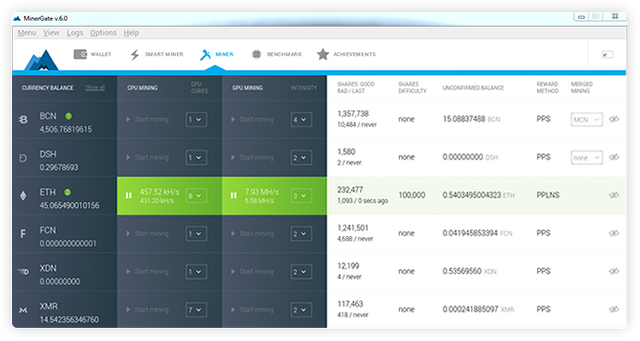
MinerGate (https://minergate.com/a/1cb3993ff6b8eff7393d2e1f) is a graphical (gui) crypto currency mining program. You can literally "set it and forget it" on your home desktop, laptop, or even cellphone. But before we put the "cart before the horse", you need to find out which crypto altcoins MinerGate will allow you to mine. MinerGate allows you to mine AEON (AEON), Bytecoin (BTC), DigitalNote (XDN), Dashcoin (DSH), Ethereum (ETH), Ethereum Classic (ETC), Fantomcoin (FCN), Infinium-8 (INF8), Monero (XMR), MonetaVerde (MCN), QuazarCoin (QCN), and Zcash (ZEC). They also allow you to mine Bitcoin (BTC) and Litecoin (LTC), but their blockchain is so advanced, we have to talk about a new definition, cloud mining.
4.) Cloud mining, or pooling: this is where you purchase time on an online computer setup crunching a particular crypto currency and get paid in that crypto currency over time. It can be daily, weekly, monthly, or annual - you can purchase a number of "contracts" that vary by time and dollar/currency amount.
I don't do cloud mining (yet), but other miners such as Genesis Mining (https://www.genesis-mining.com/) specialize in cloud mining. Reviews of these companies can be found on Steemit.
So you know which altcoin you want to mine or purchase. Great. Let's talk about the poor state of wallets. Many of these altcoin wallets are in the "1.0" stage, and have poor graphical user interfaces, or worse, command-line requirements. So many crypto currencies are still in the "it helps to be a computer geek" stage. Bitcoin Core, or QT as it is known, is one such wallet.
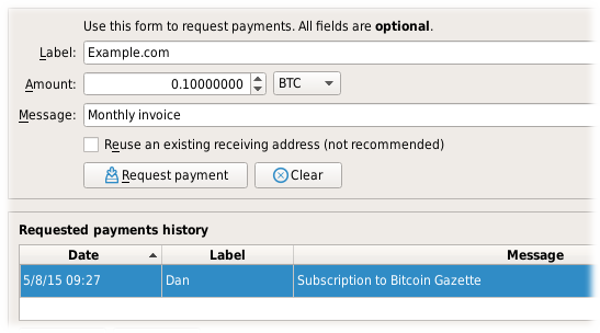
Bitcoin Core/QT only does Bitcoins, the transaction time is a few minutes to a few hours, and it's rather basic. It took about 10 days to download the blockchain on my 20GB down / 1 GB up Time-Warner/Spectrum cable Internet. Every time I open the program, Bitcoin Core/QT needs about 10-30 minutes to re-synchronize with the blockchain. These requirements are on Bitcoin Core's web pages.
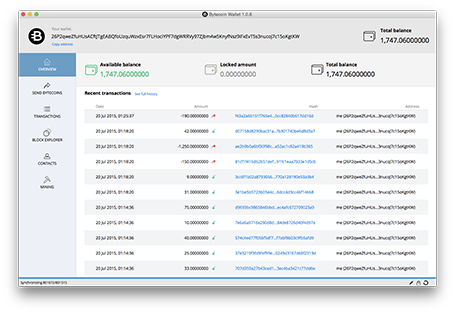
Bytecoin's wallet, on the other hand, took 19 days to download enough of the blockchain to verify my first Bytecoin transaction! The second transaction was verified after 5 days. The program is also rather buggy in my opinion and crashes on my computer about 33% of the time. Monero also has its' own wallet, but the blockchain took 11 days to synchronize.

Bytecoin's wallet and Monero's wallet each has something Bitcoin Core/QT does not: a built-in miner. The mining program on Bytecoin was rather basic, insisted upon maximum use of my desktop computer's CPUs, and the hashrate never confirmed a single digit of Bytecoin over 24 hours. I went back to MinerGate. I haven't used the miner on Monero's wallet for the same reason.

With MinerGate, you can choose which coin to mine, how hard to tax your computer's CPU and GPU (if your graphics card is compatible), and easily transfer between coins, if you wish. You can still mine Ethereum, the #2 altcoin, and then transfer it to your home desktop wallet. You have "good" blocks and "bad" blocks during mining, and the terrible "invalid" blocks. Bad blocks should stay at below 1% of your good blocks, or something is wrong somewhere.
A note on mining: this does use electricity and keeps your computer (and it's graphics card, if you are GPU mining at the same time) humming at higher capacity than usual. So use Windows' Task Manager to determine just how badly you are running your computer at. Computers with i5 and i7 multi-thread CPUs can split the number of CPUs in use on MinerGate with the touch of a mouse button. Same for the newer GPUs - it's no longer "one CPU, one computer". I don't like to go above 50% CPU load for a computer that I am using to surf the Web or do work on. But at night I might turn up mining on the desktop to multiple coins and CPUs to 85-99% and turn on GPU mining as well. Just realize you are potentially shorting the life of your computer and adding a lot of heat (if you are air-cooled)! So put in additional fans around your desktop or laptop as needed. If your computer crashes a lot from MinerGate, turn down the number of CPUs being used. Once again, do this at your own risk. I can only tell you what I have done.
Do not expect to become rich overnight from mining. Cloud mining might make you rich in a month if you pour a lot of dollars into it, but regular CPU/GPU mining is pennies a day, maximum. Sometimes just one penny a day per altcoin.
I didn't go for "smart mining", which is where MinerGate chooses a different (or same) altcoin each hour to mine. I'd rather set-it-and-forget-it on a specific altcoin, thank you. But playing with smart mining did teach me about the other coins' popularity.
A word about hashrate: this is how fast you "mine" an altcoin. Obviously, more is better. Some of the people out there with special computer rigs have hashrates in the millions per second. But different altcoins have different rates because their blockchain crunching has just started, or has been going on for years. So when mining Ethererum you're looking at a rate example of 78 kH/s on an Intel Core i5-3470S CPU with 6.0GB RAM (RAM is needed for mining too), while AEON mines at 39 H/s, BCN mines at 37 H/s, XMR mines at 42 H/s, etc. These are just examples. But MinerGate lets you do "merged mining" on certain coins, doubling your efforts. For instance, I can mine XMR and get FCN "for free" at the same time. (Now if I just had a wallet for either of them.)
MinerGate also has a smartphone app for your smartphone. The company recently upgraded their software from a simple miner to a full-fledged dashboard for the program. Which promptly crashed my Android LG Optimus Zone 3 until the update two days later corrected it. Once again, I noticed a lot of heat coming from the back of my smartphone while mining overnight, so I wouldn't do this on a $600 iPhone. I'm only getting about 8 H/s anyway, but 400-500 blocks overnight for an altcoin is impressive. My Toshiba laptop only gets about that much per CPU.
Now let's talk exchanging between an altcoin you have and an altcoin you don't have. This can be done on MinerGate's web page (they use Changelly, an exchange I'm not familiar with), or by using a multi-wallet. Yes, after Bitcoin's success someone finally made a wallet that can hold multiple coins. MinerGate has mining minimums and transaction fees for each altcoin, which can be viewed here: http://blockchainstats.info/mining-pools/minergate#amounts. Once again, we're talking days of mining to get to these minimums on your home desktop or laptop.
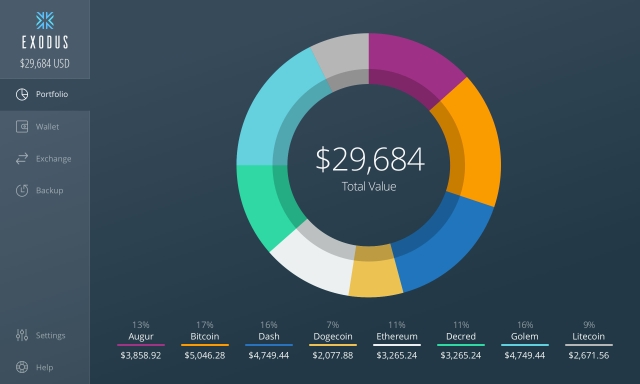
Exodus (https://www.exodus.io/) is what is known as a "litewallet" and has a built-in exchanger.
5.) Litewallet: altcoin wallets are notoriously "heavy" with long blockchains that takes days or weeks to download, and take up gigabytes of storage on your home computer. A "litewallet" gets around this by not using the entire blockchain, just your personal keys.
The altcoins Exodus allows are: Aragon (ANT), Augur (REP), Bitcoin (BTC), Dash (DASH), Decred (DCR), Dogecoin (DOGE), EOS (EOS), Etherum (ETH), Gnosis (GNO), Golem (GNT), and Litecoin (LTC). Now, do a one-to-one comparison of the coins you can mine with MinerGate to the altcoins that Exodus will hold, and you get Bitcoin (BTC), Ethereum (ETH), Litecoin (LTC), and EOS (EOS). This is great, because now you can transfer the coins you have mined to another altcoin through Exodus' built-in exchange, ShapeShift.

This means the creators of ShapeShift and Exodus also allow you to exchange altcoins with EOS (https://eos.io/), which is a new altcoin on the market. But Americans cannot purchase EOS because of the new financial transaction requirements. Exodus allows anyone to purchase EOS, regardless of their nationality.
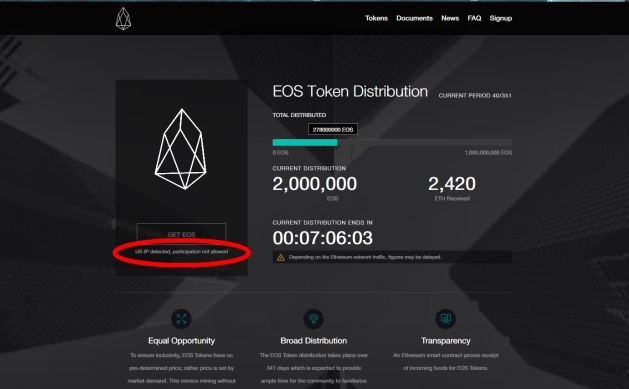
(I do have to give tplusd of YouTube credit for showing people how to do this.)
So do your own research to find out which wallet or multi-wallet is right for you.
Some people don't mine altcoins. They buy-and-sell like stock markets. For that, you should use an exchange. Exchanges also have different types of altcoins allowed, and some other strange requirements and options. The one I use is called Gemini (https://gemini.com/).
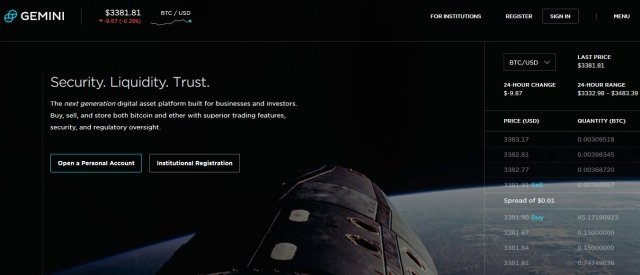
Gemini appears to be written to appeal to the stock broker kind of person. It only does Bitcoin (BTC) and Etherum (ETH). No other altcoins. It can take days to open an account and get verified, and transactions to and from your real-life bank account in the physical world can take the same amount of time as a credit card transaction or wire transfer. You transfer dollars (USD) into your account, and then purchase Bitcoin or Ethereum. You may need to offer a little "incentive" on the buy-or-sell to get a faster transaction on the limit buy or sell. You must understand the broker terms of six order types such as market, limit, immediate-or-cancel, etc. when doing your transactions. Once again, do your research before doing any transactions.
Gemini came recommended by jsnip4 on YouTube. (https://www.youtube.com/channel/UCx40BzxnECFN6TpwR84zyfg) He also uses MyEtherWallet (https://www.myetherwallet.com/), and EtherDelta (https://etherdelta.github.io/#PLU-ETH) for his wallet and exchange, which are not in this review.
MinerGate and Gemini have 2-step authentication, which I totally recommend because hackers love stealing altcoins from people just like criminals love stealing money from bank accounts. Almost as much as governments. So with MinerGate, go to your Profile tab on your Dashboard, and use your smartphone with the Google Authenticator app to take a picture of the bar code on the web page. You'll use a code generated by Google Authenicator to do transactions in the future. Turn on e-mail confirmation for withdrawals, too. On Gemini, you have to get the Authy app from the Google Play store and use the number code they give you every time you log in on your desktop computer. This level of security is worth the hassle, in my opinion.
So getting Bitcoin and altcoins such as Ethereum can either be done:
1.) Bank account -> Exchange (Gemini) -> Wallet (Bitcoin Core/QT or Exodus) or
2.) Miner (MinerGate) -> Wallet (Exodus, or a specific altcoin wallet)
You do have to do a lot of research yourself on this one. I haven't even gotten into smartphone wallets, such as Freewallet (https://freewallet.org/), which does Ardor (ARDR), Bancor (BNT), Bitcoin (BTC), Bitcon Cash (BCC), Bytecoin (BCN), Ethereum (ETH), Dash (DASH), Decent (DCT), DigitalNote (XDN), Dogecoin (DOGE), FantomCoin (FCN), Lisk (LSK), Monero (XMR), NXT (NXT), Steem (STEEM), Tether (USDT), and ZCash (ZEC). Once again, do a one-to-one matchup with MinerGate and Exodus or your exchange, miner, and wallet to see what you can transfer. Once I actually do a smartphone wallet exchange or two, I'll post another review.
There's my review for newbies! If you have questions, please list them below, and I'll answer them as best I can. I wouldn't mind an upvote or even Resteem as well. I know Steem has a lot of veteran crypto currency users on it, but there might be some new people as well, and I didn't want them to waste as much time as I did on the research on exchanges, wallets, and miners.
(All images come from their respective websites, and are their owner's property.)