SIACOIN - Decentralized file storage
After hearing a few people mention siacoin as a good altcoin to buy and hold, I decided to try out their decentralized file storage.
I first went to http://sia.tech/get-started/ to learn and get started :)
Then I downloaded the nice windows user interface at http://sia.tech/apps/#ui
After downloaded and extracting the zipfile I ran Sia-UI.exe in adminstrative mode and clicked the wallet tab and created new wallet. The synchronization takes awhile!
Next I clicked receive siacoin to get my wallet address
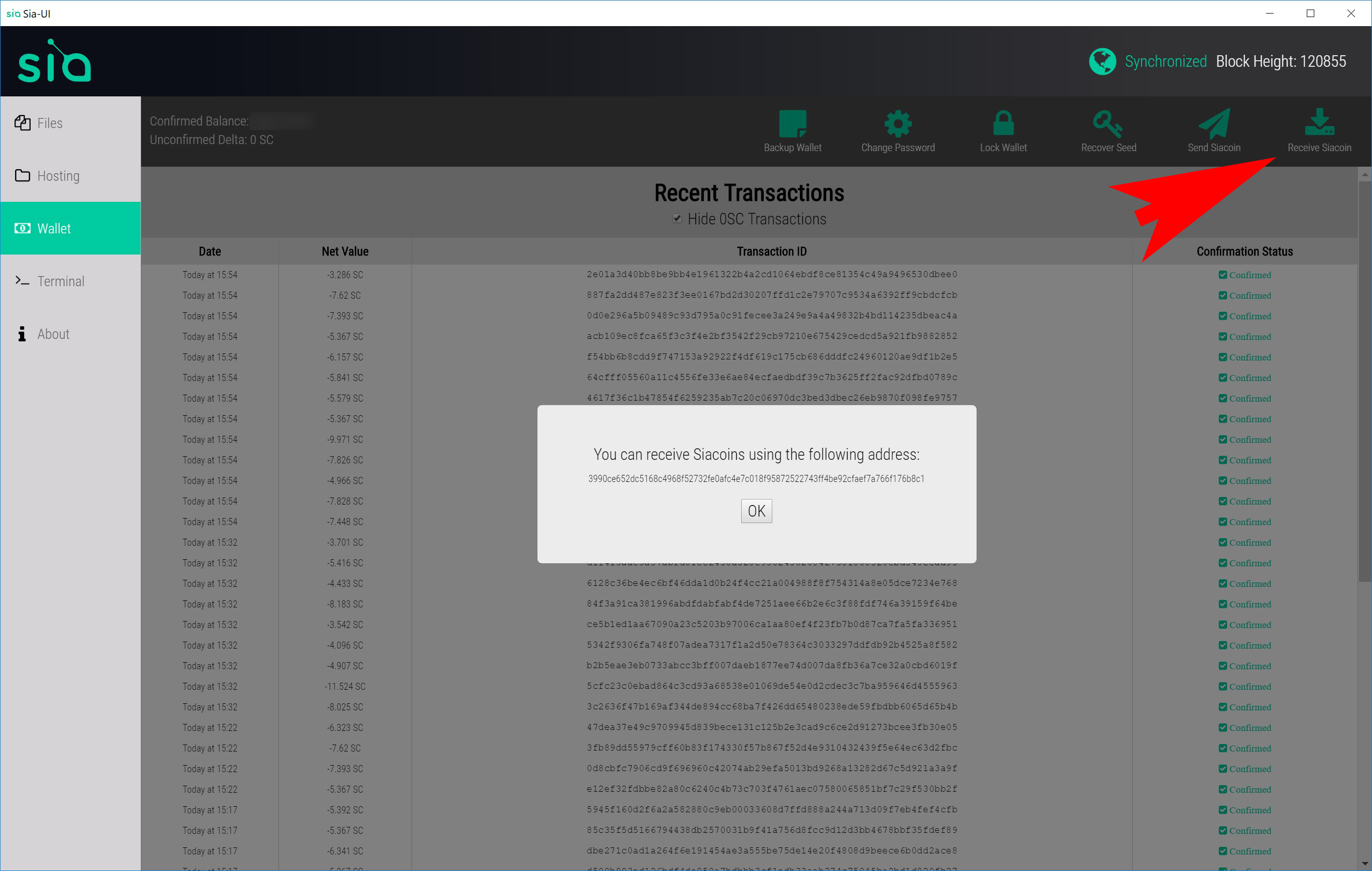
I used my new wallet address to withdraw from the exchange I bought the siacoin at.
In order to host you need siacoin as collateral that will be returned at the end of a successful contract.
When I tried to configure the hosting I had some problems and after some web searches I found that a couple quick steps should allow sia to work.
First Windows
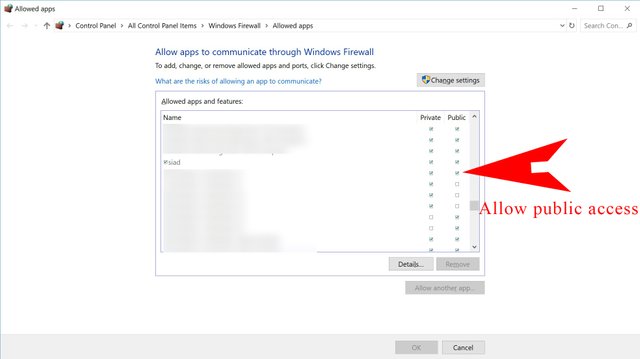
Here comes the hard parts:
Log into your router
first find your computer that you will be running sia on and assign a static private IP (most routers allow this but wont let you use an IP that is in the range that the automatic DHCP is using)
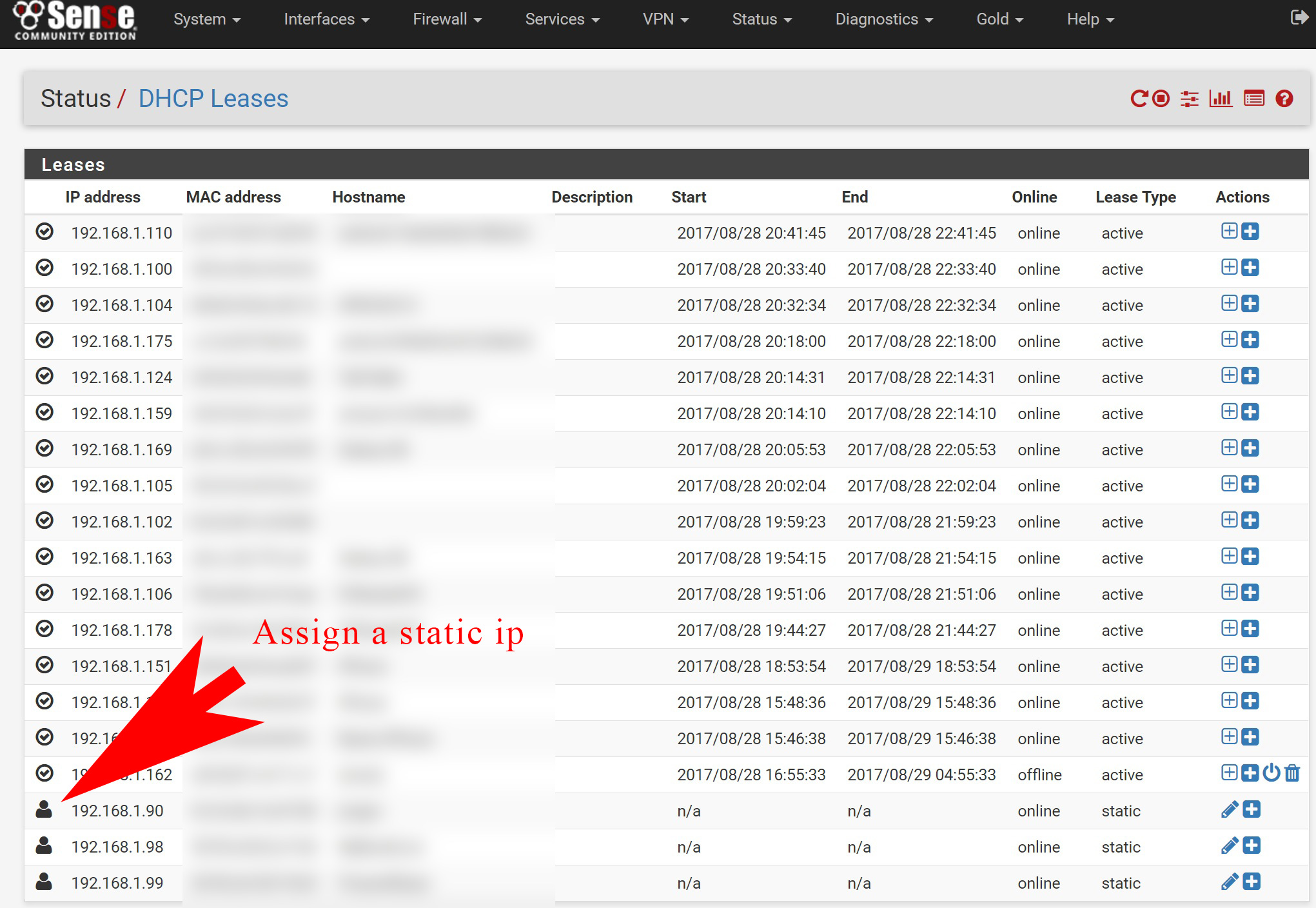
Next find the port forwarding section in your router and add 9981 and 9982 to your new static IP assignment
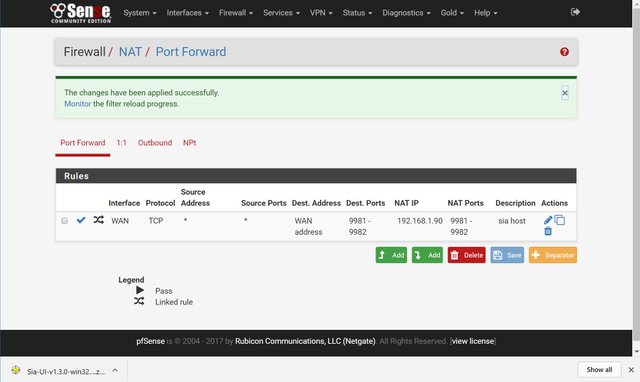
The hosting is pretty simple
set a folder on a drive that has enough space
pick your settings like prices and click yes to accept contracts
If you see a green check next to host online click the announce button
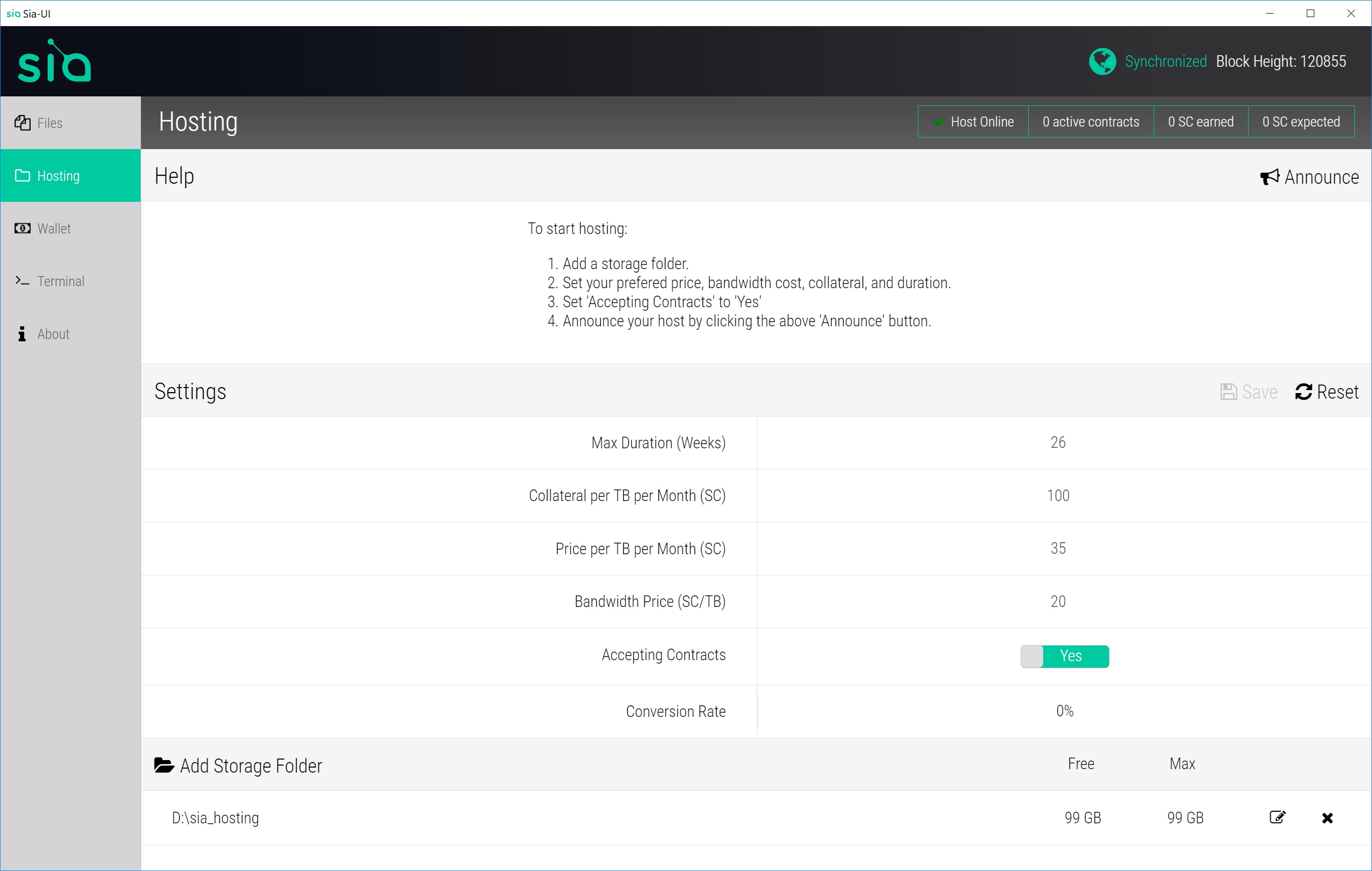
You can check your host status at https://siahub.info/ mine took a little while to be active and to be recognized that I had the newest version sia 1.3.0
After this I decided to test the renting part
I had to create an allowance which reserves some of my siacoin to allow the creation of contracts.
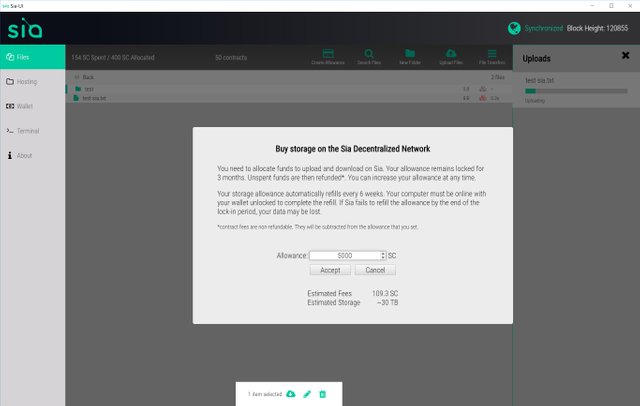
After awhile I had enough contracts to upload my test file.
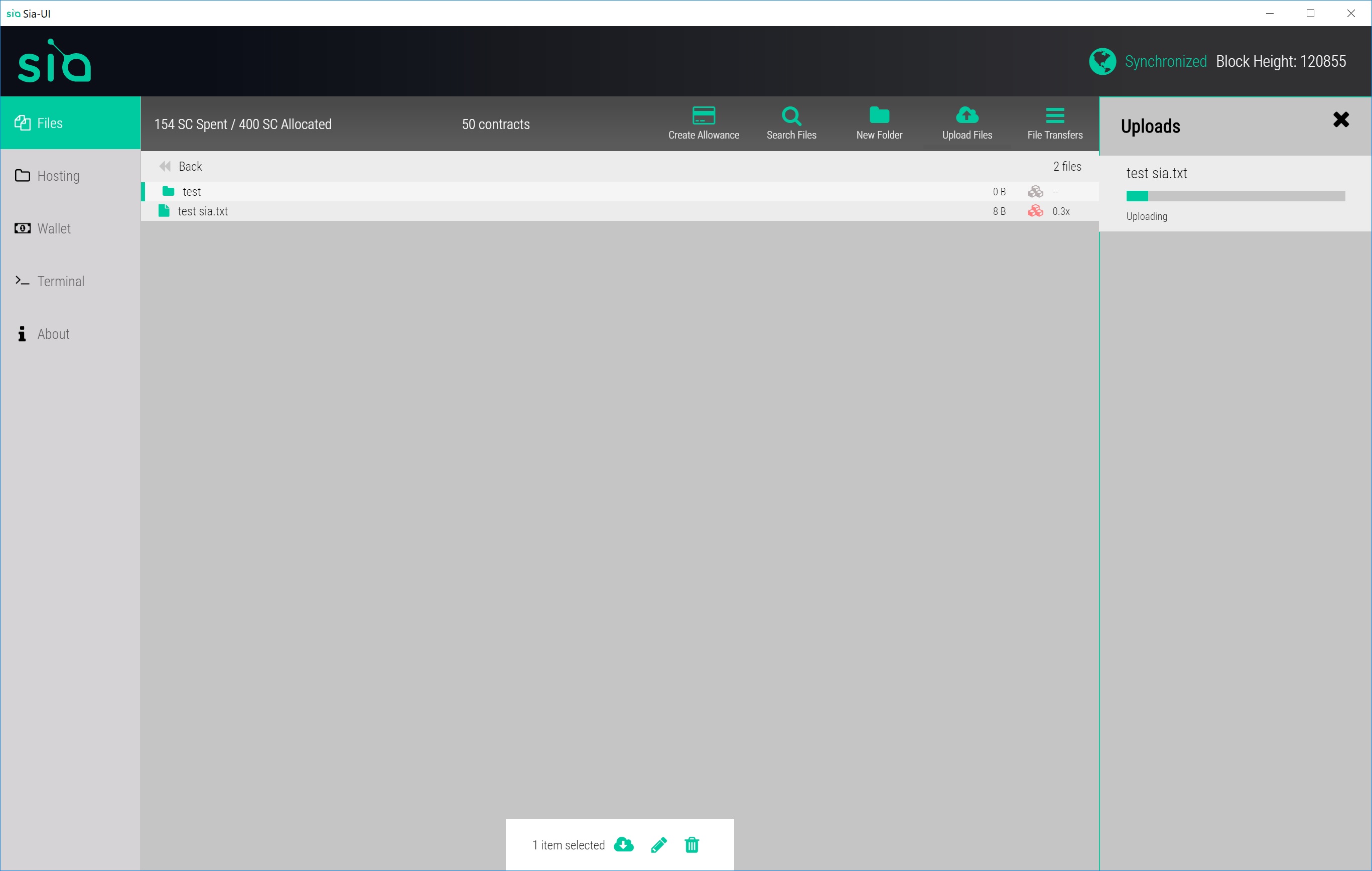
Just to show what was charged to my wallet for all those contracts
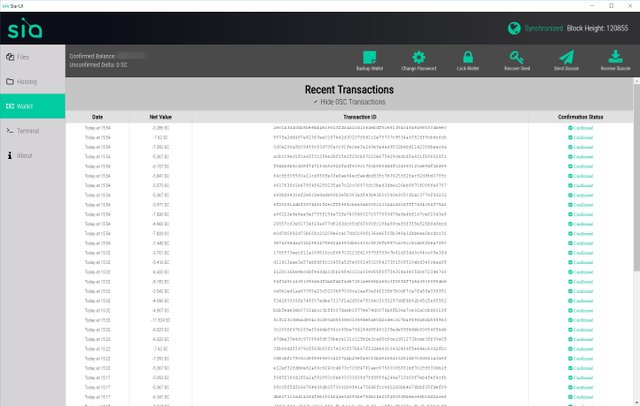
If you noticed I have 50 contracts this is a default and allows for your encrypted files to be broken apart up to 50 times and spread out amongst many hosts for redundancy if any hosts go offline before the end of the contract.
So far sia has an app that works and isnt very difficult to setup. I hope the developers can overcome the "run as administrator" issue and the unpn or port forwarding issue as there are a lot of people who would like to use a decentralized "cloud" file storage system but they need it on their phones and they need it to be easy easy!!
Just as a nice reminder
Keep at least 3 copies of your important files
1st your easy accessible or use all the time location computer/phone
2nd physical backup DVD, USB drive, external hard drive - hopefully at least monthly
3nd use an offsite or cloud storage service in case anything happens to your computer and your on premise backup
be careful who you use for backup: if its not encrypted, your host, the government or any disgruntled employees can pretty easily see or copy your stuff
Nice post! Sia is good, also Storj as well. I run both and I am very excited for this new tech!
I just installed storj and it was even easier