How To Access And View Your NVO Tokens Once Distribution Completed

NVO has recently closed its crowdsale successfully and many investors are wondering how to access and view their NVO tokens from the crowdsale. We created this guide at Try A Million for the NVO team however as they are busy with trying to complete distribution tonbi has asked me to release this guide so investors can understand the process quicker and gain access to their tokens quicker if needed once they have their tokens distributed to them. Please upvote and resteem this guide.
Your NVO tokens - NVST is a counterparty token that is attached to your bitcoin address you added. This is the primary alias connected with your investment whether you invested with bitcoin, litecoin, ethereum or any other altcoin. Essentially the bitcoin address you added gets attached your tokens which can be viewed in a counterparty wallet.
Note: The tokens are CounterParty tokens and can only be accessed through a CounterParty wallet until the NVO wallet is functional.
To access your tokens (once distributed), you will need to do one of two things. You can either access them by sweeping your private key in a CounterParty wallet or you can wait for the NVO wallet to be programmed and fully functional.
Your NVO tokens - NVST (renamed from NVOS) can be accessed through a simple process in a CounterParty wallet. If you added a CounterParty wallet bitcoin address as your main address for NVO tokens to be aliased with then you will see these tokens once they have been distributed.
If you have used a bitcoin wallet address from clients such as BitcoinCore, Electrum or any others that give you access to your private keys and hence allows full control of that address, you can sweep the private key into the CounterParty wallet and it will essentially transfer your coins from the address you added in your dashboard on the NVO website and will then be accessible from that bitcoin address available in CounterParty.
Note: With the following walkthrough some aspects of the walkthrough may be in different places if you are using a mobile or tablet device.
Viewing Your Holdings:
If you want to wait for the NVO wallet to be available and will not be selling your NVO tokens before NVO brings out its project, then you can simply view your holdings by going to https://xchain.io and entering the public bitcoin address you added as your bitcoin address to alias tokens with in your dashboard on the NVO website and then pressing the search button or pressing enter on your keyboard.
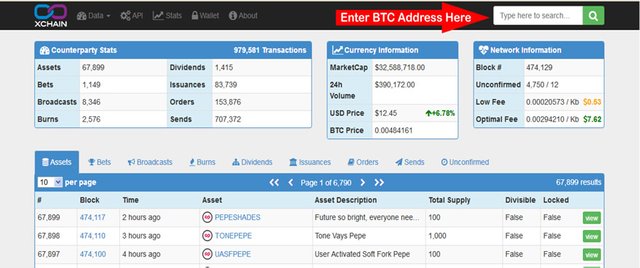
Note: Your NVO tokens will only show once they have been distributed. The NVO team is being careful to make sure that this is done right so there may be a delay especially if you only invested with bitcoin.
Accessing Your NVO Tokens Early:
If you want to access your NVO tokens early, you can do that by sweeping your private keys into a CounterParty wallet. To do this, you will need to create a CounterParty wallet.
Note: If you added your bitcoin address within CounterParty into your dashboard on the NVO website, then you do not need to do this and your tokens will show up once distributed, but if you added a bitcoin address from Bitcoin Core, Electrum or another bitcoin client that allows you access to your private keys then you will need to follow this guide if you want to access your NVO tokens early.
Go to: https://wallet.counterwallet.io
Click on the Create Wallet button.

A popup will show with a password with a set of words. It is important to write that down and keep it safe as you will need it to access the CounterParty wallet.
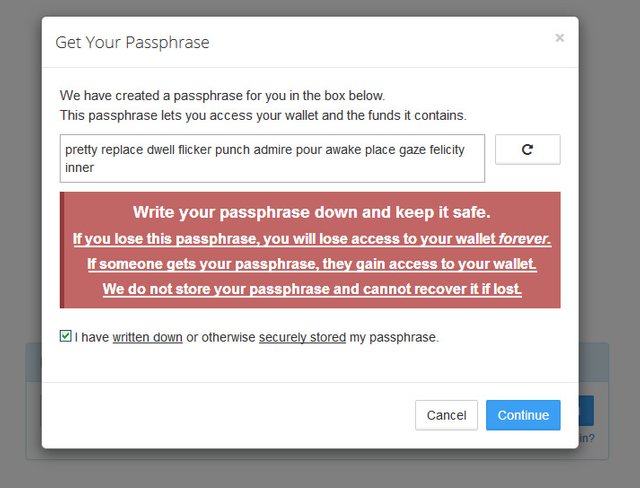
Check the box to confirm that you have written the details down somewhere safe, when you have safely stored the password and then click continue.
After you have done that, you will have another popup offering to create a quick access URL. This will allow a quicker method to accessing your wallet by saving a URL and a password you set. If you do not want to do this, you can press Skip.
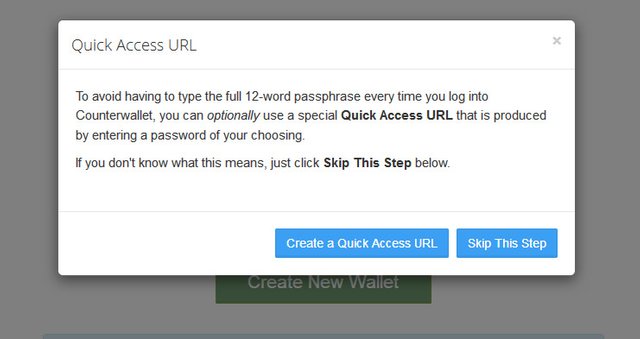
Once you have created your wallet then you can log in by going to the URL and entering the password you set.
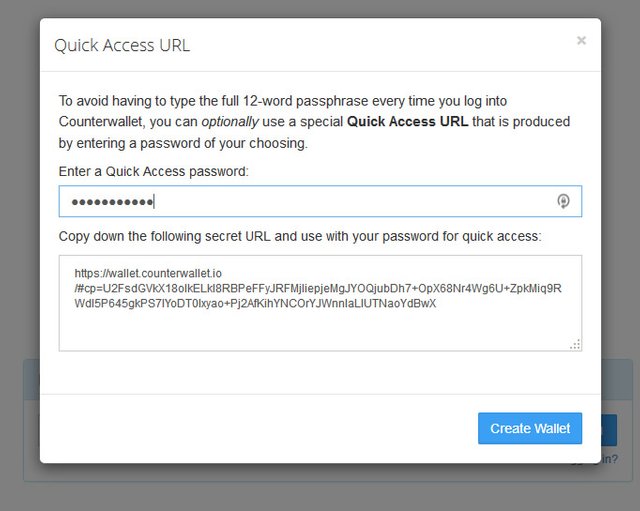
Or you can access your wallet by entering the 12 words given when you pressed Create Account by going to https://wallet.counterwallet.io
You will be presented with terms and conditions to accept. Go through and once accepted, you will be presented with your CounterParty Wallet which has a bitcoin address ready to use.
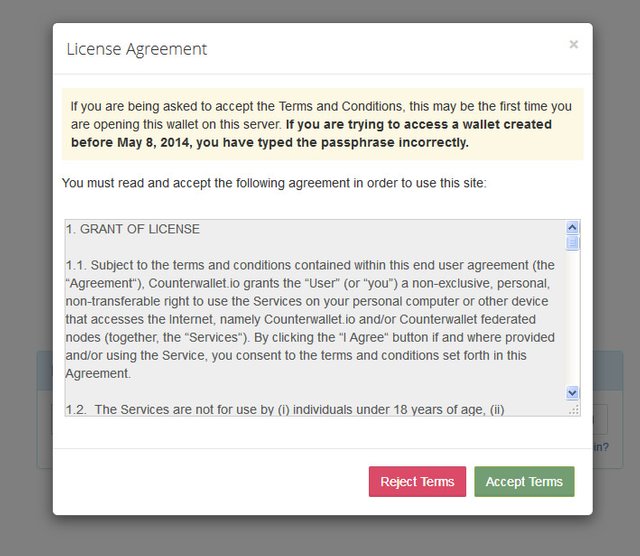
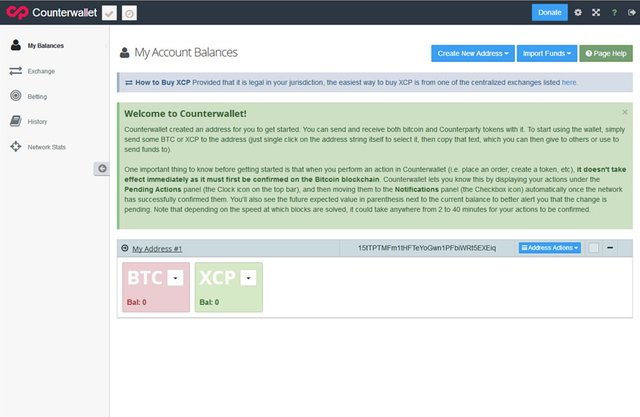
Now you have to bridge the bitcoin address you added into your dashboard on the NVO website to your bitcoin address in the CounterParty Wallet you have just created. To do that, click on the Import Funds button at the top, underneath the top menu bar.
Then select "From Another Address"
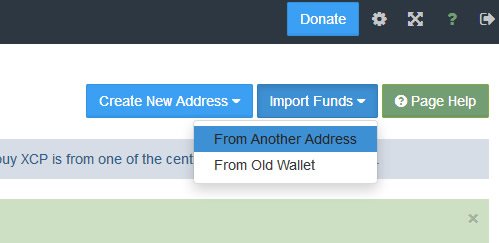
You will be presented with a popup to transfer the original bitcoin address you added to the dashboard on the NVO website to the bitcoin address in the CounterParty wallet you just created.
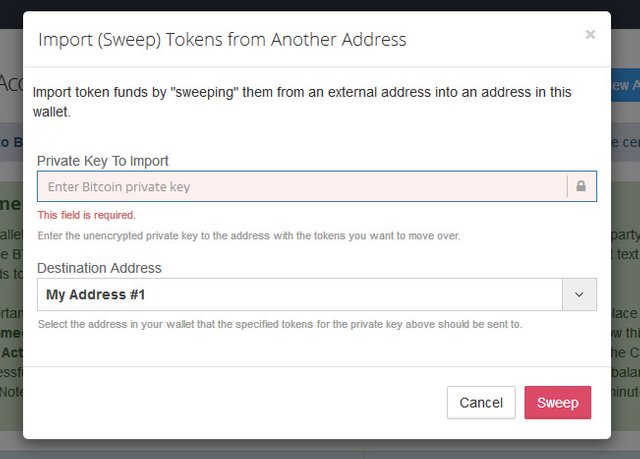
Find your private key for the original bitcoin address you added to the dashboard on the NVO website and enter it into "Private Key to Import" box on the popup, then press Sweep, then close the popup once you press the button. It may not show a notification.
Note: Your private key is different than the public bitcoin address you generally share or get when paying for things.
Once NVO tokens are distributed, they will show up under your My Balances section and will be able to be traded if you wanted to trade them before they are available to be traded on the NVO Wallet once created.
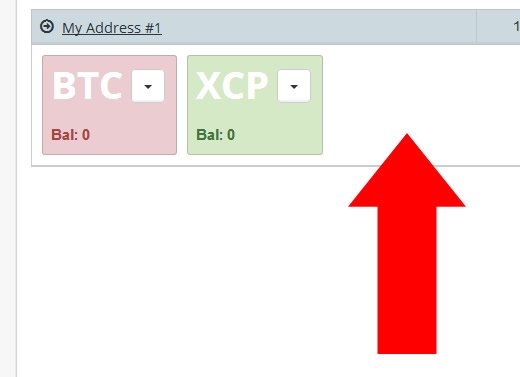
FAQ:
Do I need to import my private key into a CounterParty Wallet?
No! You can wait for NVO to develop the NVO Wallet and DEX to be able to trade them. Or you can view them through https://xchain.io
My CounterParty Wallet or XChain.io does not show any NVO token balance?
Please be patient while NVO distribute tokens. Once distributed, they will show up in your balance. The NVO team wants to make sure that investors get their tokens.
I sent from an exchange and don't have my private keys?
It is important to have access to your private keys. If you do not, you can lose your investment. The NVO team stressed this point to make sure you have your private keys. Please be sure to contact us at https://nvohq.slack.com Note: Do NOT share your private key with anyone!
Should I tell someone my Private Key?
No! You should not share your private key with any person. To do so would result in the almost likely loss of control of your bitcoin address and tokens. Keep it private - no staff member will ask you for your private key.
If I import my private key to the bitcoin address I added into the dashboard on the NVO website into a CounterParty Wallet, what will have the NVO tokens?
Once you import and sweep your bitcoin address you added to the dashboard on the NVO website, into the CounterParty Wallet you created, then your coins will be accessible with the bitcoin address within the CounterParty Wallet. To be safe, keep your original private key safe just in case.
Can I save my private key in the CounterParty wallet I created?
Yes! In "My Balances" find and click the "Address Actions" button just next to the bitcoin address and above the balances and select "Show Private Key". Then save your private key in a safe place.
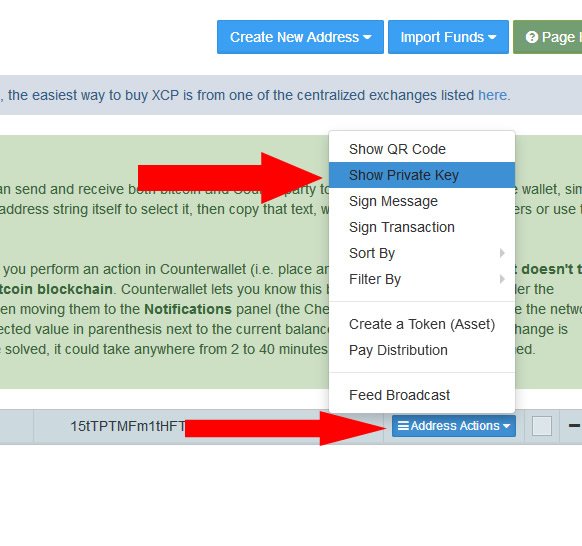
I have an error when I import and sweep my private keys, what should I do?
Make sure you have some btc balance on CounterWallet to fund the transfer.
I invested with ripple..... I gave them a BTC address when asked and is listed under my private key.... it is a coinbase wallet...... When I follow the steps it say invalid address.... Please help
Only just seen this going through replies. Hopefully this issue is resolved now @papascrubs. Though note, you should always only send funds from a wallet you have private keys to.
With ripple, I think an address needs a certain amount of ripple to become active. Not to sure with ripple.
It is probably best to speak to NVO team in their chat channels such as Slack if not resolved. I can't really give support as not on the NVO team. Just note, in slack or to anyone - don't give your private key!
Note if still having issues. Try making sure have 0.01 btc in counterwallet and 0.01 btc in original bitcoin wallet to cover fees. Importing and Sweeping needs a transaction fee paid to do that action. Shout out to sumguy for the tip :)
Very useful till the point where I have to figure out how to get my private key for my ledger nano. I can't seem to find anything that can assist me in accessing it so I can sweep my NVOT.
Hi @ronin47 check the reply I gave to limbodrones as he is using same wallet.
Create a great day,
@kozan
lol yeah same issue here. Paid in ethereum, and provided ledger nano S btc address.
Can see the NVST in xchain, but guess have to wait for the NVO wallet.
I paid in ETH too but send from my JAXX wallet. I can't see my coins in the ledger. Any ideas why? Thanks for any tips.
hey man quite a guide, some very nice people in NVO community, hope exchange and wallet go to the moon!
Thank you @marcelo26188, glad you like it :)
Yes there are some nice people in the NVO slack and community really helpful. Hope this guide helps people.
My company Try A Million is looking to promote and market NVO and we are talking with the team so that the exchange and wallet goes to the moon. It is a very promising project and glad to be a part of it as an investor and look forward to working with the team to promote their wallet and exchange @marcelo26188.
Shout out to DOGE coin for the "go to the moon" :)
Create a great day,
@kozan
Thank you for that guide.
I invested also with a ledher nano S and still don´t see the tokens @ https://xchain.io. I also see 0 Bitcoin there but I have 0.5 bitcoin in my wallet.
Its really a joke that they are not able to write a good documentation on there homepage. Really confusing I don´t know how to check my tokens!?
The NVO team done altcoin distribution before and heard that those who sent in btc was going to be done after but before 7th. I remember marto saying if people have issues to contact him with a Direct Message and let him know. As this can only happen once then the team was extra careful to make sure if anyone had issues with btc payments, they could make sure everyone gets there tokens.
I will speak to the NVO team and see what we can do @nitemare. Again as an investor myself and also with a marketing and systems company here to help the NVO team but it is up to their discretion if they utilize our services. But I do see they need to do more on the website. You can help by asking the team to utilize us to provide content and updates to investors and start making better information flow for the project because outside of token distribution that is where there is a massive lack. If we didn't put up this article and guide then a lot of people would still be waiting for information.
Go to https://nvohq.slack.com and speak to marto and let him look into it. As 7th was deadline for distribution of tokens, I am guessing that they done btc investors token distribution and any left must be them trying to wait to get confirmation all good to send.
Create a great day,
@kozan
very informative
Great post man
Man o man, thanks for the post !
Anyhow I'm still confused as hell.....
This must be the most confusing ICO I've joined so far.
Think I'll just wait, since the bitcoin address I suplied is on a Ledger Nano S
Thanks @Kozan
Great post !
As Ledger Nano S is 3rd party I suggest asking in their forums or checking through manuals @limbodrones on how to access the private keys. If you have any issues you should ask for advice in the slack channel for NVO as they may be able to help as well.
I think it would have been easier if NVO said about using a counterwallet btc address from the start.
Glad you like the post :)
Create a great day,
@kozan
yeah like I said it was confusing. Dumb mistake. But with a ledger, you do control your own private keys. But there's no way I will enter my private key in counterwallet. As that would compromise security big time.
I can see the NVST on xchain.io so I guess it's ok. Just wait for their wallet. I do think it's weird they don't send us any news update though. nothing on their website.
Maybe, maybe not. One option is to empty that address, sending it to another address. Again may want to hold 0.01 btc so that can do the transfers though I suspect it would be much less. Then freeze that address. Clients such as Electrum can do this by right clicking the address and pressing Freeze. This means you can't access the coins there as you have moved them and as the address is frozen won't use it.
Always best to have a unique address use for specific purposes - just a good damage limitation.
As the token is a CounterWallet token then obviously the whole trust is within the CounterWallet system. Is there risks there, yes, but I think an even bigger risk is any viruses or malware on your computer. Best to make sure a virus check done and your system clean.
Whether NVO wallet or any other wallet, there will always be risks. In fact bitcoin itself is a risk as we never know if the whole system may just fall apart - though there is some faith in the system as its been used for a while and so far so good!
Best thing to do with staying up to date is joining the slack channel to get updates on the project. Any important updates are emailed across. I think slack is an almost upgrade to what email is, but both as an investor and head of a marketing and systems company, we are staying close with the NVO team to help them in ways that is difficult for them to do at this time. Just be patient with them. Remember NVO is pretty much made up of its founder and its initial programmers and so the team is stretched for time.
I look forward to helping the NVO team and thanks for reaching out, because helps us at TAM look at what everyone needs right now, and be able to help the NVO team focus on what they do best. Obviously it is up to the NVO team how they decide to move forward in the future, but we are here for them and over the next weeks and months ahead, hope we can help them in realizing their full potential for the project @limbodrones
Follow and stay tuned. Will have another guide for those having issues with CounterWallet import function.
Create a great day,
@kozan
great @kozan nice support !!!
Great, post. I didn't participate in the NVO crowdsale but I can't wait until they come out with the NVO wallet. It's going to be a treat! :D
@panda12 it is early days. If the NVO team can perform what they say they will be doing, the NVO wallet and the project will enable a new frontier in the crypto world. Currently there is a lot of risk in the crypto world as sites go down, coins not being available on exchanges. Having a solution where everyone has the freedom to trade the coins they want to trade is an important aspect and I think we will all be pleased with it when it happens.
Create a great day,
@kozan
Hi Kozan, I've invested in NVO. I've been very worried not hearing from them. I was already starting to think I invested in a scam! I'm glad I found your post. It makes me think they are still out there.
@islandgirleunice I could see same thing about lack of information flow and seen why because have founder and programmers and that is all good to make the project happen but information flow, investors, future users, press are all important areas that needs to be catered with information flow and as I have a company deals with that and also personally invested, made sense to be there for these guys.
If can put a good word in for us as an investor and owner of NVO I will be happy to help these guys provide the information flow needed to make the project keep everyone informed and move it forward so it has users when the project launches.
I sent ETH to their ETH address during the ICO. How can I see my coins? Thanks for the insight.
@mwichmann4 it is based on the bitcoin address you added. Please read through the guide. Hopefully you have accessed now, but if not, please be sure to contact NVO support https://nvo.io/#contact