How to Buy Cryptocurrency
If you’re interested in buying Bitcoin or one of the other better-known cryptocurrencies your best bet is CoinBase, which also supports Bitcoin Cash, Ether, and Litecoin. The popular digital exchange is easy to use and widely trusted, though it does go offline occasionally when trading is particularly frenzied.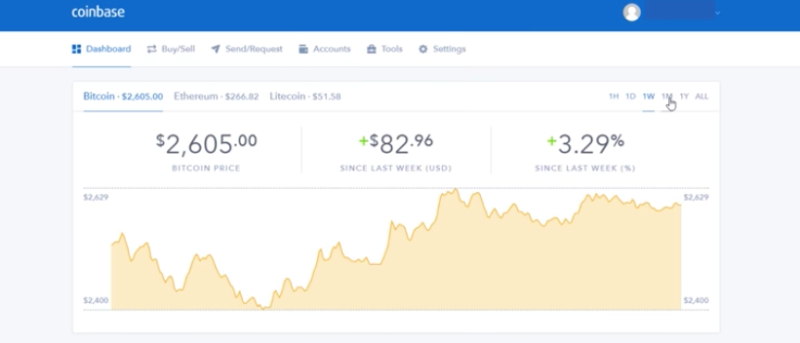
You can download the Coinbase app on your phone or create an account at coinbase.com. Agree to the terms and you’ll be greeted by a chart showing the recent rise and fall of Bitcoin and other currencies. The next thing you’ll need to do is add a way to make purchases by tapping the “Buy” button on the app or clicking over to the Buy/Sell tab on the website. From here, you can connect a debit or credit card for quick small investments, or add a direct line to your bank account for larger purchases and sales that may take 4-5 days to process.
With that set, hit the Buy button again. Pick the type of cryptocurrency you’re buying and enter the amount of money you want to spend in U.S. Dollars. You’ll see how much that comes to in Bitcoin (or whatever cryptocurrency you’re buying) along with a small fee from Coinbase. Finally, confirm the transaction by hitting the Buy button and you’re done. (If this is the first time, you may get a call from your bank asking to verify the purchase before it goes through. So keep an eye out for that.)
Good statistical presentation.