How to passively earn 4.51% APY on your Chainlink with Celsius
Looking to earn weekly passive income on your Chainlink?
Let’s face it, everyone wants to earn passive income on their Cryptocurrencies right?
If you’re a long-time Link marine or new to the best Crypto community out there, it’s time to start putting your Chainlink to good use whilst waiting for that fabled moon ride.
If you want to start earning passively, look no further than Celsius Wallet. It’s the most efficient way to store, manage and nurture your valuable Chainlink coins.
Offering rewards on all of your held coins, no minimum balance required and withdrawals at any time, there’s no better time to start earning on your Chainlink than right before the biggest bull-run in history 🚀
So, you’re now wondering, how do I start earning passively with my Chainlink?
Let me walk you through the process…
- First, download Celsius Wallet using the Apple or Google Play store.
- Once downloaded, select Join Celsius once the app has installed.
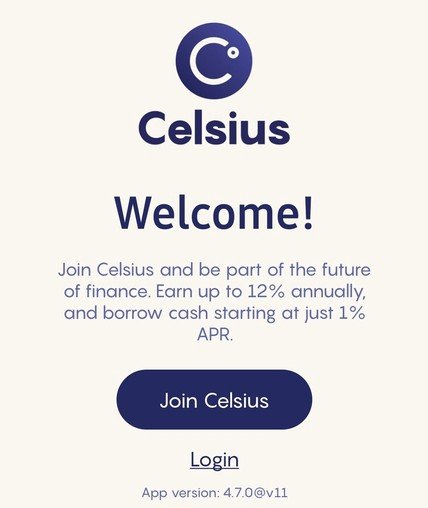
3. Choose your preferred sign-up method from the list below.
If you choose Twitter or Facebook sign-up, you will have to sign in to the relevant platform to continue.
If you choose Google sign-up, your name will be autocompleted and you won’t require a password. If you choose Email sign up, you will have to complete all the necessary fields to continue.
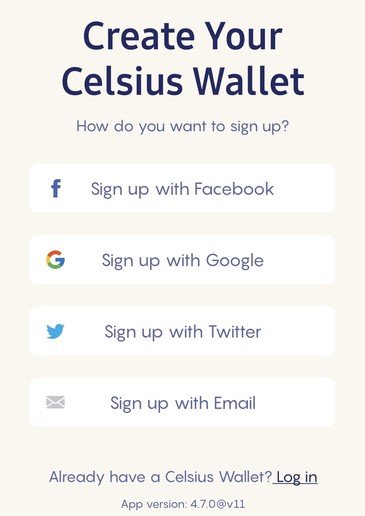
4. From here, you can enter a referral code. If you do want to use one, feel free to use mine! 😜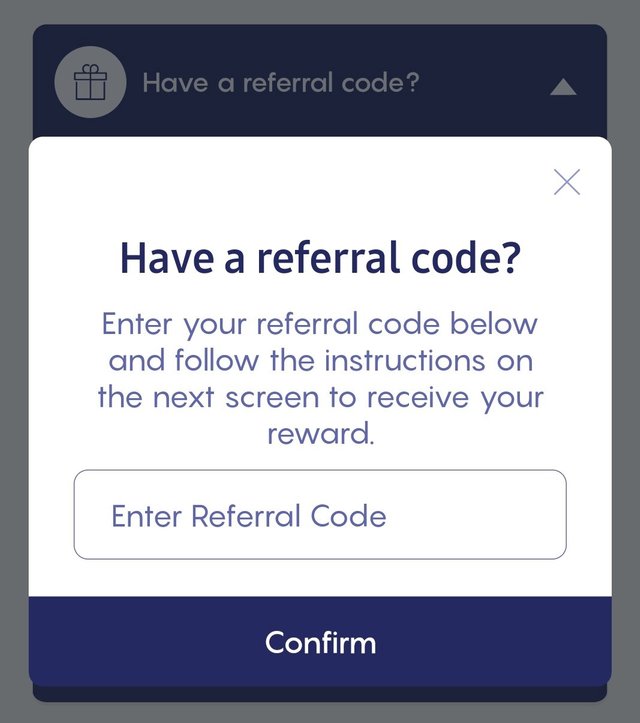
Using the referral code 102104dab2 means that if you deposit $200 or more worth of Chainlink, you and I both receive a $30 reward in Bitcoin if your balance remains above $200 for 30 days.
Win-win for the both of us!
You can also use the following Celsius Promo Codes to earn even more! Just go to your profile once your KYC verification has been completed, go to “promo codes” and enter the following:
WEB40
Deposit $200, hold for 30 days and earn $40 BTC!
BANTER20
$20 in BTC when you deposit $1000 of a supported asset for 30 days while maintaining a balance of at least $1000.
TRUST
$50 in BTC when you deposit $1000 of a supported asset for 30 days while maintaining a balance of at least $1000.
*KYC account verification needs to be completed before you can receive any rewards!
5. From there, agree to the Terms of use and privacy policy and create your wallet! From there, create a safe 6-digit pin to access the app in the future.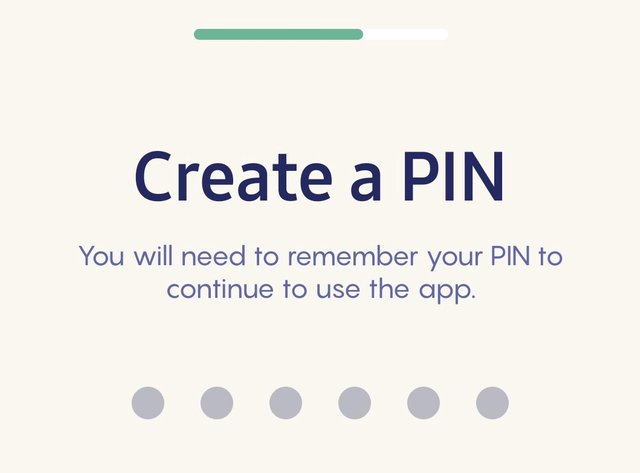 You’ll have to enter it twice so don’t forget! 😉
You’ll have to enter it twice so don’t forget! 😉
6. Congratulations, your wallet has been created! Now, you’ll need to verify your profile using Know Your Customer (KYC) to gain full access to your wallet.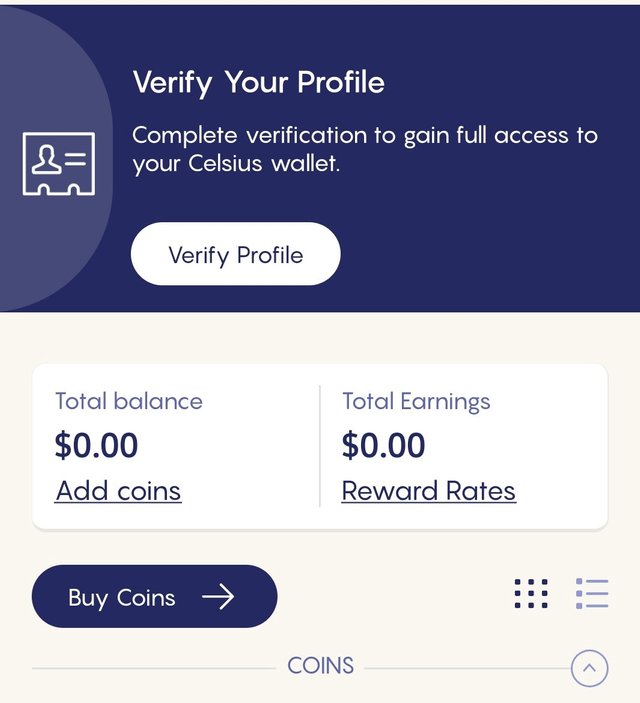
Enter your profile details and your residential address in the fields and continue the process. Make sure you have your Passport, Drivers License, or ID Card ready for the next step!
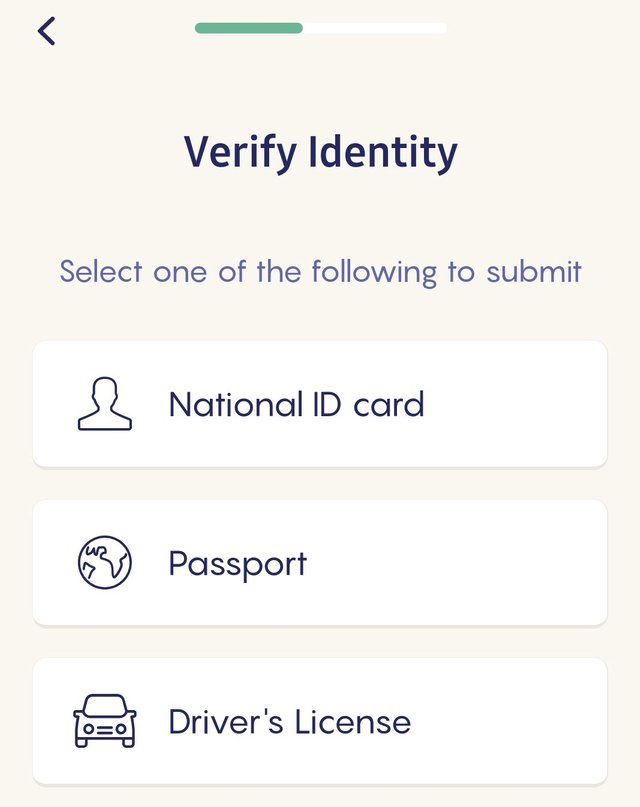
Allow the app to access your camera and then take a clear picture of your chosen document, ensuring that your details are clear and legible with no blur or glare.
*If you’re a US citizen, you’ll have to enter your Taxpayer Identification Number (TIN) before you can receive any rewards.
7. Once all the above steps have been completed, Celsius will review your KYC verification and let you know when it’s been approved!
Sometimes, applications can take up to 24–72 hours (during weekdays) to process.
8. Once your account has been verified, you’re good to go! Now, you can transfer your Chainlink to your wallet and start earning weekly passive rewards on your Chainlink.
To transfer your Chainlink to your Celsius wallet, press the “Transfer coins” button and then select Chainlink from the drop-down menu.
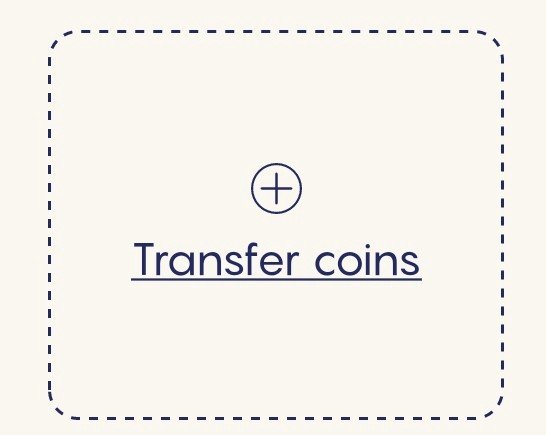
You’ll then be prompted with a reminder to only send Chainlink to this address.
Only send Chainlink to this wallet address!
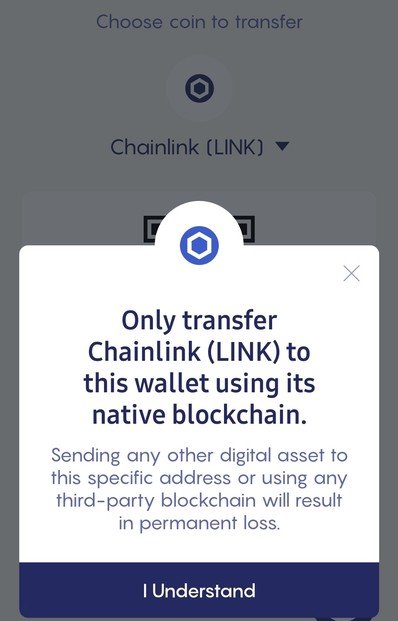
You’ll then see your wallet address, which is unique to your wallet. You can only send Chainlink to this wallet address.
Your unique address will be shown here!
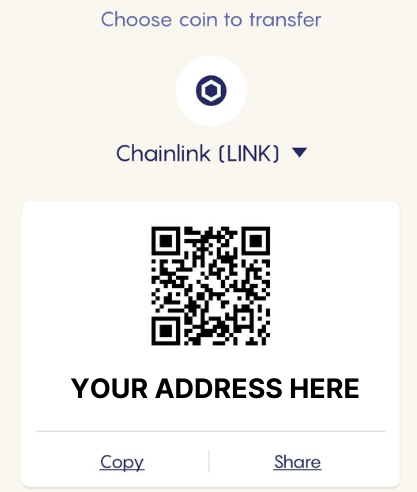
Copy this wallet address and then send your Chainlink to this address from wherever they’re being stored at the moment.
9. Once your Chainlink has arrived in your Celsius wallet, you can start earning! You can choose to earn weekly rewards in either Chainlink or the native token, CEL.
You can choose which one you want to earn in, but knowing Chainlink holders, you’ll want to earn on all the Chainlink you’re HODLing! 😉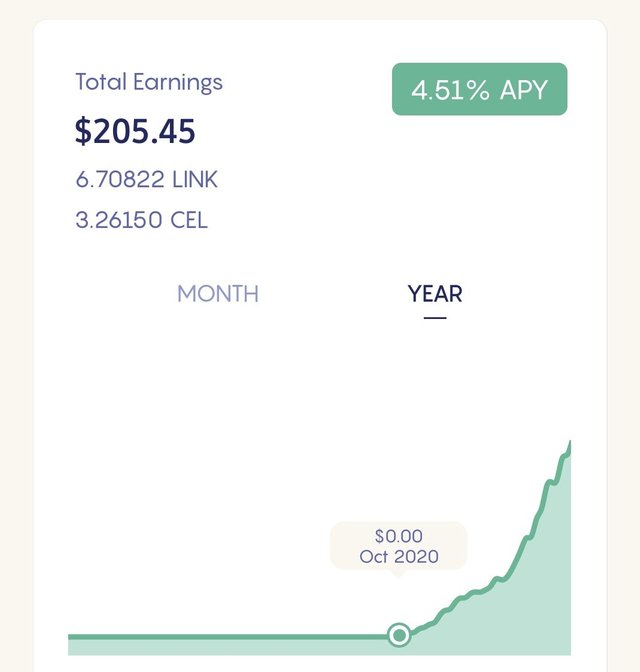 My earnings in Chainlink since October 2020.
My earnings in Chainlink since October 2020.
I’ve managed to earn $200 in rewards on my Chainlink holdings since October 2020. Much better than sitting on an exchange, right! 😛
Congratulations, you’re now earning 4.51 APY% passively on your hard-earned Chainlink! It doesn’t sound like much, but over time, you’ll be VERY surprised about how much Chainlink you’ve earned.
Okay, you’re all done!
If you have any questions about using Celsius wallet or getting set up, you can message me on Twitter @seantdickens or leave a comment below and I’ll get back to you. Happy earnings!
You can also visit their handy support page for more information!
*Discloser — Some links contain referral links for Celsius Wallet.