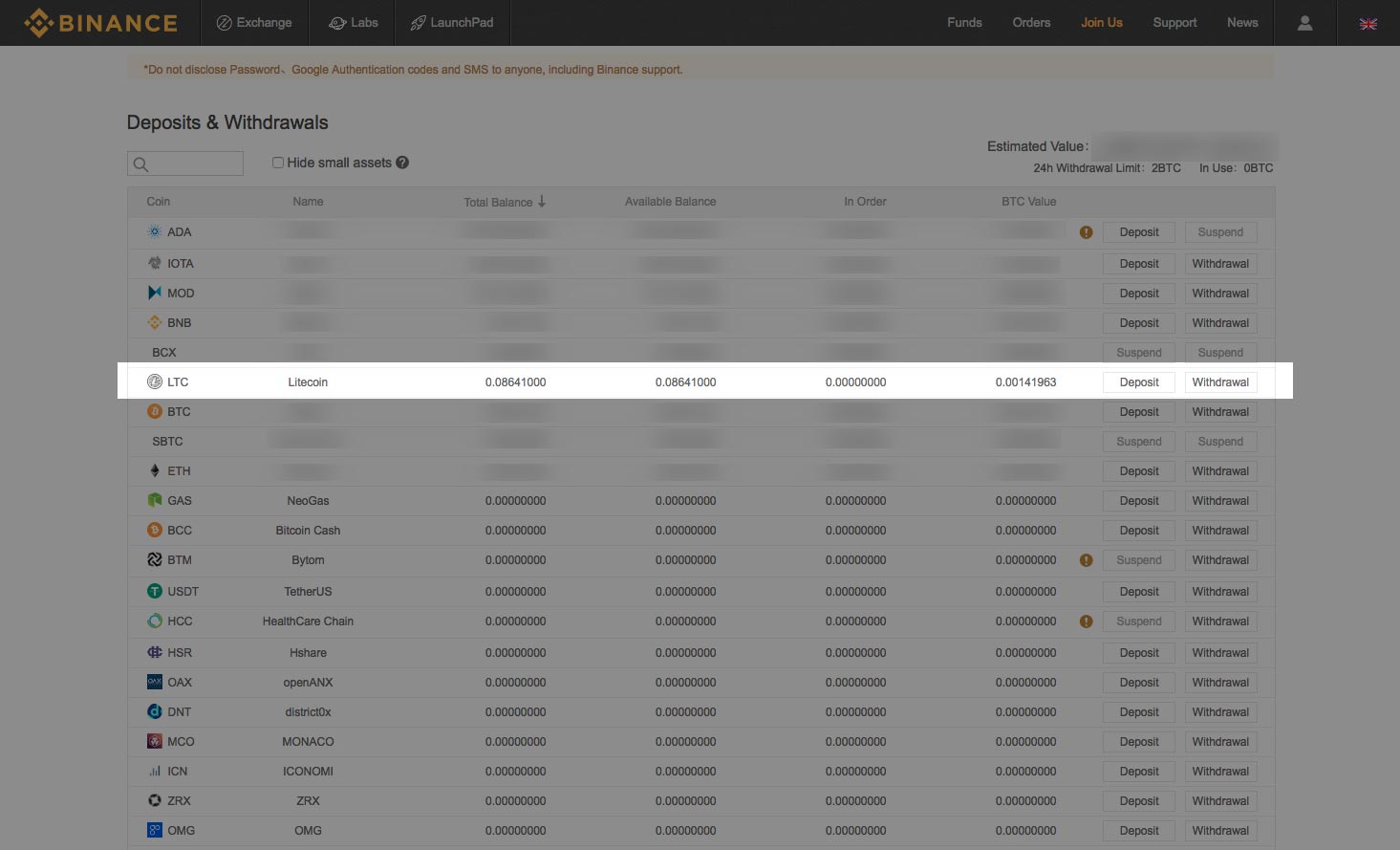How to deposit coins to Binance
So you've got a coin you'd like to get, but it's only on Binance. First you'll need to send money into the exchange. Walkthrough below.
Assuming you're already logged in, rollover the Funds tab, and click on Deposits Withdrawals.
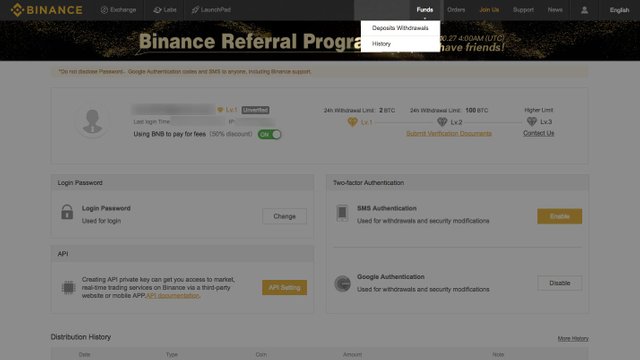
You'll arrive at the Deposit & Withdrawals tab, which will show balances for all the coins you may have on the exchange.
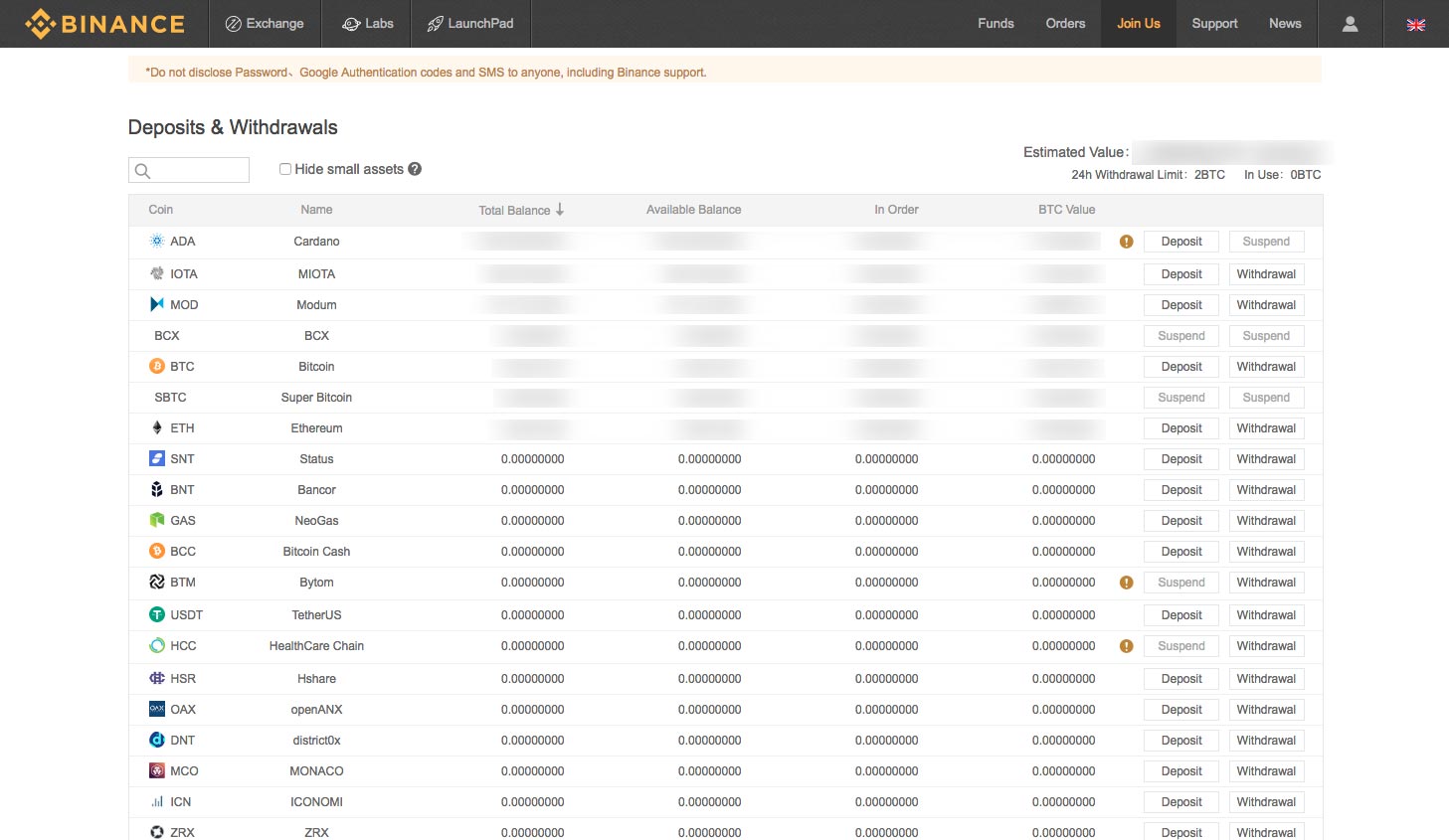
Scroll down to the coin you'd like to deposit. I'm personally going to deposit Litecoin, as I wanted to purchase the LTC to BNB pair. Once you've found the coin you'd like to put coins into, click on the Deposit button.
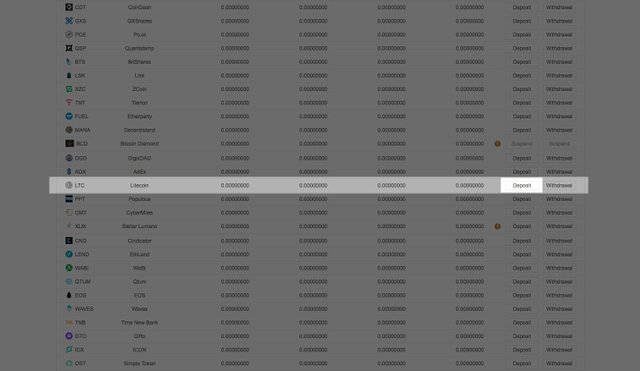
Once you've clicked on the deposit button, you'll see that Binance gives you a deposit address. Click on the copy button so that the address is copied to your computer's clipboard.
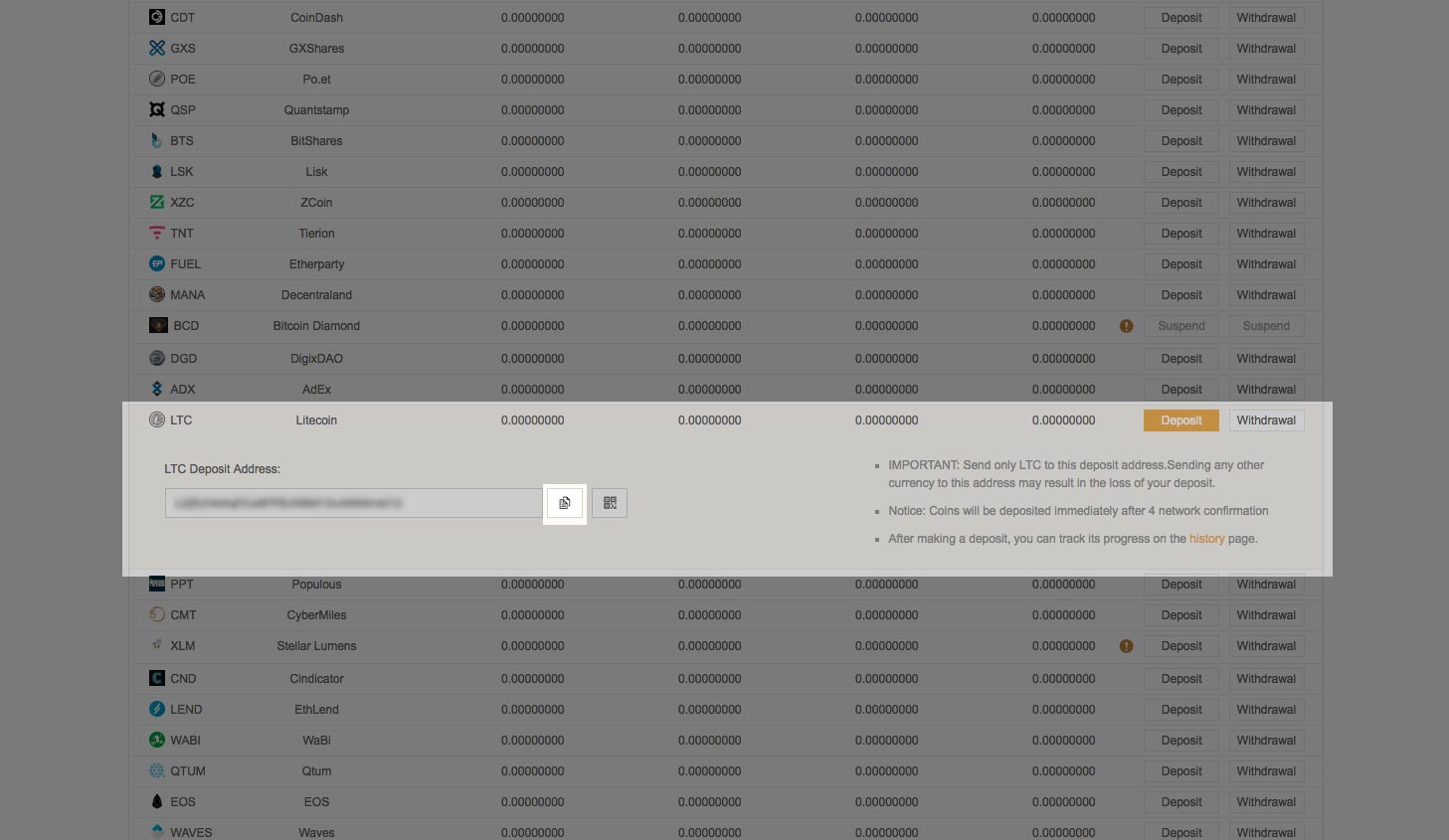
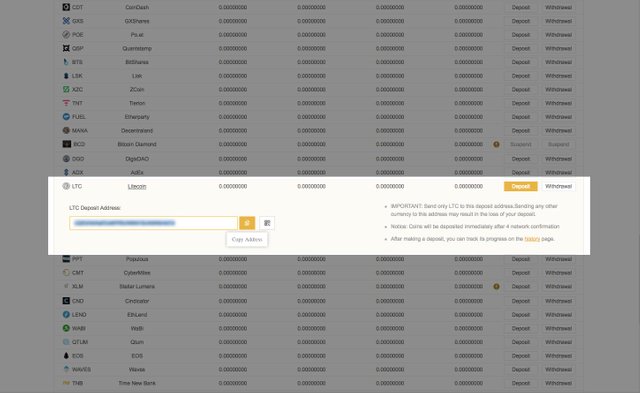
- We'll use the copied address to send Litecoins to. Click here to learn how to send Litecoin (LTC). Once you've sent your coins to the deposit address and have received enough confirmations (described under the Deposit button) you can refresh the Deposits Withdrawals page and will see your new coin balance. Congrats, you are now ready to trade it!