How to Sell Your Crypto - Walkthrough - Coinbase
I'm assuming you're here because you've either made amazing returns and want to lock in some profits, or you want to avoid further losses. Whatever the case, let's get you started on how to cash out your coins, and turn it into your fiat currency on Coinbase's platform. This is the beginner tutorial, soon we will launch a more advanced tutorial to avoid fees. Let's get to it.
The first thing you'll want to do is to ensure you have a Coinbase account. If you don't have one, you can follow our "How to join Coinbase exchange" walkthrough. Once you are on Coinbase home page, click on Sign In on the top right corner.
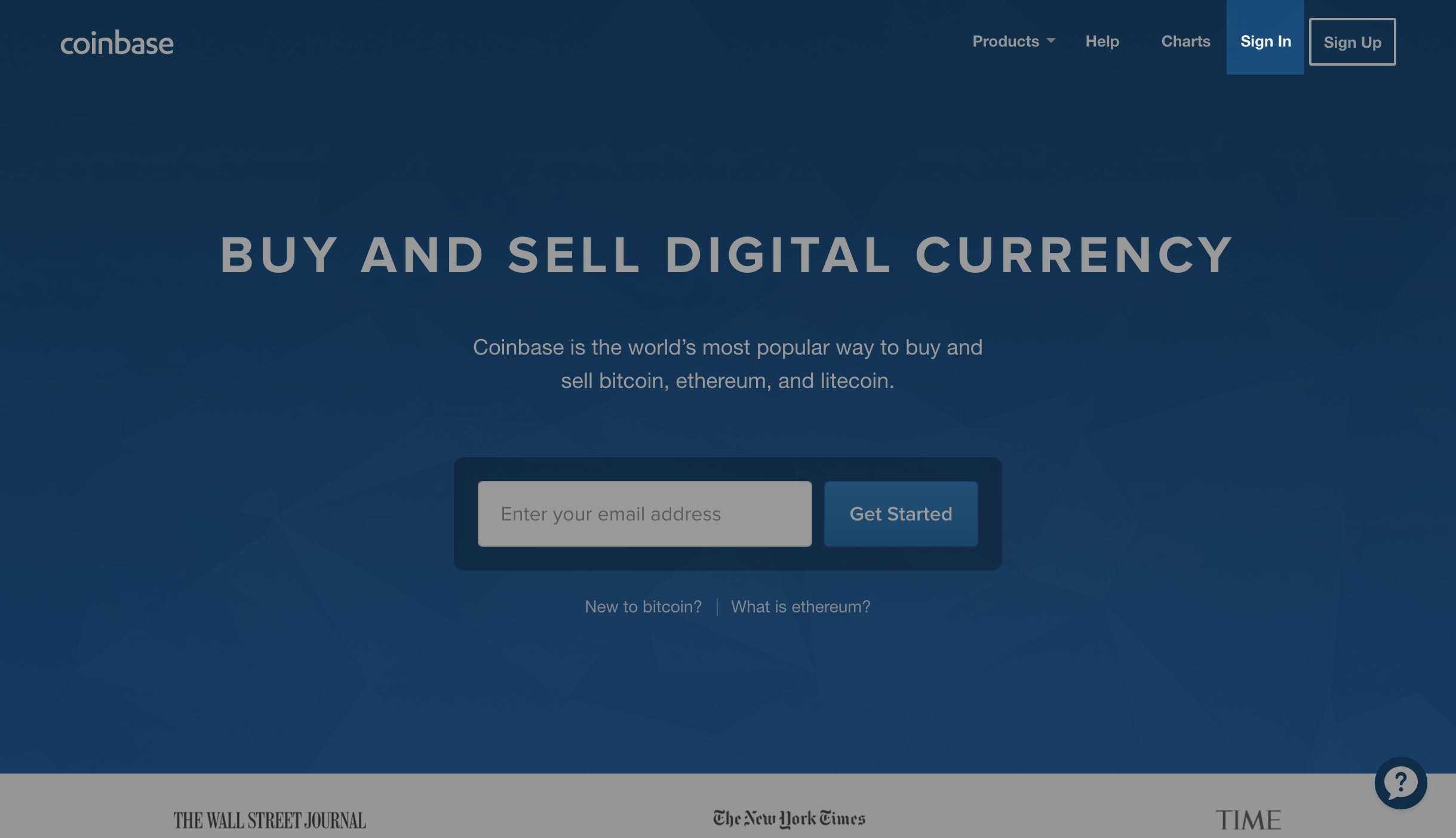
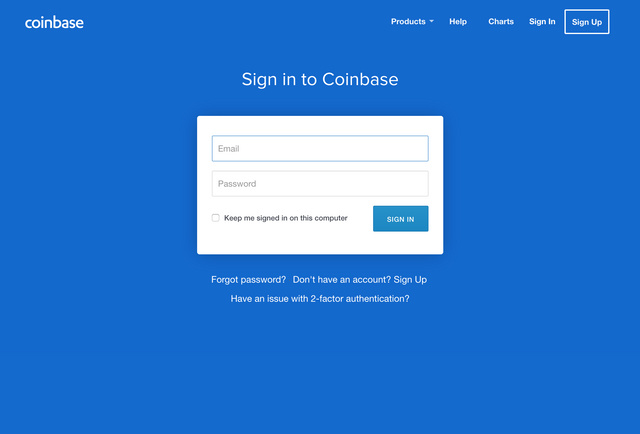
Coinbase, as of today's writing, only supports Bitcoin, Ethereum, Litecoin and Bitcoin Cash. If you don't have any of these four currencies, you will need to trade it into Bitcoin (BTC), Ethereum (ETH), Litecoin (LTC) or Bitcoin Cash (BCH). Click to here for a walkthrough on how to trade coins on an exchange. Once you've traded your coins to one of the supported coins by Coinbase, go to the next step.
Once you are logged in, you will want to send coins to your Coinbase account. Go to the "Accounts" tab where you will have the option to deposit coins to your account.
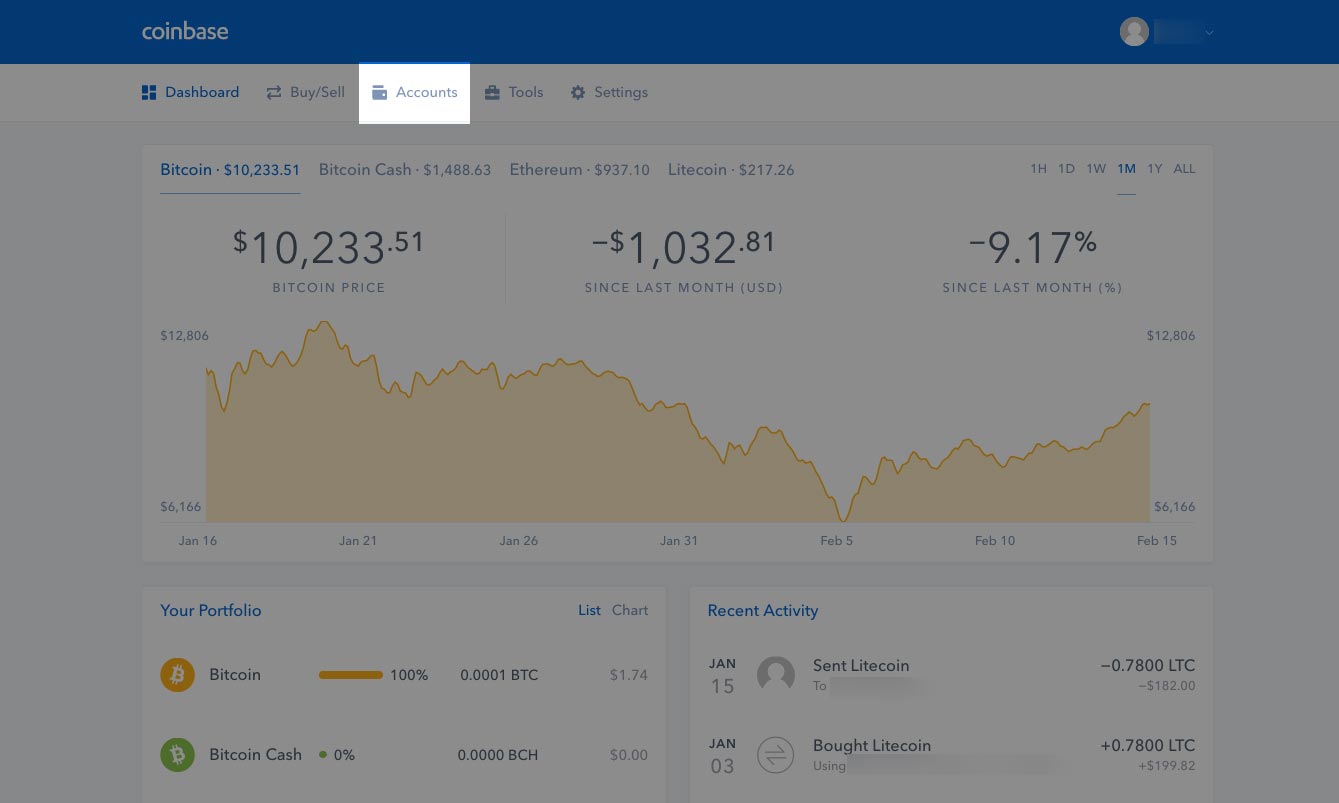
Once on the Accounts page, you will be able to select which coin you want to deposit into your account so you can sell. Click on "Receive" button of the currency of your preference to deposit coins into your coin address.
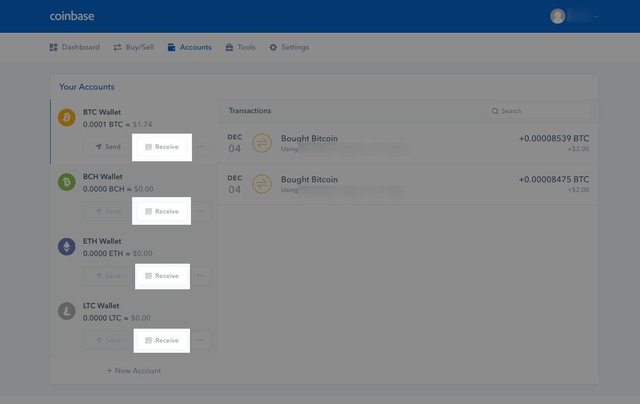
You will notice that a dialog pops up warning you to only send the coin you selected to that address. Click on "Show Address" to view the address you will be sending your coins to. If you don't know how to send coins with either Litecoin, Ethereum or Bitcoin, check out our walkthroughs under "How To Send Cryptos".
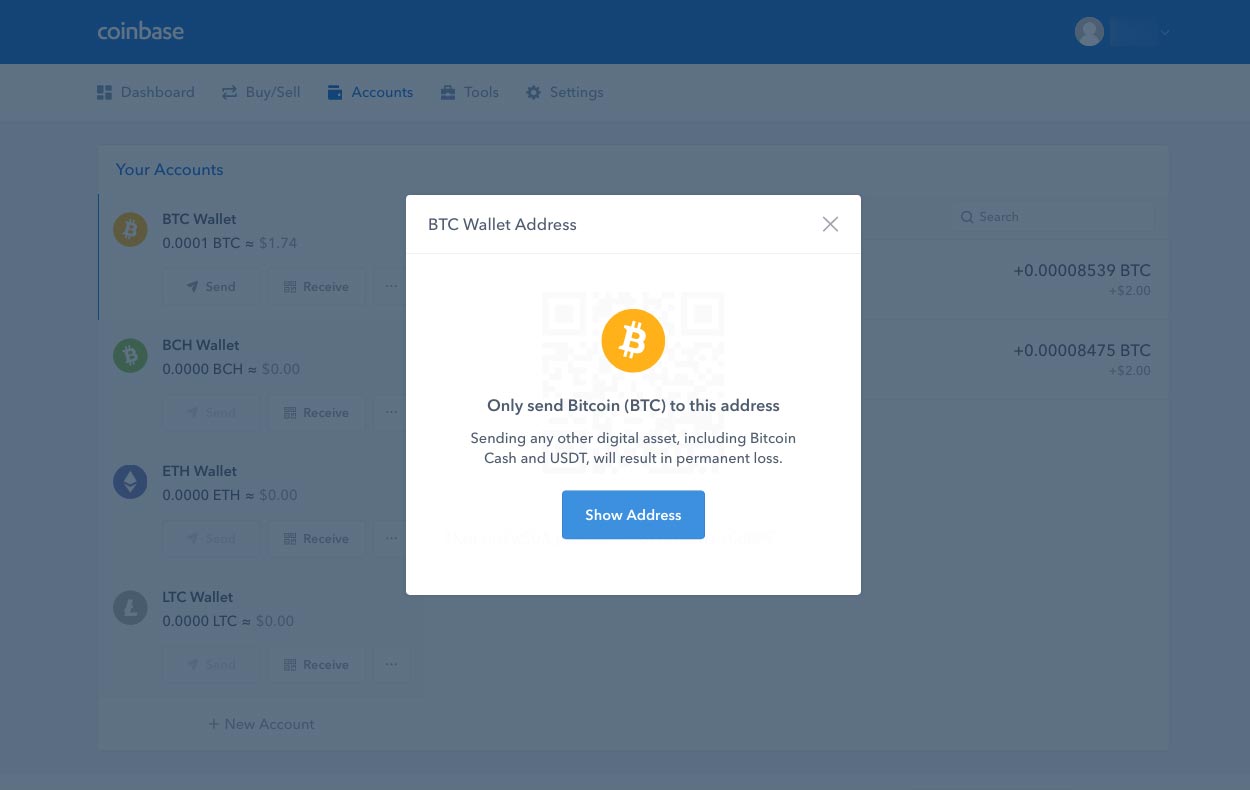
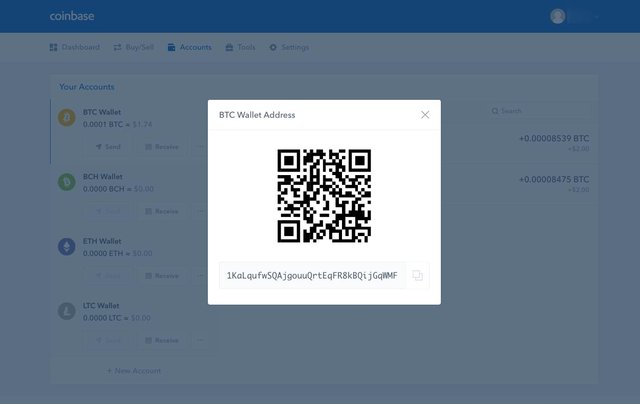
Once you've deposited the coins you would like to sell for USD, click on the "Buy/Sell" button in the navigation bar.
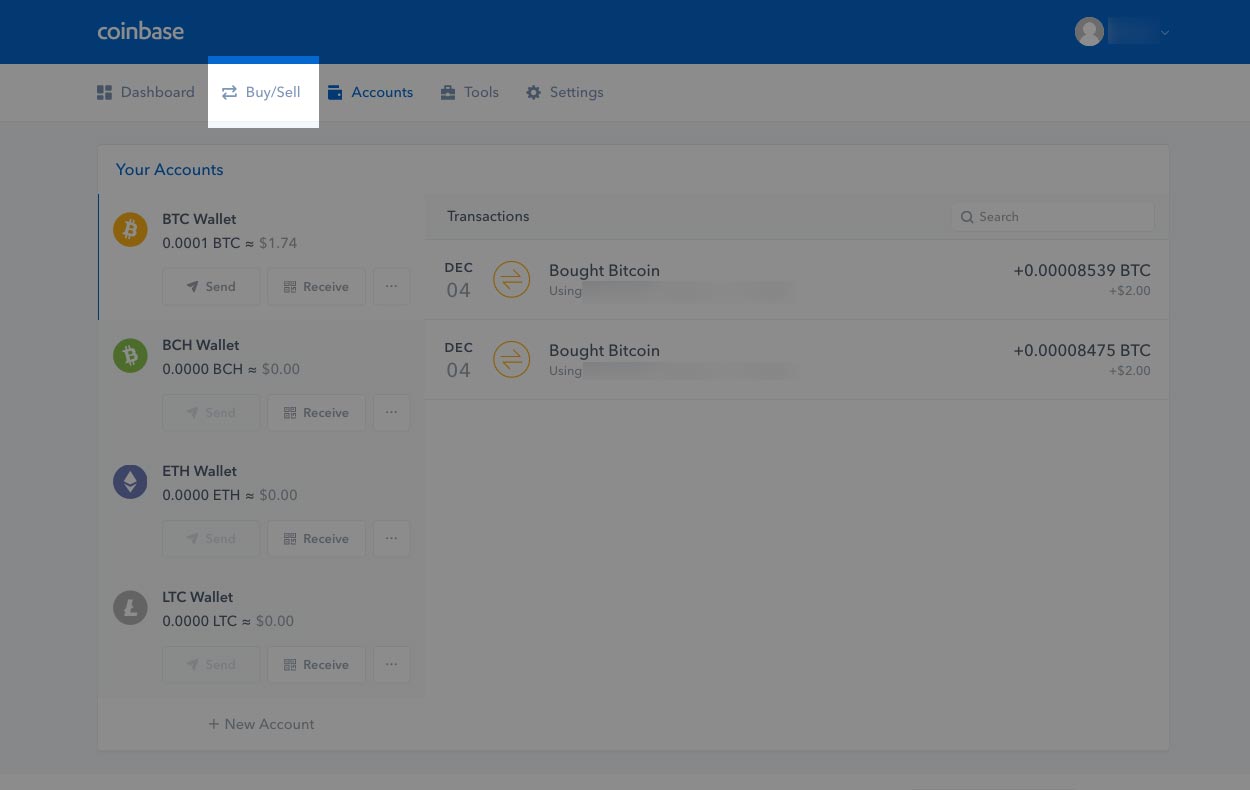
Once you're on the "Buy/Sell" page, click on the "Sell" button.
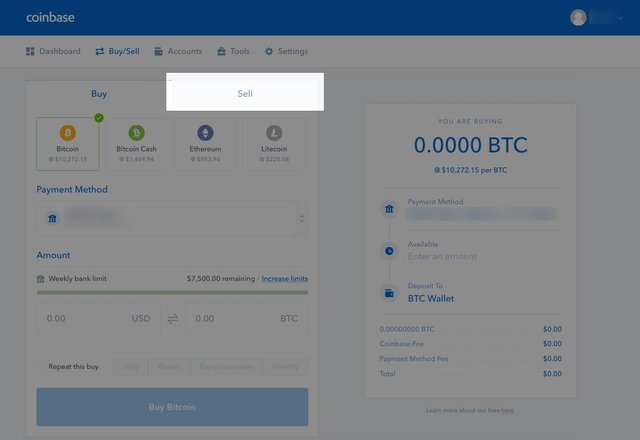
Once on the Sell tab, you will have the option to choose what coin to sell (if you have multiple coins you have deposited or hold), what bank to deposit to (if you have multiple linked accounts), and how much USD to sell.
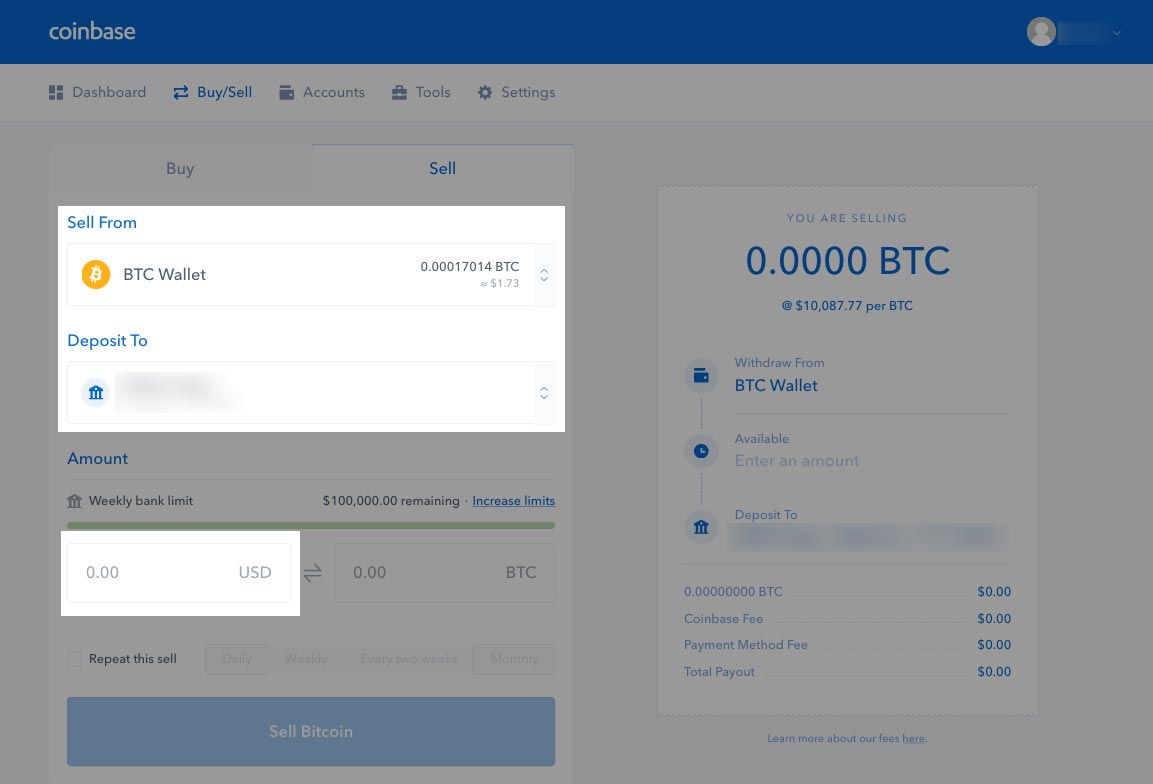
Fill the fields to your preferences. Once you complete filling your options, you'll notice on the right hand side a summary of how much you'll be paid out, what fees will be deducted and when you will see them in your bank account. Since we are selling Bitcoin, click on "Sell Bitcoin" button to confirm you are content with the amount of coins you will be selling.
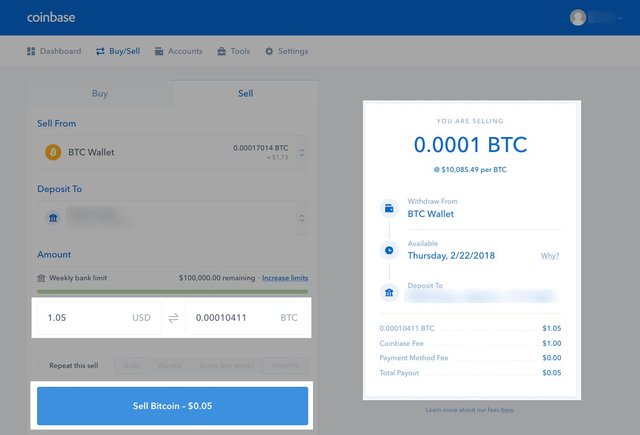
You will be redirected to a Confirm page, where you will have one last chance to review the amount of coins you are selling. Click on the "Confirm Sell" to redeem your gains! .... Or avoid further losses...
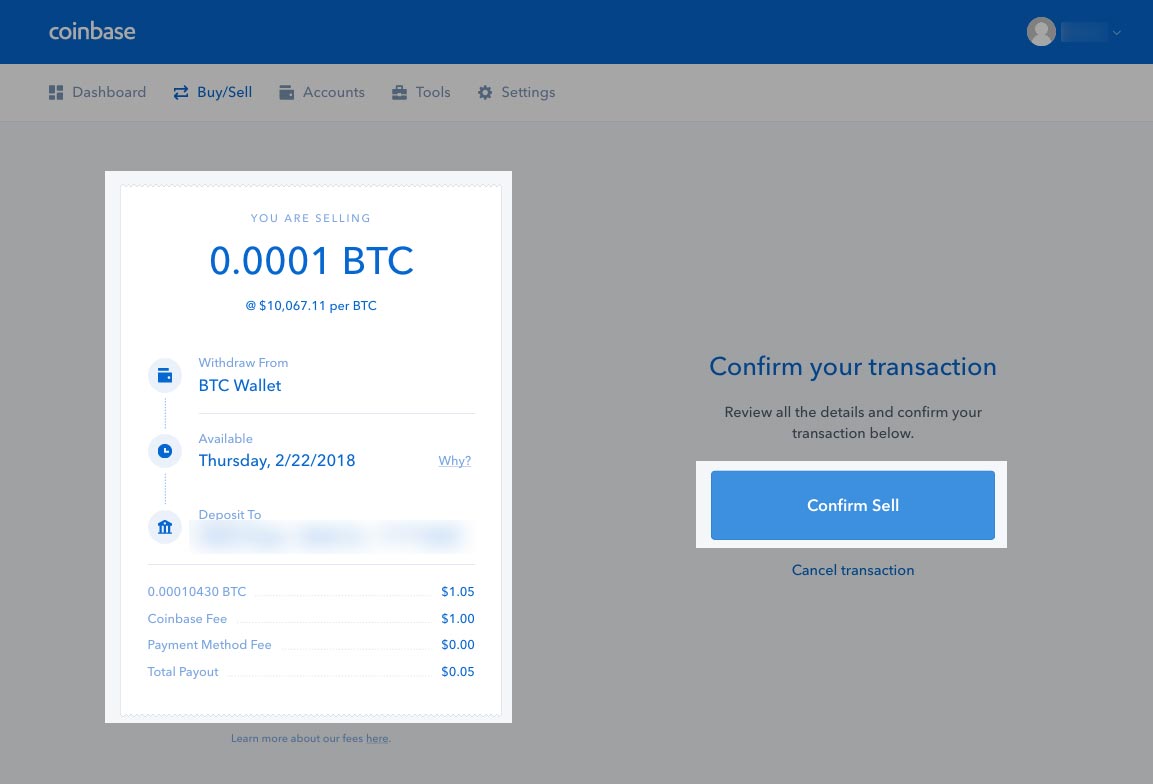
Once you've confirmed the sell, you will get a confirmation message that your coins have been sold! You can then click on the "View Dashboard" button to notice your coins have been sold in your Recent Activity section. Congrats! You've learned how to sell your coins back to fiat currencies!
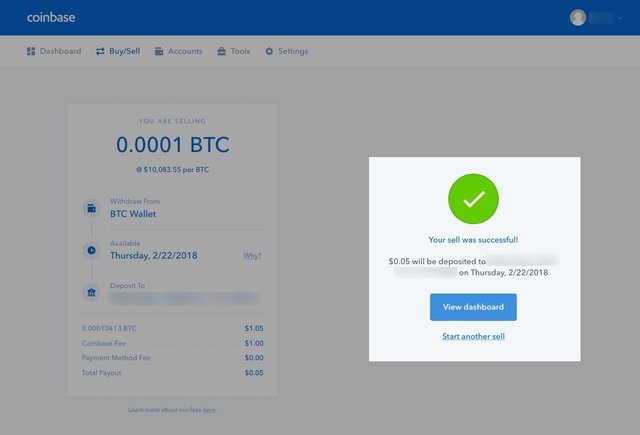
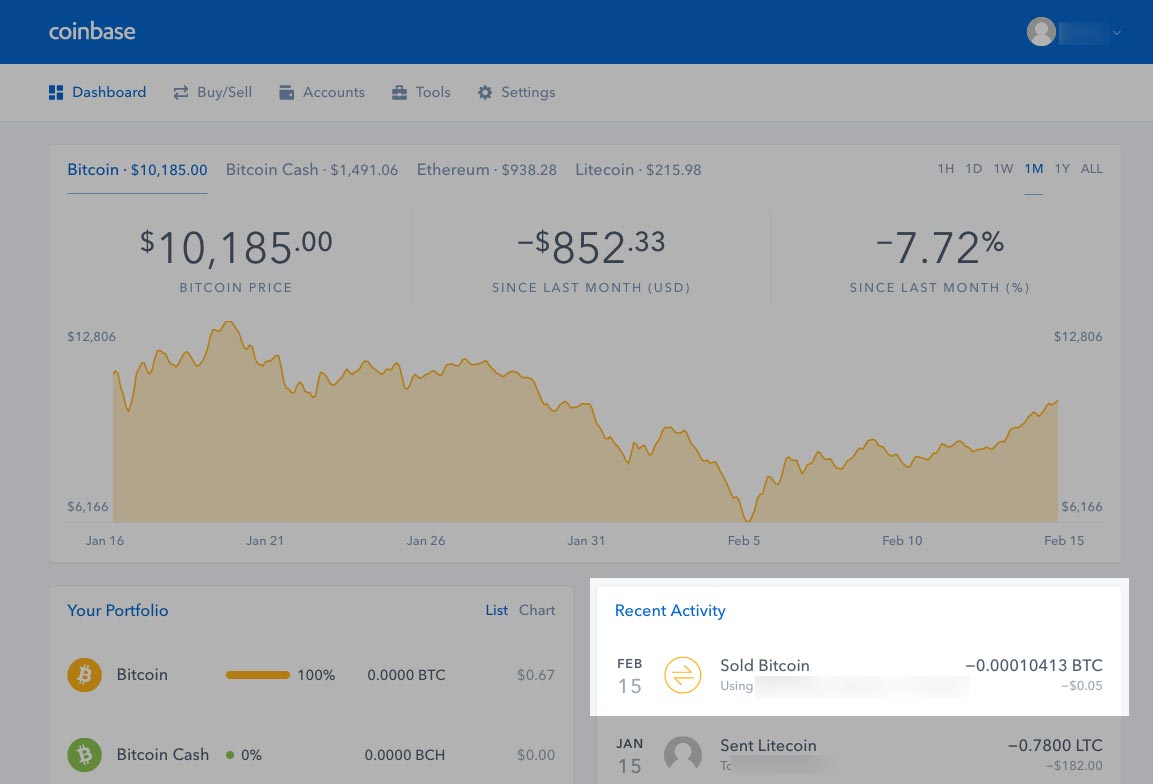
Congratulations @thecryptolog! You received a personal award!
Click here to view your Board
Do not miss the last post from @steemitboard:
Congratulations @thecryptolog! You received a personal award!
You can view your badges on your Steem Board and compare to others on the Steem Ranking
Vote for @Steemitboard as a witness to get one more award and increased upvotes!