Creating a CUBEX Masternode and the problems I found along the way!
So yesterday I decided to give a shot at installing one of the cheap but trending Masternodes around.
CUBEX

CubeX specifications
Coin name CubeX
Ticker CUB
MN worth 10 000 CUB
Presale 30
Total reward 300
Masternode reward 225 CUB
Staking reward 75 CUB
Min. staking age: 1 hour
Block Time 1 minute
Big blocks start from 3100
Premine 350000
The Wallet
The wallet installation is pretty smooth. Download from here:
https://github.com/cubexteam/cub/releases
Open the CUBEX Coin Desktop Wallet.
Go to RECEIVE and create a New Address: MN1
Send 10000 CUB to MN1.
Wait for 15 confirmations.
1st Problem
When opening the Wallet, it will not sync and give an error: No Block source avilable. This is mostly due to the node still being new and fresh, also lack of development...
In any case, all you have to do is open the wallet conf file, and input the below:
addnode=181.214.57.14:41231
addnode=209.250.224.135:41231
addnode=159.65.117.164:41231
addnode=54.37.75.15:41231
addnode=46.181.43.61:41231
logtimestamps=1
staking=1
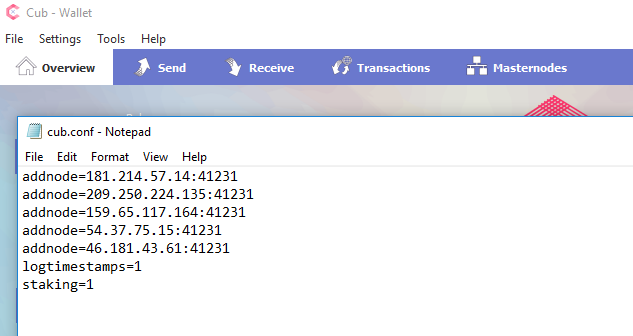
The Masternode
The node config files are available here:
https://github.com/Visco33/Cubex
Installation on Ubuntu 16.04
Run the
wget -q https://raw.githubusercontent.com/Visco33/Cubex/master/cub_install.sh
bash cub_install.sh
Save the results of the installation in a text file and keep them safe. You will need them later.
Problem 2
So my first problem was that I had a later version of Ubuntu (17.10) and the installer just couldnt budge and wanted Ubuntu 16.04. No worries, Open the script file and replace 16.04 with 17.10. Worked like a charm.
Problem 3 UFW
So I have another firewall installed and don't want to have 2 to maintain. Thus make sure to only have one. if you don't need UFW just comment the lines within the enable_firewall() Function.
Problem 4
My Masternode was set up, Port 41231 enabled and it was time to connect it to my wallet.
On the windows wallet, go to Tools -> "Debug console - Console"
Type the following command: masternode outputs
#Problem :D
Masternode outputs wasn't returning anything. To fix this you need to send 10,000 coins to yourself within the wallet.
Re run the command and you should be sorted :)
Now, Go to ** Tools -> "Open Masternode Configuration File"
Add the following entry: Alias Address Privkey TxHash Output_index
Alias: MN1
Address: VPS_IP:PORT
Privkey: Masternode Private Key
TxHash: First value from the text file we save earlier
Output index: Second value from from the text file we save earlier
Save and close the file.
Restart the wallet!
Go to Masternode Tab. If you tab is not shown, please enable it from: Settings - Options - Wallet - Show Masternodes Tab
Click Update status to see your node. If it is not shown, close the wallet and start it again.
Click Start All
If you are not able to see your Masternode, try to close and open your desktop wallet.
Usage:
cub-cli mnsync status
cub-cli getinfo
cub-cli masternode status
Also, if you want to check/start/stop cub , run one of the following commands as root:
systemctl status cub #To check the service is running.
systemctl start cub #To start cub service.
systemctl stop cub #To stop cub service.
systemctl is-enabled cub #To check whether or not the cub service is enabled on boot or not.
Additional help
Hope you have enjoyed this :) leave a message below and don't forget to hit that upvote :)