Ethereum Mining - Stability is More Important Than Speed.

So I have been mining for only a DAY or so now. But I have been studying up on this topic of mining all day as I was waiting for my parts. I have 2 GPU's: RX 470 4 GB Samsung memory and R9 390 8GB. I am using Claymore's miner with the recommended drivers on Nanopool. It only isn't until now, after I have been mining for a short amount of time that I am realizing a few things.
GPU stability matters more than hash rate. I learned this when I immediately flashed my RX 470 BIOS using a few tutorials on YouTube. Stock rate was ~20-22 mh/s. After flashing and clocking, I got 28 mh/s. However, the card wasn't stable. Often I'd get prompts on Claymore's miner that my RX 470 received an incorrect allocation of shares (or something to that nature). It happened once or twice every five minutes or so, and I noticed that as it happened, it seemed to slow down my mining. Also, the Claymore miner would go down every while or so (not sure why). Long story short, I re-flashed stock BIOS, bricked it, used the "8 plus 1" (look it up) to short circuit the GPU chip and re-flash the stock BIOS. Now I am mining at a stable ~20-22 mh/s again and the card is very stable. I left the 2 GPU rig on overnight and woke up to it still going. The RX 470 finds a share every so often.
My R9 390 8GB is a beast. Even though its old, has a relatively low stock hash rate (28-31 mh/s), eats up a gang of wattage, it's finding a lot of accepted shares. I'd say 3x what the RX 470 is finding. Again, running stock BIOS and nearly stock clocking. It is pretty unstable on my rig with any type of overclocking, it might be the driver and the fact that I'm running my monitor off it.
In all, I am hashing at a combined rate of ~49-52 mh/s and according to the 2 hour simple moving average (SMA) on Nanopool, I have an calculated hash rate of ~49-50 mh/s. Note that calculated hash rate is what matters, not your reported hash rate. You may be hashing along at 50 mh/s, but due to your rig's instability, you may not have many accepted shares and have low mining efficiency.
I'd like to know your experiences with hashing, BIOS flashing and clocking. Are you achieving stability? Is your rig unstable and still finding accepted shares? Did you flash the crap out of your BIOS and still achieving a high calculated hash rate? Please share. Thanks!
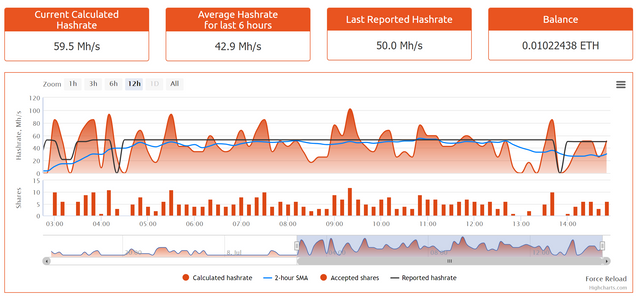
I'm using 2x GTX 1060 3gb in my rig and for now I'm happy with them. Have stable hash rate of 23.8 only with MSI Afterburner OC, mem+1000.
They work on 85% TDP and temperatures do not exceed 73c on Gigabyte model and 69c on MSI Armor even though room temperature is about 28-29c.
you raise some good points about stability.
Im mining with a r9 390 but sometimes my internet connection seems to feel and drop out just for mining and that can really cut down my daily average hashrate, especially if it happens just as i go to sleep
that's a bummer. what miner do you use? I know my Claymore automatically reconnects.
My friends and i have three rigs running, two with 8 Radeon RX 580 8 GB and one with 7 Radeon RX 460's 4 GB cards (i have a few posts about our rig). My friend has been managing the rigs and found that they were very unstable at times and sometimes i would log into the pool at night and see they were down, which was frustrating.
After troubleshooting, he discovered 4 of our 8 GB cards (all the red crimson type, none of the black fans) were causing the entire rigs to go down thus he removed them and he redid the bios on them. They still are not running well thus we have left them off the rig till he can figure it out and now we have three beautiful rigs running great. Here is the rigs action now:
Nice, were they BIOS modded or overclocked when they were unstable?
My friend personally modded the BIOS so he was going to go back in and redo it and see if he could tweak some things. It may turn out to be a component we bought off ebay though.
We got some new PCI-E 4X Female To NGFF M.2 M Key Male Adapter Power Cable Converter Cards (ebay title, i can list it if my label doesn't make sense) that had the OC label on them which our others didn't so my friend started to change them out and he said he thinks it was those actually. We use those because it allows us to use all 8 slots on our mother board instead of the 6 that it could normally handle.
Basically the good news for us is if it is this part, then the other cards we have were not the cause of the stability issue. Sucks that a minor part like that can be an issue but now we are even better at trouble shooting our rig so will take the loss of mined coin as a lesson learned cost.
Sorry, i didn't answer the overclocked question but i believe he did not since he was trying for stability. He said he could get each of the 8 GB cards to hash 26-27 MH each but that they were super unstable though that was before the component issue we identified. Hmmmmmm...
In my opinion, modding the bios on AMD cards is a must. Just copy over the strip timings and it should be stable. In my experience, the instability comes with too much overclocking. Each card is different though so just play around with it.
I modded my 480s and 580s with polaris bios editor (just copy timings up to 2000) and overclock memory and undervolt with afterburner. Undervolting helps keep your cards cooler and keeps your wattage down. You kinda gotta experiment to see how far you can push it while maintaining stability.
I'd also recommend using a remote desktop manager and setting up alerts when your miner goes offline. If one of my gpus hang or there's some kind of issue, rebooting usually does the trick. Setup autologin and have the miner run on startup and then just reboot remotely with a simple click on your phone.
Cool, I will try to flash new BIOS again and not touch the clocking.
Thanks, this was very helpful. I re-flashed my BIOS on my 470 and didn't touch the clock, and its been relatively stable