Curatear | Handling Communities Made Easier

Introducing Curatear, a bot that upvotes the article without worrying about keys. If you have a group like #slothicorn or #untalented and you want to make few curators that you believe can sense good content and they can upvote good posts. There are two ways to do this:
- Delegate SP to all accounts.
- Make a separate account and delegate SP to that account and give keys to curators.
First option is abit ugly because curators can misuse the Steem Power and it's hard keep control of it. You will also have to divide Steem Power to all accounts. Second option is abit better but you'll need to give keys to each curator and again they can misuse it. Curatear makes it safer and easier to assign curators.
How does it work?
You can assign curators without giving them keys and they can upvote posts without needing them. To upvote a post curator just have to comment "^Upvote" or "^upvote" and after sometime post will be upvoted with the account you have selected. Here's the code.
Bot will also reply to the comment confirming that post has been upvoted. In the below screenshot I have just set to reply "Post Upvoted" but you can change it make it motivational, your choice. Bot will only work for curators which means if any person who is not in your curators list tries that command then it won't work. You can have full control over voting weight. So you can assign a fixed weight in which all votes will be processed.
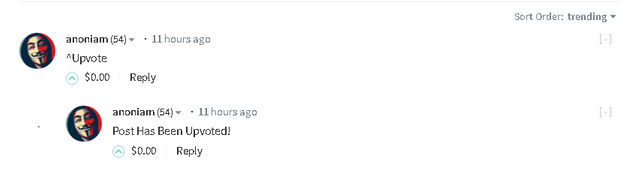
Advantages:
- Privacy For Keys
- Easier To Assign Curators
- Works Only For Selected Curators
- Easier To Manage Voting Power Weight
How To Use It?
I have tried to make this bot as easier to use as possible. First of all you'll need to install python3.6 and then steem-python. You can follow this tutorial to do so. After installing them open terminal and type touch bot.py and open it with nano bot.py. You will see a empty file. Copy and paste code from here to the file.
Now you can edit the code the way you like. First step would be to add account after account = "". Make sure it is in quotation marks and is without "@". Now add curators to the curators list the same way, make sure they are separated by commas. Now add private keys at top where "keys =" is written. You can also change voting weight and reply in the code.
After editing just run the code from terminal by typing "python bot.py". You need to run bot 24/7 so it can process upvotes. You can also contact me on discord as I have a spare server, you can also run bot there or hire your own server.
This is great work you've done. You've received a full upvote and resteem by @slothicorn. Thank you!
Very simple and clear code. And it's just super that I don't need to give private keys. Do you know Golos blockchain? There is no delegation yet, I think it will be very useful there, but some little changes in the code are needed.
You got a 1.61% upvote from @postpromoter courtesy of @anoniam!
Want to promote your posts too? Check out the Steem Bot Tracker website for more info. If you would like to support the development of @postpromoter and the bot tracker please vote for @yabapmatt for witness!
Lovely post
Hello @anoniam, very good work! I enjoy k
Your posts Keep working well! I always read your nice content in Steemit! :)
Wow great man 👌
Ok I will try this........
Thanks.
^Upvote
Post Has Been Upvoted!
That’s an interesting one I need to check out
Cool bot, would it be possible to add a couple of features to this...? One feature would be to also add a list of curators that can only upvote their own posts and also add a timer to where they can only use the bot once every 24 hours...