💸 ⚙️ Adding liquidity to the TBTC metapool on Curve.fi 💣
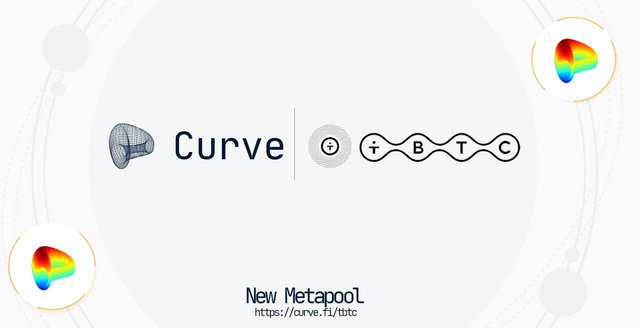
If you are not a newbie here and were reading my blog earlier, you already should know how to mint TBTC using the tBTC bridge built by the Keep Network, and how to add liquidity to the TBTC/ETH pool on Uniswap and earn your share of trading fees. If not, please read my previous post. But, this is not the only method to earn using TBTC, and herein I'm going to teach you "how to" stake your TBTC on Curve.fi and earn CRV and KEEP tokens.
Someone of you could also hear that the Keep Networks team reserved 5% of the total KEEP supply for the liquidity rewards program. There is 50 million KEEP waiting to be distributed among TBTC liquidity providers across the market. And the launch is planned to happen from the curve.fi TBTC meta pool that can be found here: curve.fi/tbtc.
So let's find out how to stake TBTC and start earning on curve.fi.
And as usual, first of all, we need to go to the Curve dApp web page and connect to it. There are a lot of methods available.
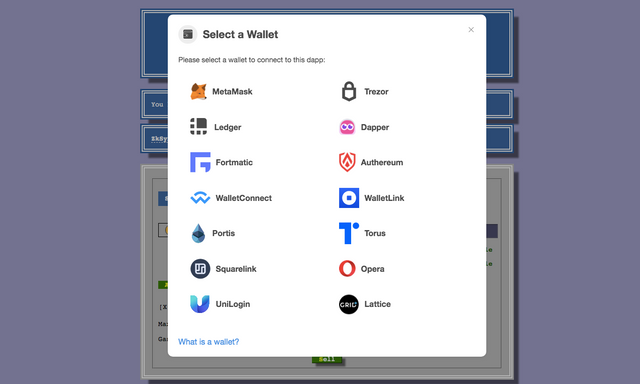
But I'm usually using the Metamask browser extension as a Web 3.0 provider, if you don't have this one then get it from the official website or from your browser webstore.
After you connected, press the "menu" button at the upper left, and go to the TBTC meta pool tab. Or just use a direct link: https://www.curve.fi/tbtc
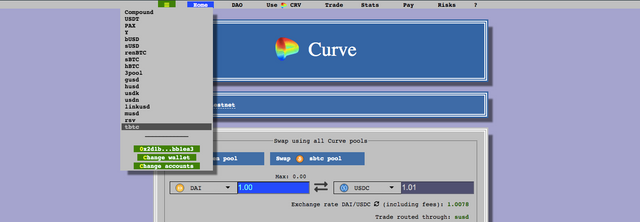
Here you can see the meta pool itself and exchange between its assets, but if you want to add liquidity you need to hit the "Deposit" button on the top.
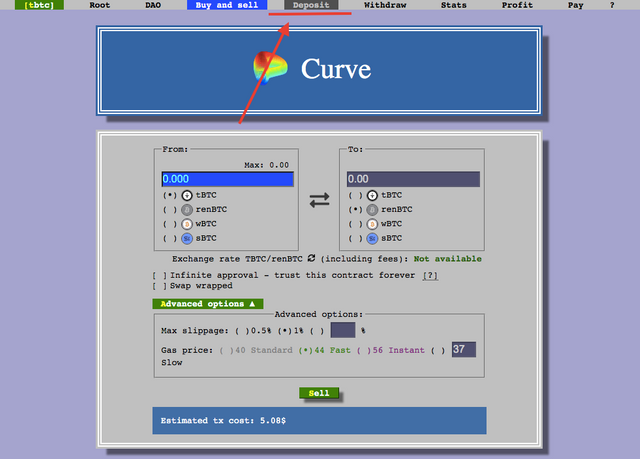
Under this tab you already can see your TBTC balance that is available to be deposited.
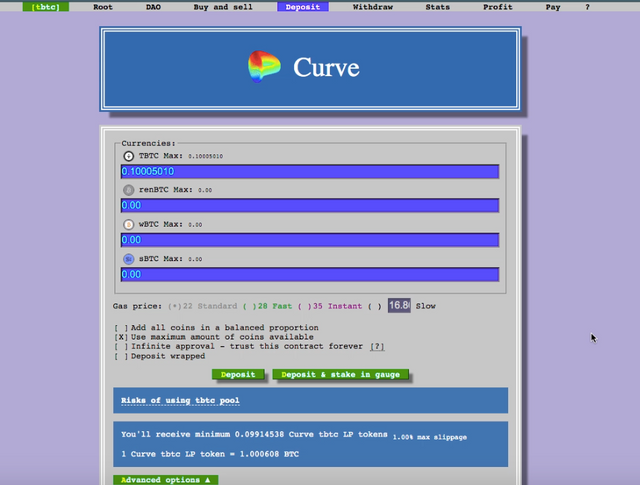
And general information about the pool.
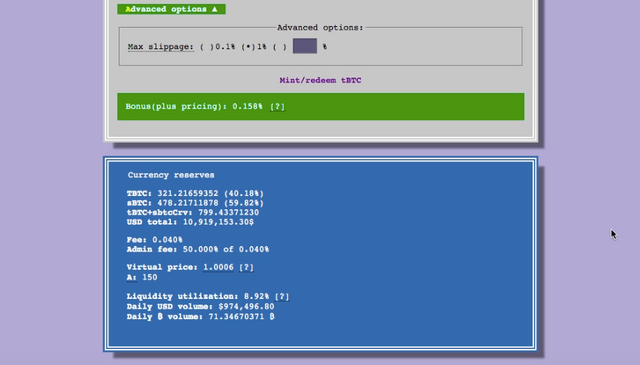
So, enter the amount of TBTC you want to deposit or simply click "Use maximum amount of coins available", check all the details, including gas fee options, and hit the "Deposit & stake in gauge" button if everything is ok.
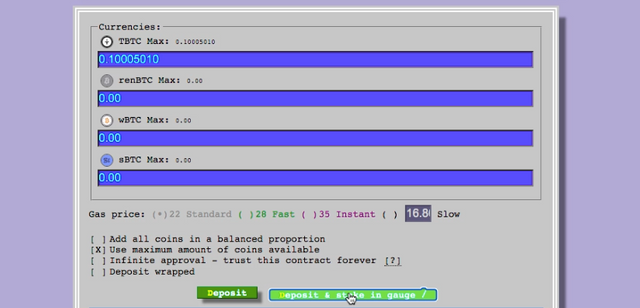
After that, you need to proceed with different confirmations. The first one is to allow the dApp to spend your TBTC, click "Confirm".
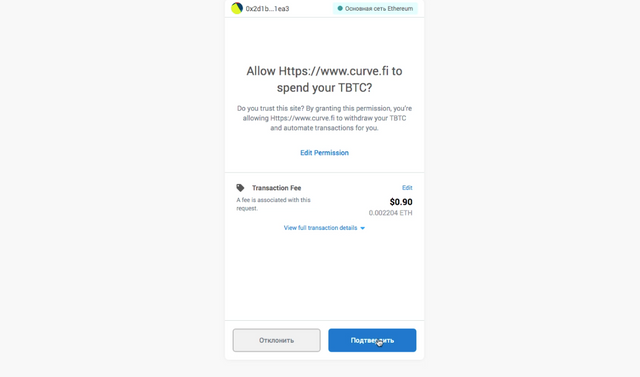
Right after this "Confirm" the adding liquidity itself.
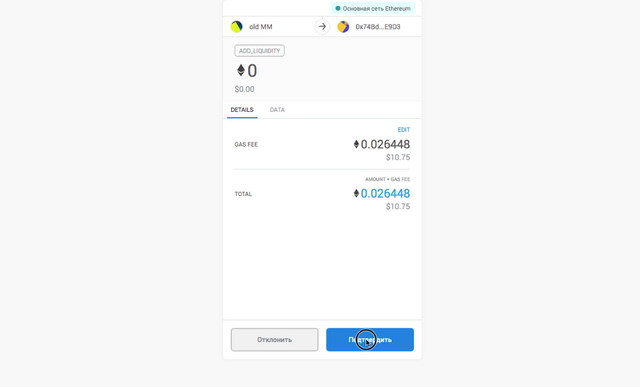
When both transactions confirmed approve that you're granting to curve.fi dApp permission to withdraw and to automate transactions for your address.
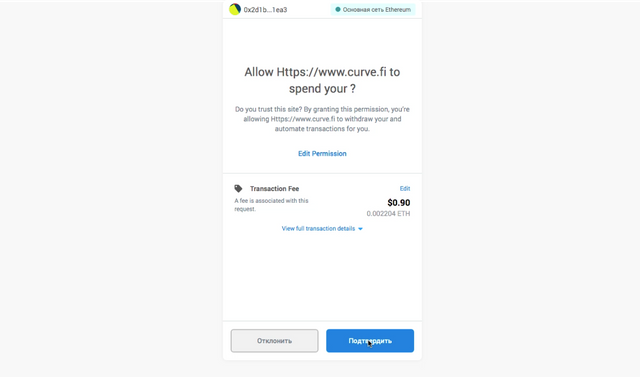
And finally "Confirm" the deposit itself.
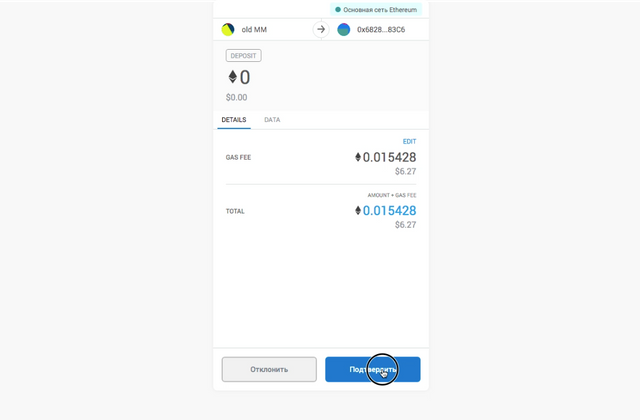
With this transaction confirmation, you are becoming a proud TBTC meta pool staker, my congratulations!
Now, under the "Profit" tab you can check your share in the meta pool, CRV and KEEP rewards, and other information about your stake.
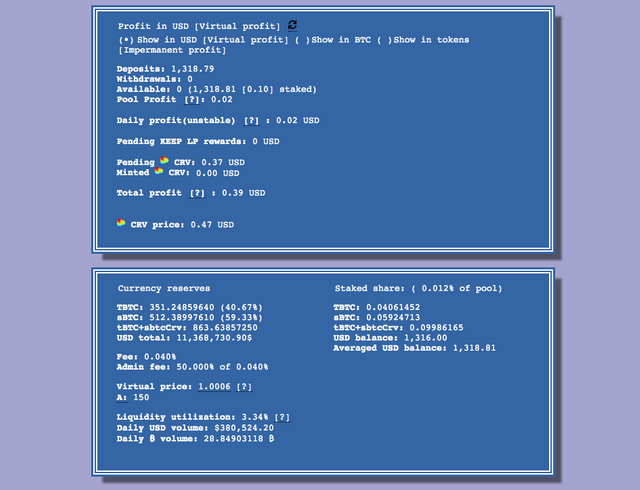
Note that the KEEP rewards contract wasn't deployed yet, and that small numbers that you may observe are the test ones. But you will start receiving more KEEP after the official launch of the liquidity rewards program. More information about this can be found here: https://gov.curve.fi/t/rewards-matching-for-tbtc-pools/1043
And if you want/need to unstake your share to withdraw it along with earned rewards or separately, you just need to go under the "Withdraw" tab and hit the corresponding buttons.
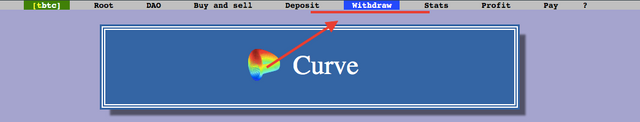
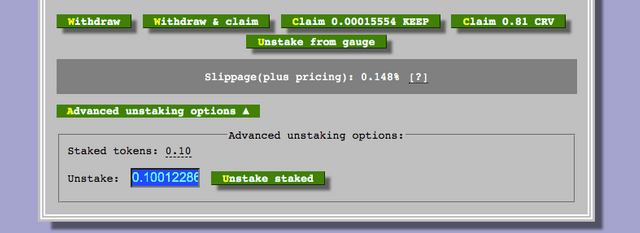
The Curve dApp also allows you to manually divide your withdrawing share into all coins from the pool, on any shares, or just withdraw a full sum using any of them. A very cool feature on my mind. I also like this percentage row that also may be configured manually.
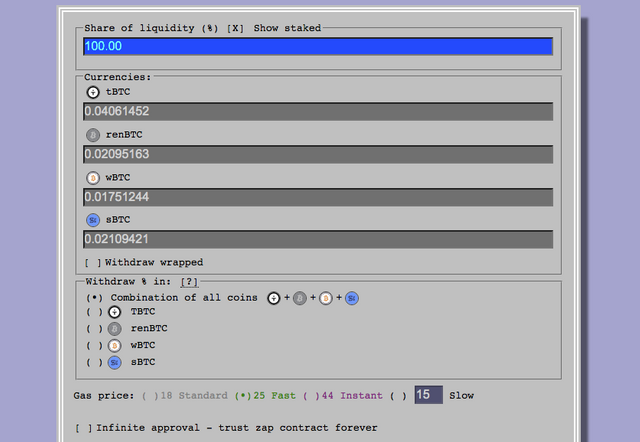
And, by the way, you also can mint TBTC exactly from the Curve.fi dApp, just hit the "MInt/Redeem tBTC" under the "Deposit" tab and you will be redirected to the tBTC dApp page!
Also, don't forget to read the latest news about Keep and tBTC using the links below:
Keep Network website, tBTC website, tBTC dApp, tBTC Yellow Paper, Keep Network GitHub, Messari transparency page, Keep Blog, Staking documentation, tBTC mainnet contract on Etherscan, KEEP on CoinGecko, Keep Twitter, tBTC Twitter, Telegram, Reddit, Keep Discord, tBTC Discord
And hit me via Discord if you have any questions or suggestions, I'm alterkahn#1033 there.
thanks for another clear and informative guide
thanks again for your warm words!
This one I would use, thanks!
great to hear this, you're welcome!