How to recover your crypto if Jaxx Wallet is not synchronizing.
Hi Community,
I was using the multicrypto currency wallet Jaxx, I send to this wallet Litecoin and Dash.
Then couple of day later I realize that Dash wallet was not able to show my real amount of Dash. I start having a bad feeling but then I let the wallet have some more time to ensure it as synchronizing. Then next day it was the same not showing my real amount and just keep sincronizing.
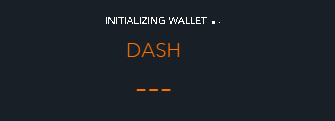
So I went to Jaxx website and they said that it could be Firewall or VPN and no way to workaround or fix.
So, I research and someone mention in a blog that you could try exporting the private key from Jaxx and then using a web wallet to transfer the coins; well same as before good information but lack of detail on how I could do it.
Then I realize what if I install a Dash wallet that allows me to use private key for deposit, and found it.
So here are the steps I follow to be able to transfer my coins out of Jaxx without using Send button in Jaxx Wallet.
Open Jaxx Wallet.
Click on Menue.
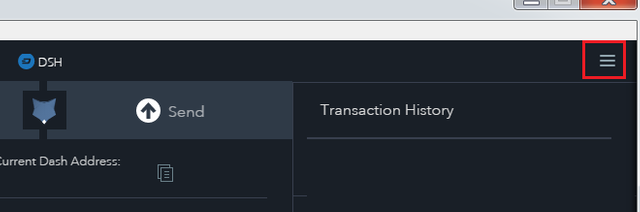
Select Tools.

Click on Display Private Keys. A warning message will appears, click on Accept.
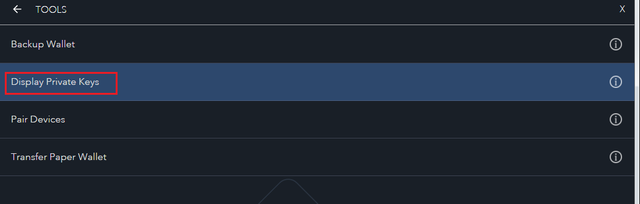
Then you will see the private keys.
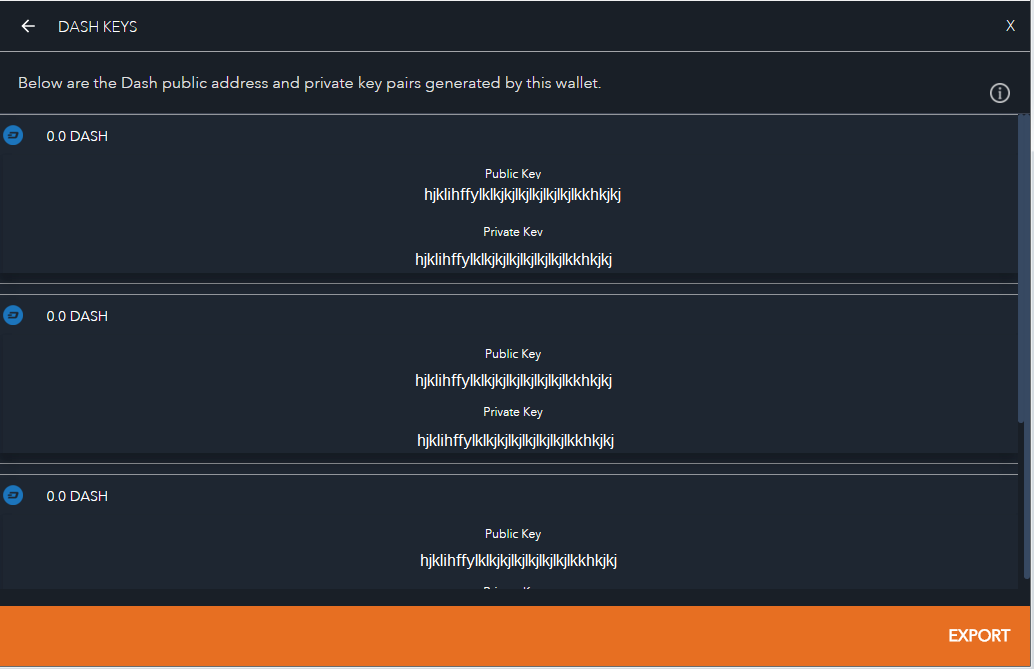
Make those keys in a QR code (Make sure you are under a secure environment to use a QR code generator Will be recommended not to use this private key again)
Install or open Dash wallet in your mobile phone.
Click on Menu.
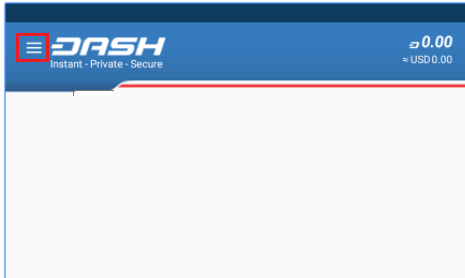
Select sweep paper wallet.
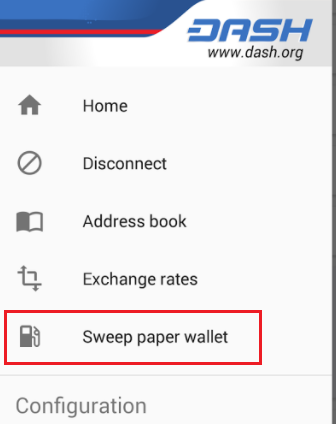
Scan the QR code you generate.
That will show automatically the amount of coins in that address.
Transfer the funds.
And that is how you can do it. It is important to remember that phone wallet is use just to recover the funds is your choice to keep them there or send me to a high security wallet.
Best Regards,
Victor
Nice post, let us vote and follow @svtechnik @coreyou
Thank you svtechnik
I can't refresh my balance.. it stays the same. But I do see my amount of coins I have in my wallet. Does someone else have the same problem?
Interesting, did you check if the number of transactions displayed in your wallet is matching the real number of transactions you made with that coin.
Everything seems right, just how much its worth at the moment wont refresh
How do you convert those keys into a QR code as you mentioned in Step 6?
You can use online websites or applications to put the text (private Key) and then generate the QR. This is a sample of a website to generate the QR code.
http://www.qr-code-generator.com/ (Provided as sample)
https://4qrcode.com/ you can use the free QR Code generator online without paying anything is easy and fast it gives the ability to download the QR Code with multiple formats like PNG, SVG, PDF