You are viewing a single comment's thread from:
RE: Women on Dating: The Art of being 5 minutes before time
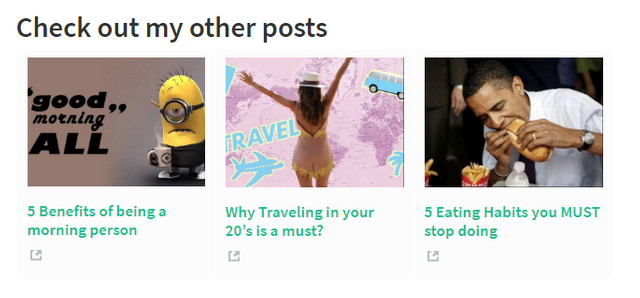
# Check out my other posts
<table>
<tr>
<td><a href="https://busy.org/@ladyluck/5-benefits-of-being-a-morning-person">
< img src="imgurl">
<h6> 5 Benefits of being a morning person</h6>
</a>
</td>
<td><a href="https://busy.org/@ladyluck/why-traveling-in-your-20-s-is-a-must">
< img src="imgurl">
<h6>Why Traveling in your 20’s is a must? </h6>
</a>
</td>
<td><a href="https://busy.org/@ladyluck/5-eating-habits-you-must-stop-doing">
< img src="imgurl">
<h6>5 Eating Habits you MUST stop doing</h6>
</a>
</td>
</tr>
</table>
Thanks, wow that looks complicated!
Either way, you gain a follower with me :D
just copy this code, replace links, titles and image urls. there is no gap between < img src
Yes thanks, after checking this link https://www.w3schools.com/html/html_images.asp I noticed the "alt" part was missing and apparently its an html requirement in order to show the image.
But its working now, so thank you!
Do you have discord? I sent a message to an user called ladyluck there, not sure if it is you.
I don't find how to put the image's link.
I mean, if I delete imgurl and put an image link there, it doesn't identify the image
Perhaps do you have a tutorial or guide for it?
edit: done, its working, thank you so much you are really talented.
I wrote you on discord so I can get to know you more :)
I am glad to help you. you are really kind person
😊😊😊😊
please tell me, what is my mistake here ? the image is still a link :
no preview.
hi @ clixmoney, I'm sorry having kept you waiting so long.
maybe, you add space
<img src="url ">