How to fix DeepOnion Wallet Assertion Error.
Hello everyone this is my first ever tutorial for those who get an Assertion error when they run DeepOnion Paper wallet. i hope it will be helpful for you.
The Images below show what is that Assertion error
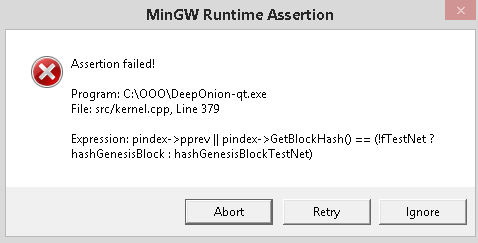
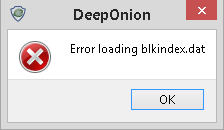
Here is step by step guide on how to fix it.
Step 1: go to windows Run and type %appdata% and hit enter
Step 2: Find and open DeepOnion folder in AppData directory.
Step 3: save the files highlighted in the next Pic in another folder or directory.
Step 4: After saving these files go back to Appdata directory and delete DeepOnion Folder also delete the DeepOnion wallet .Exe file.
Step 5: Now download or unzip the DeppOnion wallet files and run it once.
Step 6: when the new wallet opened goto AppData directory again and open DeepOnion folder.
Step 7: Now Copy the files of your previous wallet you saved in other folder or directory to DeepOnion Folder.
Step 8: Close the DeepOnion wallet and open it again when you open it again you will see your Onion Balance if you have before in Unconfirmed state.
Step 9: Let the wallet sync again and your Onions will available when sync is completed.
Hi! I am a robot. I just upvoted you! I found similar content that readers might be interested in:
https://deeponion.org/community/threads/i-need-help-i-cant-access-my-wallet-on-pc.21452/
Congratulations @danialasghar! You received a personal award!
Click here to view your Board of Honor
Congratulations @danialasghar! You received a personal award!
You can view your badges on your Steem Board and compare to others on the Steem Ranking
Vote for @Steemitboard as a witness to get one more award and increased upvotes!