5 Great Brainstorming Tools
In my last article, I talked about brainstorming. I’ve found over the years that having the right tools makes all the difference in how efficient my brainstorms are. Because different tools stimulate different parts of the brain (e.g. colors, tactile sensations, etc.), the types of tools you use matters more than you think. You will need to experiment to see which ones work best for you. Here are five great tools to help you brainstorm.
1. Pen and Paper
The most basic tool is a piece of paper and a writing utensil. This can be a journal or a notepad, but I recommend that you use big pieces of paper. Big space leaves room for big ideas.

You can also use different colored writing tools (markers, pens, even crayons) to make the process fun and to help stimulate different kinds of thinking.
2. A White Board
A white board is a great brainstorming tool, particularly for group brainstorms. By writing down ideas on a large visible area, it allows you to spawn new ideas between teammates at a faster rate.

Don’t be afraid to use a variety of colors, shapes, and sticky notes to make the experience fun and open up more creative leaps.
3. Mindmapping Software
For those that want to use more digital tools, mindmapping software can be very effective. For those unfamiliar with it, mind mapping is basically just a mechanism for organizing information visually, with ideas being connected by lines to other similar ideas as seen here:
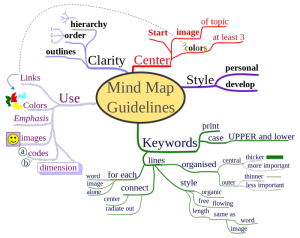
There are no firm rules to how you organize your ideas in mindmapping, just get all your ideas down on paper and see what natural patterns emerge. By connecting different ideas into groups visually, it makes it easier for your brain to find gaps and fill in connections.
You can do mindmapping on any of the tools listed above, but there are advantages to digital mindmapping tools. I find that mind mapping on paper ends up being a bit restricting if I want to reorganize the material while I’m working. Digital mindmapping make reorganizing and moving ideas around during the organization phase much easier.
Outlining and Mindmapping tools are available for free everywhere, and you will have to find out for yourself which tools work best for your creative process. Here are some of my personal favorites:
4. Ordered Lists
Workflowy is a free program I discovered about a year ago and now I live my life out of it. It is primarily just nested lists that can be rearranged and tagged very quickly. It also syncs between all your devices wirelessly.
I use workflowy for my own brainstorming process as well as to track my to do lists, meeting notes, and reference materials. It just matches perfectly to the way my brain works. Other people prefer programs like evernote, dropbox paper or google docs. I’ve used all of the above (and countless others), so it definitely takes a little bit of experimenting to find the best digital tool for the job.
5. Whatever Works for You!
Because the brainstorming process is so short (only an hour to complete 1 cycle) you can go ahead and try several different tools to see what gets you the best results. You will be amazed at how different tools change how you think!
If you have a great brainstorming tool, please share it in the comments! I’m always looking for new ideas on how to improve my own process. 😃
Hi, I’m Justin!
I’ve been obsessed with games since a very young age. I won the Magic: the Gathering US National Championships at the age of 17 and played cards professionally for 5 years, travelling the world and paying my way through college. I started designing games professionally in 2004 and I founded my own game company in 2010. I’ve launched multiple hit games with some of the biggest brands in the world including Marvel, DC, and World of Warcraft. I love reading, writing, dancing, meditating, learning, and helping others. Learn more about me here.
"This post originally appeared on my blog ...... - it has been modified and updated exclusively for Steemit!”
Once again, great work.