What is DigiLocker and How to Use it?
Do you sometimes forget to take a driving license, your certificate, aadhaar card before you get to work? Do you feel afraid to come out with your document that it will not be lost? Do you find it difficult to carry out many of your most important documents together? If yes, then now you have solved all these difficulties 'DIGI LOCKER'

What is DigiLocker System?
The Digi Locker System is a cloud digital locker service launched by the Government of India, through which people can keep their required documents on Digi Locker. Users of the computer can use this digital locker service by the help of Digi Locker's official website www.digilocker.gov.in and users of Android and iOS can download their application from their App Store. This service has been launched by India's Department of Electronics and Information Technology.
Digital Locker as well as Digital India is a part of the first. The biggest reason for starting the Digi Locker is that people can be educated in a digital way. Along with the DIG Locker will be fully operational in every required institution, paperwork will be reduced and online services will be faster so that the work of the people will be completed in all the offices as soon as possible.
How to use DigiLocker App?
The use of Digi Locker is very easy and free. First you have to register your mobile number. After that, any person can register with the help of their Aadhaar number and after getting Aadhaar Verify through OTP, it can link linked documents to the Digi Locker app or website based on its basis.
How to Register in Digilocker App?
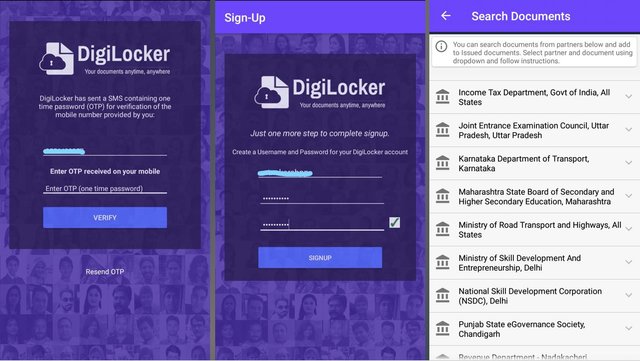
First of all go to the official website or download the Digi Locker app then click Signup on the website or app.
After clicking on the signup, you will see a new list where you will have to enter your Mobile Number. By entering the
mobile number and continuing, you will receive an OTP on your mobile number.Entering the OTP at the given place, you will see a new page where you need to enter the new username, password of
your Digi Locker. Then click on SignUp.Then your Digi Locker Account will open. First connect your base number to your Digi Locker by visiting the Digilocker
App. To add Aadhaar card first, enter your Aadhaar card number. On entering the Aadhaar card number, you will get
an OTP on the Aadhaar link mobile number. By registering this OTP and continuing, all issued documents connected
to the Aadhar card will be displayed inside the Digi Locker.You can also add many other documents to Digi Locker by visiting Search Documents. If you want, you can upload
your essential documents with the help of Upload option and also keep it on Digi Locker.The most important thing about Digi Locker is that you can easily see your document and download PDF from this
app or website.
DigiLocker Official Website – www.digilocker.gov.in
DigiLocker App for Android – https://play.google.com/store/apps/details?id=com.digilocker.android&hl=en_IN
DigiLocker App for iOS – https://itunes.apple.com/in/app/digilocker/id1320618078?mt=8
Did you enjoy this post ? Please comment
upvote for me please? https://steemit.com/news/@bible.com/2sysip