How to enable dark mode for Google Chrome | TechRadar
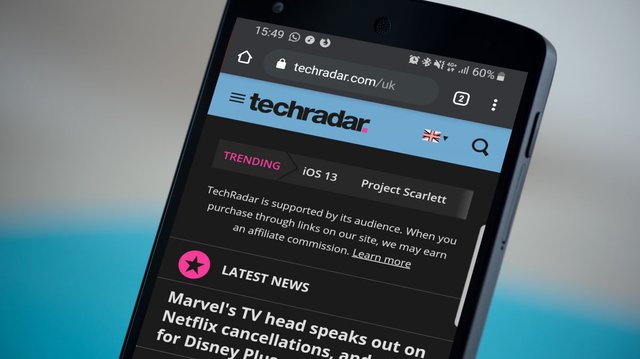
Google Chrome has a dark mode for desktop and mobile devices but activating it is not as straightforward as you might expect. Unlike some browsers such as Firefox and Vivaldi there's no simple box to tick or switch to click, and Chrome's dark mode is activated in a different way for each operating system.
That is why we've put together this guide, which will explain how to enable dark mode for Chrome for Windows, macOS, iOS, iPadOS or Android. We will also show you how Chrome can be used to 'force' dark mode on websites that don't officially support it, transforming your whole online experience.
There are several reasons to choose dark mode for Chrome. On mobile devices, perhaps the biggest factor is battery life. Your phone's screen uses a lot of power, and in 2018, Google itself confirmed that apps with darker interfaces use much less juice than their bright, white counterparts.
Shared On DLIKE

Hi! I am a robot. I just upvoted you! I found similar content that readers might be interested in:
http://torrentinvites.org/f29/how-enable-dark-mode-google-chrome-557732/
Congratulations @holychain! You have completed the following achievement on the Steem blockchain and have been rewarded with new badge(s) :
You can view your badges on your Steem Board and compare to others on the Steem Ranking
If you no longer want to receive notifications, reply to this comment with the word
STOPDo not miss the last post from @steemitboard:
Vote for @Steemitboard as a witness to get one more award and increased upvotes!