How to Stream on Dlive with your Iphone!
Hey there, many people ask on Discord if its possible to Stream on Dlive using ur mobile device. Yes it is! And for all of you who dont know how to set it up properly i will make this Short Tutorial. First i want to excuse for my bad english. Ok lets start over:
1.You need to Download StreamlabsOBS Mobile here >https://streamlabs.com/mobileapp or from AppStore
2.After u Installed StreamlabsOBS Mobile it will ask u to login with Twitch/Youtube/Mixer!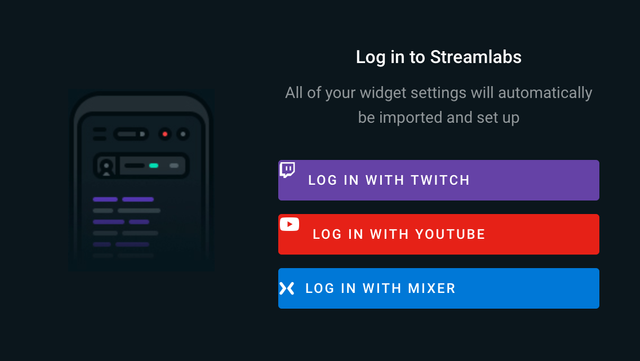
Login with whatever you want it doesnt matter.
3.After u logged in Click on Left top Corner to open Menu 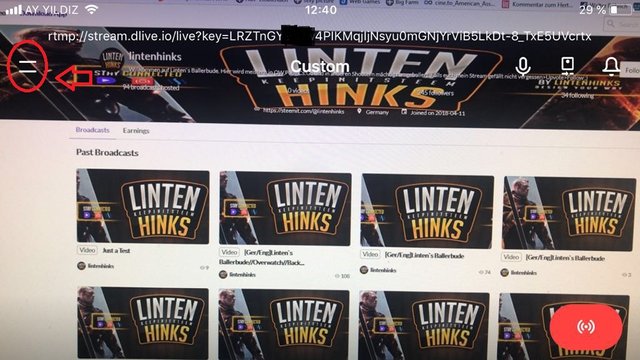
4.Go to Settings 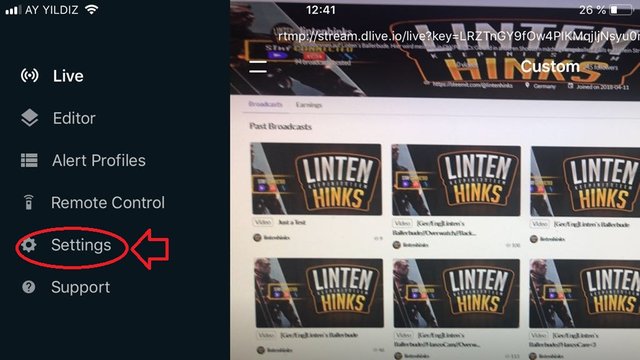
5.Choose Streaming platform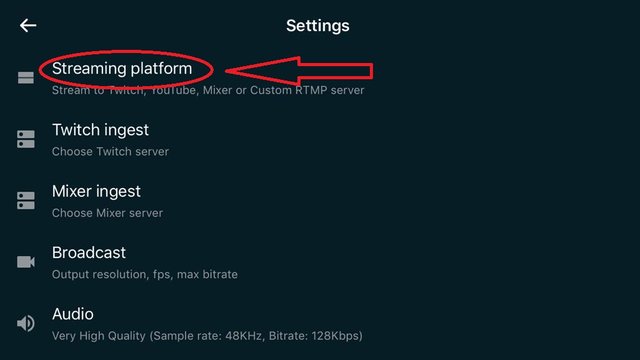
6.Here you Choose RTMP and Type in ur URL and key From dlive.io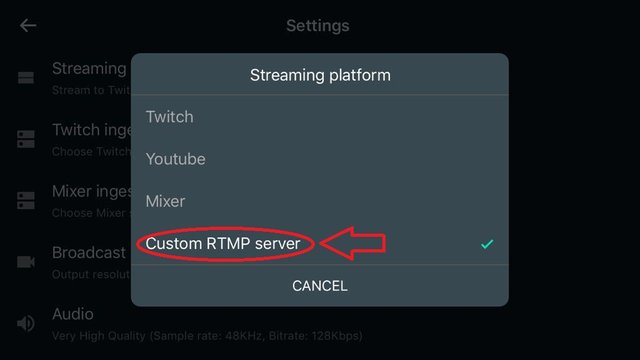
7.now go Back to settings and choose Broadcast 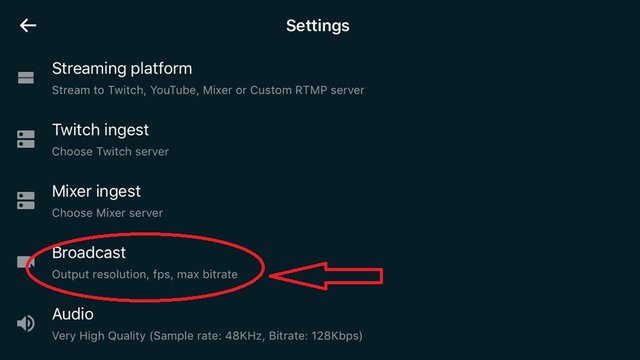
8.Here u can adjust the bitrate and Resolution (i recommend 720p/30fps/2500bit)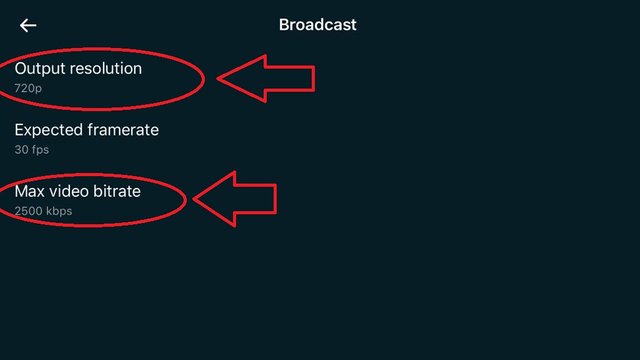
9.Now we are almost done. Go to dlive.io and setup ur stream like u would start a normal stream from your PC and Press the Save & Go Live Button 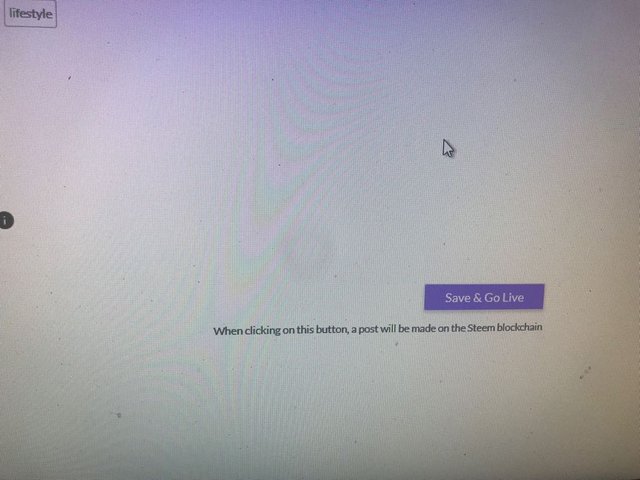
10.Now u Can go back to StreamlabsOBS Mobile and hit The Broadcast button to Go live.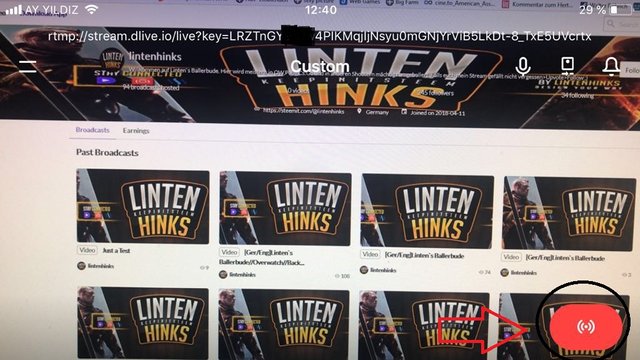
Congratz ur now streaming from ur mobile device on dlive.io ;)
I Hope this is usefull to some of u. and sry again for my bad english :)
Thank you for this post! Gonna see if I can find an OBS app for Android now!
i just figured it out and made an other Tutorial about it
This is a great contribution to the community! I know many users have requested guides such as this. Thank you very much!
Have you also tried live airsolo? Dies this one work better than that?
Hey joy, yes Streamlabs OBS is the best choice if u want to stream from ur Iphone. I rly tried every app thats available ;)
Thanks! I’ll for sure try it out. Have you tried with 4G too, also under 720p?
I Tried 4g with 720p @2500bits but not under it. But i think it should work also fine
Thanks! I'll for sure give it a try. Can 480p also work? I want to save some mobile data...