Considerations for Implementing Document Scanning Solutions
Document management is one of the most painstaking tasks for any business. The traditional ways of managing documents have numerous challenges. Ever-evolving technology has provided a magnificent solution to curb the challenges of managing physical documents: the digitization of documents.
Document scanning is a tool that completely revolutionizes the way documents can be digitized. However, accurate selection of the document scanning software plays a vital role in deciding how efficient your digitization process can be.
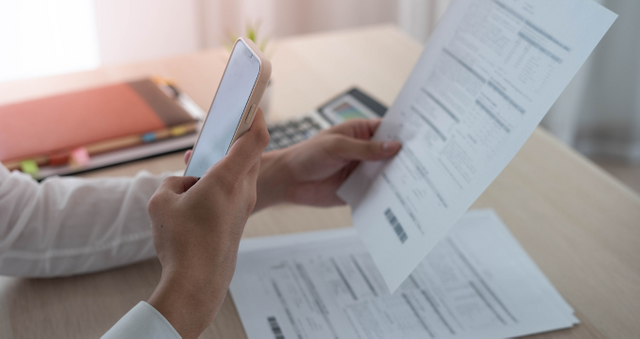
Here are the main considerations for implementing document scanning solutions:
1. Evaluate your requirements
Evaluate your document scanning needs. Every business firm has its specific business requirements. You should evaluate what you require. Your evaluation criteria may include:
What is your document scanning frequency? Is your business document-intensive and requires frequent digitization of documents? Based on your document scanning requirements, you can choose the most appropriate solution.
What is the quality of the scanning you require? How much does your business rely on scanned documents? Do these documents require high clarity and HD processing?
What is your budget for deploying the document scanning solution? Evaluating your budget is also a major evaluation criterion. Decide your budget, then shortlist the solutions that lie in this range.
How many people will be using the system? Will only a single person oversee using the document scanning, or will everyone on the team require the document scanners? This can greatly affect your choice of the scanning solution.
Does your business need high security and privacy of documents? If your documents are highly sensitive and require top-notch security, ensure that your document scanning system ensures high security of your documents and complies with your company’s security and privacy laws.
Do you require a dropout color facility? Dropout color technology drops out certain colors during the scanning. Check if you require any such feature in your document scanner.
Do you require an OCR facility? Does your work involve editing scanned documents? If so, look for a document scanner that supports the OCR facility.
Select the most suitable document-scanning system
Based on the above evaluation, you must select the best-suited document scanning system. Make a list of all your requirements and ensure that your solution fulfills all your evaluated criteria. The most common types of document scanners include:
Physical scanner: Physical scanners are scanning machines that can be connected to various systems in the LAN or a centralized computer system.
Mobile scanning systems: Your handheld mobile device can be converted into a great document scanner using various document scanning apps or online document scanners.
Integration with the existing system
The document scanning tool you choose should be able to integrate with your existing software systems. For instance, your chosen scanning system should seamlessly integrate with your billing system.
This will help the employees easily access the scanned documents without manual intervention. It should also facilitate the storage of the documents in different formats as required by the existing system for smooth processing of the documents.
Compliance with Data Security and Privacy Rules
Ensuring privacy and data security is of utmost priority for any business. The data should not go into the wrong hands, compromising its security. This could be highly damaging to your business.
Document scanning is vulnerable to data threats, especially when it is integrated with cloud technology. So, ensure that your document scanning system deploys appropriate data security measures.
Conclusion
Document scanning solutions can be a great step in enhancing your business productivity. However, any lack in the system can be detrimental to your business both financially and to its reputation. Hence, it is very important to precisely evaluate your document scanning requirements and make informed decisions.