The most !important! and at the same time misunderstood 🤔 thing, in photography 📷
"Learn with examples"
So you like photography and you are a proud owner of a camera ( Sony, Canon, Nikon, Pentax... no matter the brand ) and in your free time, you like to photograph. From landscape, portrets, to macros....

BUT
YOUR PHOTOS DON'T 👀 LOOK AS GOOD, AS 👀 OTHER PHOTOS, 😧 MADE BY THE SAME CAMERA 😱 !?! 😤
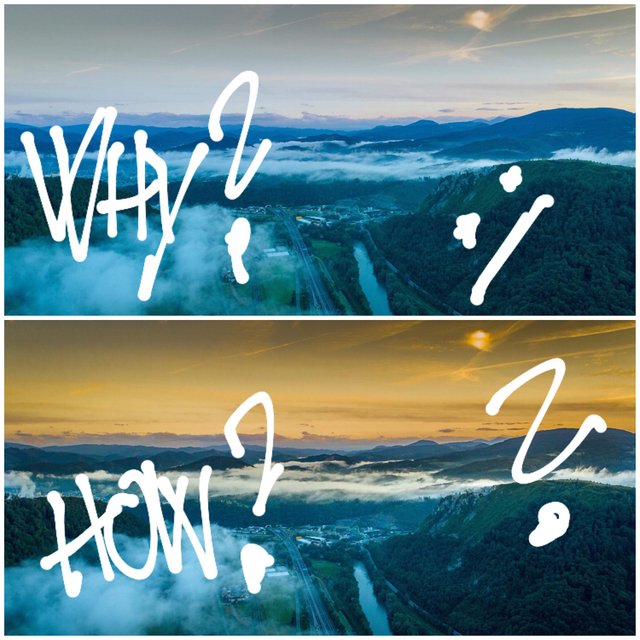
After you tried changing the aperture, shutter speed, ISO, White Balance for the 100x time, then you start experimenting with exposure compensation and mix settings... over and over... and over and over...
Time to time you get a nice photo, and still doesn't look so good... 😭

...The big misunderstanding...
So the only way to achieve such high quality results, is to "photoshop the photos" ? 😠
That just sucks! Then it's just made with PC... 😡
Where is the beauty of photography, I ask? ...It's all made in photoshop... 😰
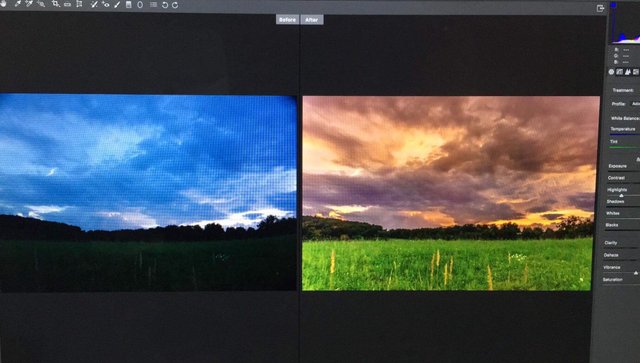
Clearly, you have a false understanding of photography.
Let me explain.
Silly as it sounds, first you need to know, we are in digital world. No more film, no more darkroom and no more waiting, on the photos....
You take a photo and you can see it right away. The photo/file is saved in the camera on the SD card ( memory card ), witch you can take out and put it in your PC, for editing or directly into a printer. So simple, so easy... So, the camera nowadays are saving files in 2 different formats.
The standard is .jpg file and then, we have a .raw file. ( You can set you camera, that will save both files. As .jpg as raw., but it will take a lot of space on your SD card.)
Let's start with .jpg or jpeg / witch stands for Joint Photographic Experts Group.
Example: .jpg photo, direct from camera ( Sony a6000, lens Minolta 50mm macro)
"Basic" of .JPG file
- It's a compressed photo - file, that is automatically created by the camera.
- Yes, camera make all the decisions for you, whatever you like it or not!
- 8bit and has 512 levels of color shade
- Universal format, so you can share the photo with everybody, strait out of the camera.
- File size = 4MB to 8M
So, what is then .RAW file?
- It's a digital "negative"
- Stores all data about the lights, colors, textures, shadows, camera sensor metadata, image metadata, timecodes, keycodes... all this and more.
- Basically, it stores all infos about the photo and the camera.
- It captures, up to 16 bit and some cameras are capable recording up to four thousand lines of color shade.
- With so much data in the photo/file, it becomes much bigger, approximately 2-5 bigger than the .jpg files.
- File size = 20MB to 60MB
Example: .raw photo, before editing

Now, that you have a basic understanding of those 2 types the question is: "When to use .jpg and when to use .raw" ? 🤔
Birthday parties, family reunions, journalism, live stream, holidays... Basically, any place you know, you won't spend much time to get the right settings on camera and you won't do any post production or just a little.
This is the time to use a .jpg format.But, if you are doing in professional, is a whole other story. You can't shoot in jpg. You are looking for that perfect shot, so *.raw files allows you to color grade the photo exactly, as it looks in reality.
This is the result of color grading a .raw file - photo.

AT THE END OF THE DAY...
...PHOTOS, THAT ARE SHOT IN .RAW AND COLOR GRADED, ARE THE IMAGES, THAT ARE USED IN MAGAZINES, COMMERCIALS, FLYERS...
It’s hard to say, what is the best color grading for photos?! How to colorgrade ( What is colorgrade? ) and what are the best settingfo it, is a story for another time, but I can tell you this. Every person sees the photo different, has a different taste of color. So its hard to say, what is the best color grading for photos?! It depends of what you imagine and what should the photo represent... So, my tip for color grading:
"If you do more, you will learn more!"
So, I hope you enjoy the article and if you are excited to see and learn more interesting things, don't forget to follow me👍
Till next time...
Yours truly, @marjanko
🍀Enjoy❤️Upvote❤️Resteem🍀

Hmmmm.... what can I say.... your sheep seems beeing fairly convincing
Posted using Partiko Android
@onealfa
Yes, but my wife doesn't like it to much... :/ to much green for her... BUT everybody has a different taste and style :) I think it would be a good idea, to add every time and raw (unedited photo), .jpg and then the finished photo.
Great post Tomaz! Wonderful advice and information. You are making such quality posts always. Thank you. Resteemed ❤️🌈🍀🦋🌴
@sallybeth23 Thank you so so much for the support! ❤️
Informative post bro, hmmm.. How about smarthphone file? Any suggest bro?
@dilimunanzar Thanks. Here is the thing about smartphone photography.

Almost every smartphone is saving photos in .jpg, because of the size of the file, senzor itd....
You can download some apps, that will allows you to shoot in ".raw".
Hm...how can I put this....It's only marketing. They can sell more apps if they use the defficition ".raw" files, but reality is, that its just a little better as a .jpg!
You will notice the difference... but as I told you, it not true .raw ! I recommend to download a lightroom app and take photos thru the app. You photos will instantly look better. :)
Iphone 6s
Wow.. Its so wonderful shot, I would like to try it, Thanks so much for information about My question @marjanko
@diliminanzar You are welcome 🤘If you need any infos and if I can help.... I’m happy to 👌
Sip.. Sip.. I would..
@dilimunanzar
You can add me on Discord Marjanko #3389
Cool infos. With you, I always learn something new... Keep up the good work!
Thanks, bro ✌️
@marjanko, tvoja objava je dobila 100% upvote od @teamslovenia!
Kako dobiti upvote?
⚫ Pridruži se nam v Discord strežniku!
⚫ Uporabi TeamSlovenia upvote bot!
Kako lahko tudi ti pomagaš, da bo @teamslovenia bot močnejši?
⚫ Delegiraj steem power - 50 SP - 100 SP - 500 SP - 1000 SP - Po želji!
⚫ Sledi upvotom od @teamslovenia - Navodila
Ta projekt podpira Steem Witness @fbslo - Glasuj zdaj!
wow ... very informative article. I will try to practice as you write here. Thank you for the information ..
@my451r Thank you. Im happy that you like my work. Thank you so much for the supoort!
I'm also very grateful to you @marjanko. I always follow and practice every tutorial that you present in a steemit post. Although my equipment is not as complete as you have. But someday, I will definitely make it happen.
wow really good informative post my friend...
Thanks for sharing information about .raw and .jpeg..
@tussar11 Thanks
It's wise, to refresh the knowledge.
@marjanko this very interesting information for photography lovers of beginners who have digital cameras.
I will continue to gather little by little to get the camera😍😍
@deltasteem Thank you
It's the first thing you need to learn and that goes also for smartphone! Its not so good, but it will improve your photos for sure!
Keep working on the dream!
Congratulations! This post has been upvoted from the communal account, @minnowsupport, by Marjanko from the Minnow Support Project. It's a witness project run by aggroed, ausbitbank, teamsteem, someguy123, neoxian, followbtcnews, and netuoso. The goal is to help Steemit grow by supporting Minnows. Please find us at the Peace, Abundance, and Liberty Network (PALnet) Discord Channel. It's a completely public and open space to all members of the Steemit community who voluntarily choose to be there.
If you would like to delegate to the Minnow Support Project you can do so by clicking on the following links: 50SP, 100SP, 250SP, 500SP, 1000SP, 5000SP.
Be sure to leave at least 50SP undelegated on your account.
This post has been voted on by the SteemSTEM curation team and voting trail in collaboration with @curie.
If you appreciate the work we are doing then consider voting both projects for witness by selecting stem.witness and curie!
For additional information please join us on the SteemSTEM discord and to get to know the rest of the community!