How to exchange STEEM for SBD and SBD for STEEM 👉 METHOD #2

Hello everyone and welcome on @mysteempl!
We have prepared for you educational tutorials that will make your journey through Steem much easier! 🙂
In the previous lesson you learned the first method of converting STEEM to SBD or SBD to STEEM.
Today we will show you the second way! Are you ready?
Let's start! 😉⤵
HOW TO Exchange STEEM for SBD or SBD for STEEM
on the Market (Method #2)
To convert STEEM for SBD or SBD for STEEM from your Steem Wallet, you must first log in to your profile on Steemit.com.
Then click on "Wallet" in the drop-down menu on the right. To see it, click on your avatar.
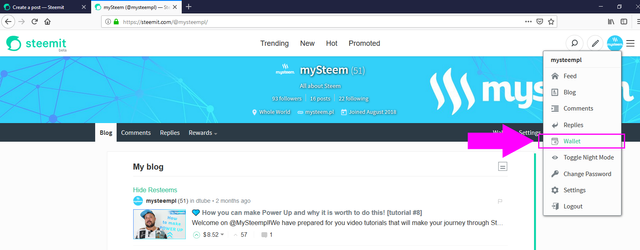
Next to the STEEM value, on the right side press the triangle button and select Market.
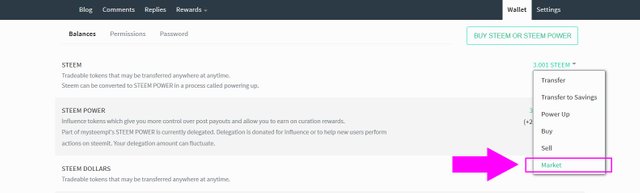
Now you should see this page:
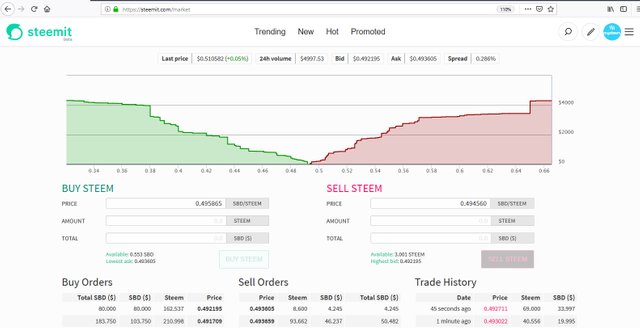
If you want to buy STEEM, which means to exchange SBD for STEEM, you will be interested in the place on your left side.
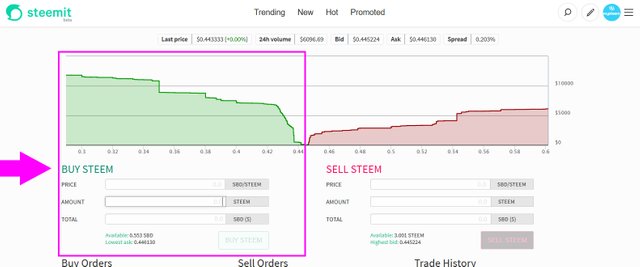
If you want to sell STEEM, which means exchange STEEM for SBD, pay attention to the place on the right side.
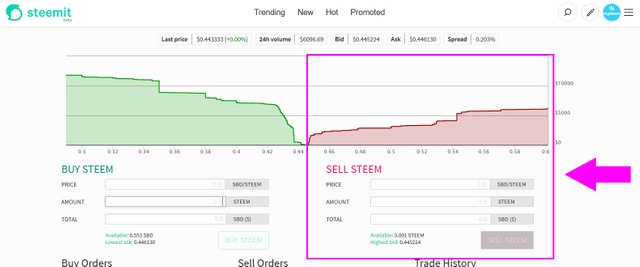
In both cases, you can immediately check the number of tokens at your disposal. If you want to exchange all the tokens you currently have as liquid STEEM or SBD, just click on the text 'Available'. This will automatically fill in the "TOTAL" space in the exchange window.
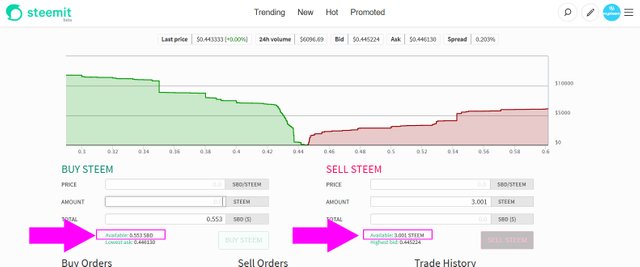
Today we will show you how to trade tokens almost immediately after the current exchange rate. Remember, however, that here you can also place an offer higher or lower than the current rate, depending on the transaction. Such a transaction will end when another user accepts your offer and will buy your tokens.
BUY STEEM & SELL SBD
Now let's see how to buy STEEM quickly. Remember that in order to do this you need to have SBD available on your Steem Wallet.
Fill in the fields below:
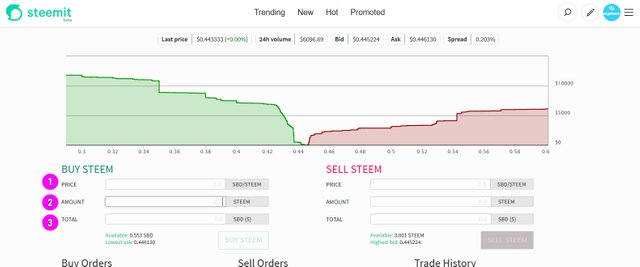
1. PRICE
Enter the price for 1 STEEM token. If it has not been completed automatically, you will find the "Ask" field above the chart, where the current value is given. You can rewrite it by changing the last digit to a slightly smaller one, to trade it trade faster.
2. AMOUNT The amount of STEEM you want to buy.
3. TOTAL If you have filled in the previous fields, this place will be filled automatically by the SBD value for which you want to buy STEEM.
If everything is correct, click the "BUY STEEM" button.

Now you will see a confirmation window. If everything is correct, click OK.
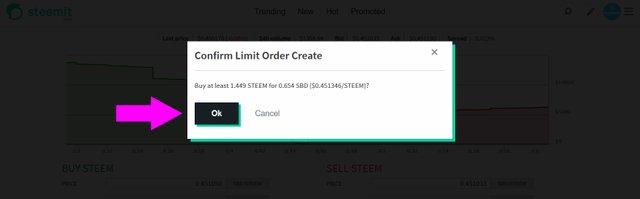
And then you have to confirm the transaction by signing. To do it just enter your password, you can use Active key.
After typing your password, click the "Sign In" button and that's it.
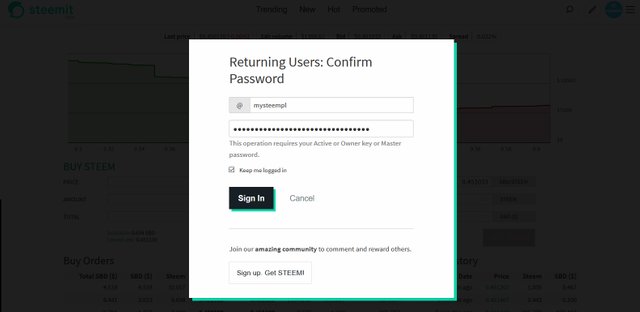
Check out your Steem Wallet. If the transaction has been completed, you will find it in history in your wallet.
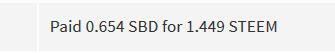
SELL STEEM & BUY SBD
If you want to sell STEEM and buy SBD, fill in the windows on the right.
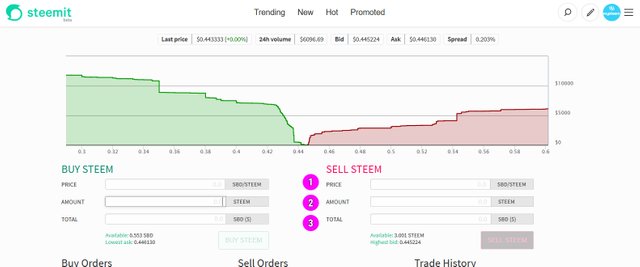
1. PRICE
Enter the price for 1 SBD token. If it has not been completed automatically, you will find the "Bid" field above the chart, where the current value is given. You can rewrite it by changing the last digit to a slightly smaller one, to trade it faster.
2. AMOUNT
The amount of STEEM you want to sell.
3. TOTAL
If you have filled in the previous fields, this place will be automatically filled in with the SBD value that you will receive from the sale of STEEM.
If everything is correct, click on the "SELL STEEM" button and confirm the transaction in the same way as when buying STEEM for SBD.
And now a quick summary of today's lesson:
💙 By buying or selling currencies on the Market you make transactions with other users.
💙 The commission for transactions here is minimal.
💙 To trade on the Market you must have the funds you wish to trade.
We hope that this lesson was helpful, if so be sure to follow @mysteempl profile on Steemit.com.
Thanks to this you will receive information about new useful tutorials that will make your journey through Steem much easier!
May the Steem be with You!

The goal of the MySteem Project is promoting Steem in mainstream and gaining new users of our platform.
You can find all the details about the project by clicking HERE
If you want to help us develop the project, you can show your support directly through SteemConnnect below:
💙 Click and send 1 SBD donation for the MySteem Project
💙 Click and send 5 SBD donation for the MySteem Project
💙 Click and send 10 SBD donation for the MySteem Project
💙 You can also click HERE to send a donation via Fundition.io.
All collected funds will be transferred for this project via Fundition.io.

All your donations will be used for:
✔ Active promotion of Steem in the Internet.
✔ Preparing educational materials for new members.
✔ Development of the website www.mysteem.pl.
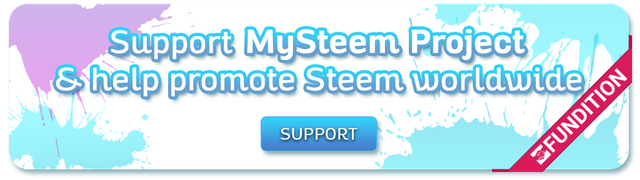

The goal of the MySteem Project is promoting Steem in mainstream and gaining new users of our platform.
You can find all the details about the project by clicking HERE

If you want to help us develop the project, you can show your support directly through SteemConnnect below:
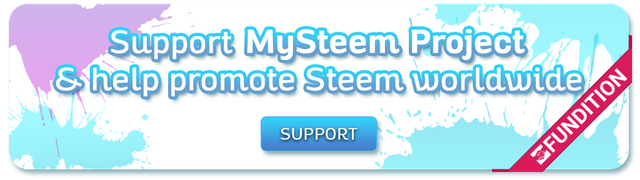
This post has been included in the latest edition of SoS Daily News - a digest of all the latest news on the Steem blockchain.