Automation -> Programming PLC -> TIA Portal How To Compare Two Offline Projects

TIA Portal How To Compare Two Offline Projects
[embed]
[/embed]
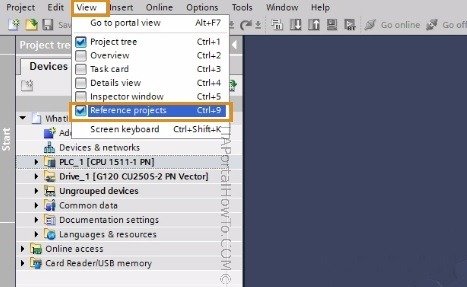
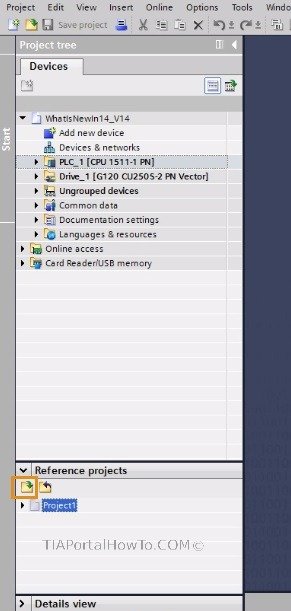
Right click on the PLC » Compare »Offline / Offline
Expand the project in the reference window (opened in point 2) and drag the PLC folder into the compare window on the right:
Compare two offline projects:
1. Enable reference projects in TIA Portal (0:08)
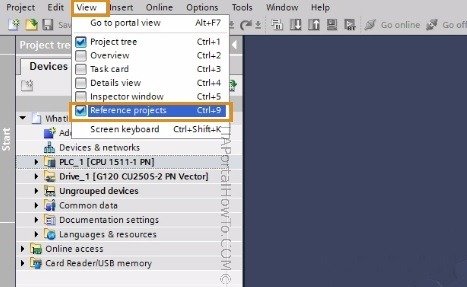
2. Open reference project in TIA Portal (0:11)
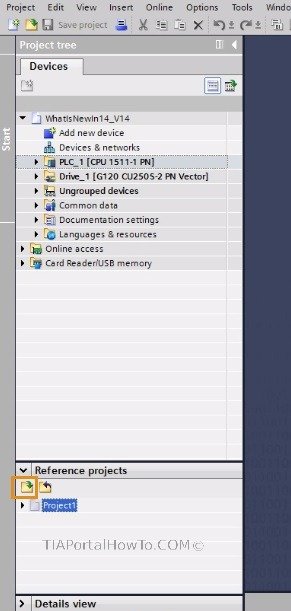
3. Open compare facility in TIA Portal (0:27)
Right click on the PLC » Compare »Offline / Offline
4. How to load reference project into compare window in TIA Portal (0:35)
Expand the project in the reference window (opened in point 2) and drag the PLC folder into the compare window on the right:
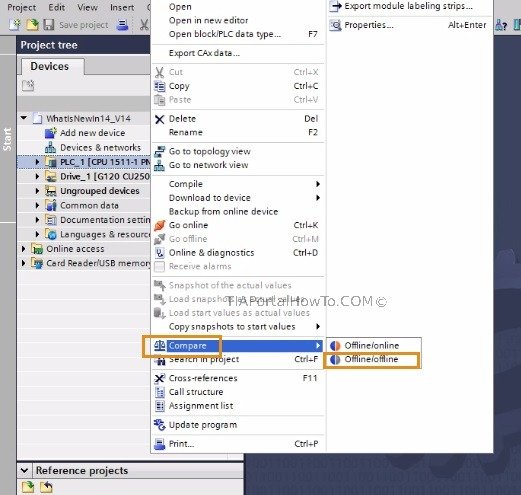
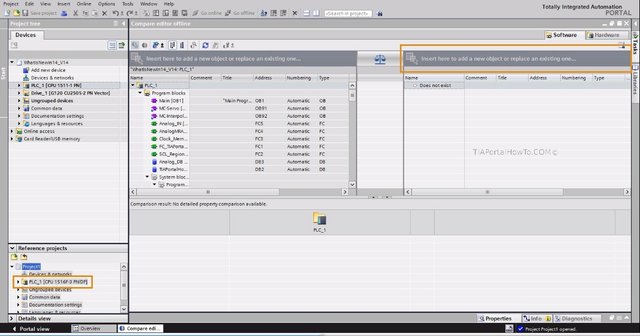
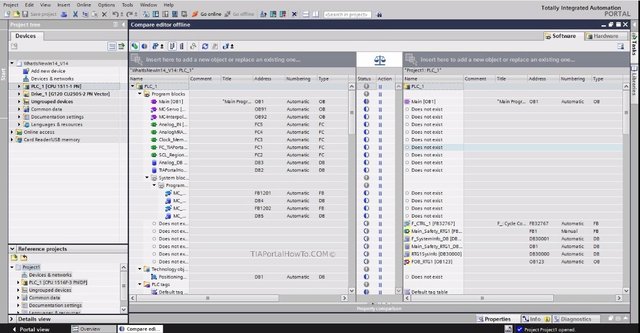
Nice run down. We have a project coming up using a Siemens processor. This was helpful!
Congratulations @robert-j! You have received a personal award!
Click on the badge to view your Board of Honor.
Do not miss the last post from @steemitboard!
Participate in the SteemitBoard World Cup Contest!
Collect World Cup badges and win free SBD
Support the Gold Sponsors of the contest: @good-karma and @lukestokes
Congratulations @robert-j! You received a personal award!
You can view your badges on your Steem Board and compare to others on the Steem Ranking
Vote for @Steemitboard as a witness to get one more award and increased upvotes!