Working at home - Power source repair
Hello dear steemians, today they brought me a power source of 500w to my house, they only told me that it did not turn on and that they had not checked it before, just one day it stopped working and they proceeded to change it for another one, still they want to repair it to have it in case of emergency.
FOTO 1

I proceeded to do the verification test, that is, I tested the power source by connecting it to the power, verify if the standby voltage was present (testing with a multimeter on the 20V DCV scale, red tip on the purple cable that was found in the molex of 20/24 pins and black tip in any of the black pins) the voltage was present so I assumed that the repair would not be so serious.
FOTO 2
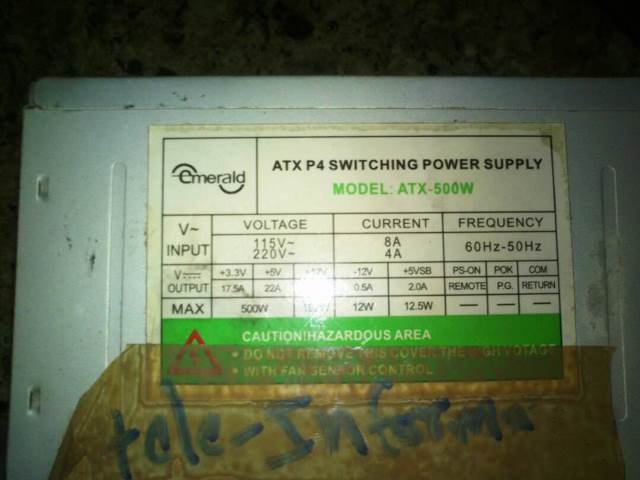
After checking the Stand by voltage I proceeded to bridge the green cable pin (molex 20/24 pin) with one of the black cable pins to start the power source, this I do because many times I am told that the source of power does not turn on and it turns out that the switch that is just below the current input is past, therefore it will not turn on, and other times it has come to me that it is not the power source but the motherboard of the pc that has been damaged .
FOTO 3
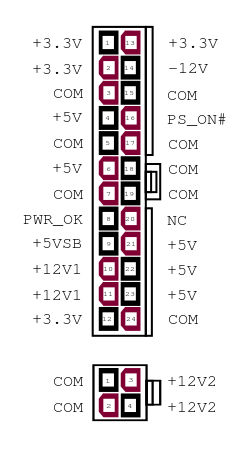
Fuente de la Imágen
Actually the power source did not turn on, unplug it and then proceeded to uncover it for a visual inspection, I found that the green and gray cables were not connected to the motherboard of the power source, the green cable is the PS_ON is the that tells the motherboard of the source to turn on, it is activated by lowering its voltage to 0, therefore when bridging the power source starts. The gray cable is the one corresponding to PWR_OK, which tells the motherboard of the power source that it is supplying the correct voltages, that is, within the specifications. If we have a voltage that is out of range, the source may light up when it is bridged, but when it is connected to the motherboard it will not turn on.
FOTO 4

FOTO 5

Repair it was more than simple, remove a piece of insulation from the tips of the cables and proceeded to solder them with the soldering iron taking into account where each of the cables goes so as not to produce a short in the power source, the same motherboard indicates where both cables are welded so it is not very difficult to know how they are going, after that I proceeded to clean the power source and test it to see if it turned on or if it had any other fault, the source started normal, test each of its pins to verify that the output voltages were marking correctly, and after checking all the voltages, turn it off and arm it again.
FOTO 6

Well dear steemians up to here the repair of this pc power supply, I wait for you in a next occasion. If you liked give it upvote, if you think it is useful you have resteem so that the information reaches more people. Follow me and I follow you.
Thanks for your support.

Note: The photos were taken with my wife's cell phone, a Sony Xperia and edited with Power Point with the help of my son.
(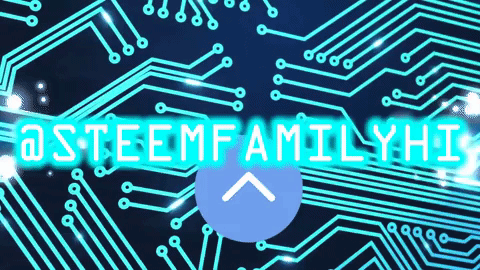 )
)
Este post es apoyado por el trial de steemfamilyhi
@jga @yooerlyn @angeluswins @michedi @uniazul
@samosw @franmir
Si quieres unirte al trial búscanos en steemauto / curation trial ----- steemfamilyhi
Congratulations! This post has been upvoted from the communal account, @minnowsupport, by franmir from the Minnow Support Project. It's a witness project run by aggroed, ausbitbank, teamsteem, theprophet0, someguy123, neoxian, followbtcnews, and netuoso. The goal is to help Steemit grow by supporting Minnows. Please find us at the Peace, Abundance, and Liberty Network (PALnet) Discord Channel. It's a completely public and open space to all members of the Steemit community who voluntarily choose to be there.
If you would like to delegate to the Minnow Support Project you can do so by clicking on the following links: 50SP, 100SP, 250SP, 500SP, 1000SP, 5000SP.
Be sure to leave at least 50SP undelegated on your account.
Buen trabajao! Top Five steemfamilyhi
Saludos @franmir y mi apoyo desde el #Top5 de #steemfamilyhi
Buen aporte, saludos desde #steemfamilyhi
Apoyando desde el topfive de #steemfamilyhi
Dando apoyo desde el #topfive #steemfamilyhi . Muy buen trabajo
Saludos, mi apoyo desde el #topfive #steemfamilyhi
hoy se tiene que saber un poco mas de electrónica y saber repar algo
muy buena indicación.. Mi apoyo desde #topfive #steemfamiyhi
Saludos... Apoyándote desde #steemfamilyhi