AZ Screen Recorder; Android App Review

image edited with snapseed
I have been wanting to do some video captures of my mobile phones screen, it was time to look at googles playstore to see what is available.
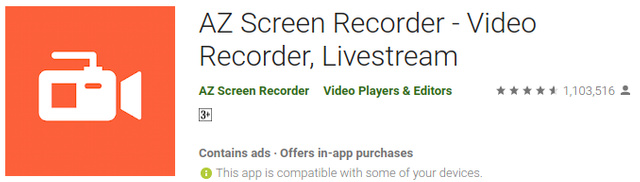
click on image to download
This one, AZ Screen Recorder got great reviews, which I installed and paid the fee of $4.49NZ to remove the Ads (before even trying it).
So the first thing I did was to head over to Youtube to check out some tutorials and there was plenty, the most recent ones aimed at using this App for live streaming directly from the phone. Interesting but not my thing, but I did come across some good reviews and settings that I could use for my purposes.
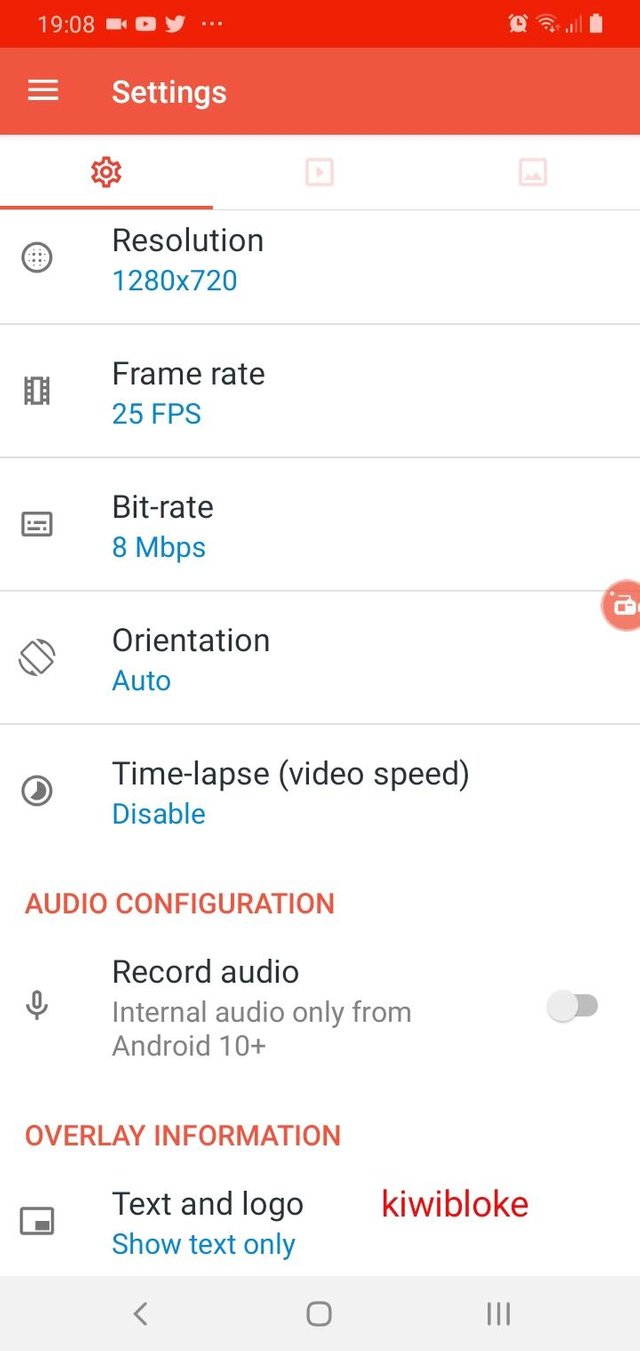
my settings
This is all I really needed to use, time to give it a test. Snapseed came to mind, open the App!
TOUCH THE RECORD ICON
I recently got a photo from my sister of her grandson, it wasn't a good picture but was perfect for me to try to improve it with the Snapseed editor app by Google.

click on image to view the test video
As for the background on the video, at the park I decided to throw out a piece of bread and record the birds having a lazy lunch.
My Resources
- Mobile Phone: Samsung Galaxy A10
- App: AZ Screen Recorder
- App: Snapseed Image Editor
- Video Editor: kdenlive on Linux Mint 10
- Sony FDR X-3000 Action Camera
| CRYPTO | Wallet Support |
|---|---|
| ETHEREUM | 0x23Bd7B699383D96513636bf145dCc272a1502076 |
| STEEM | 0x4493de75192e5210091c71506465E31BF5038338 |
| BAT | 0x6fE7EC6B8bB98210468a15B3235abC80edB70b3d |

click on image to take you to my Steemit page
- with every post comes experience, as we all strive to do better.
- curate/up vote, let's encourage and inspire each other.