Digital Nomad Tip: How I backup my Laptop every night on an encrypted SD card
What's up steemy ppl, I wanted to drop some digital nomad knowledge today.
Before setting out to travel the world, I created a system to backup an image of my OS to an encrypted SD card.
After plenty of research and review reading, I decided to go with Acronis True Image 2018 https://www.acronis.com/en-us/personal/computer-backup/ (not an affiliate link).
Here's a peek at the interface:
I chose Acronis as my backup solution for a few reason.
- low price ($49.99)
- SD card and cloud backup storage options
- simple backup scheduling schemes (check below)
- ability to encrypt the backup
You obviously don't want to carry un-encrypted backups of your laptop hanging around, so this was one of the most important considerations.
For the SD card, I bought a 256GB card from Amazon for about $120 (not an affiliate link).
Now, for the backup schema. I use 1 full backup every 10 days and only store the "delta" backups (or just the file changes) for the 9 days in between. There's also an auto-cleanup option so that you don't have to manually delete backups to make room.

An interesting feature is the password required to change any of the backup settings. If someone steals my computer, I'm not sure it would matter if they can change my backup settings or not.
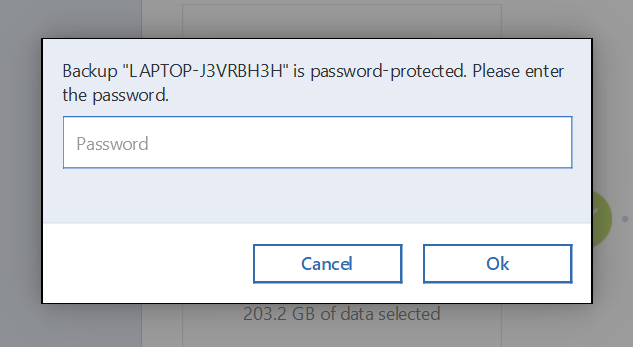
Here's a screenshot of the SD card's file-system

Before you hit the road, please take your backups serious. You need to backup every day and encrypt
Let's Encrypt!
Make sure and encrypt your laptop's hard drive as well. On Windows, I use BitLocker and I'm required to enter a passphrase before its unlocked and the OS can load.
Be safe out there, fellow Liberty Entrepreneurs. The lifestyle rocks, but the hustle is real.
In Liberty,
Ashe
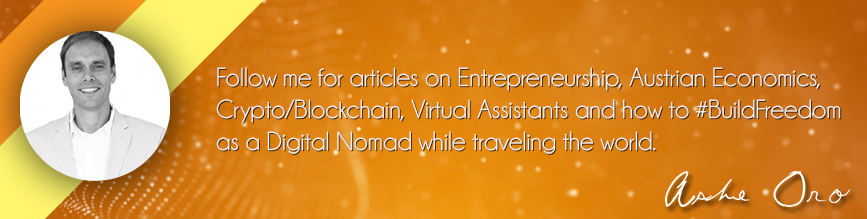
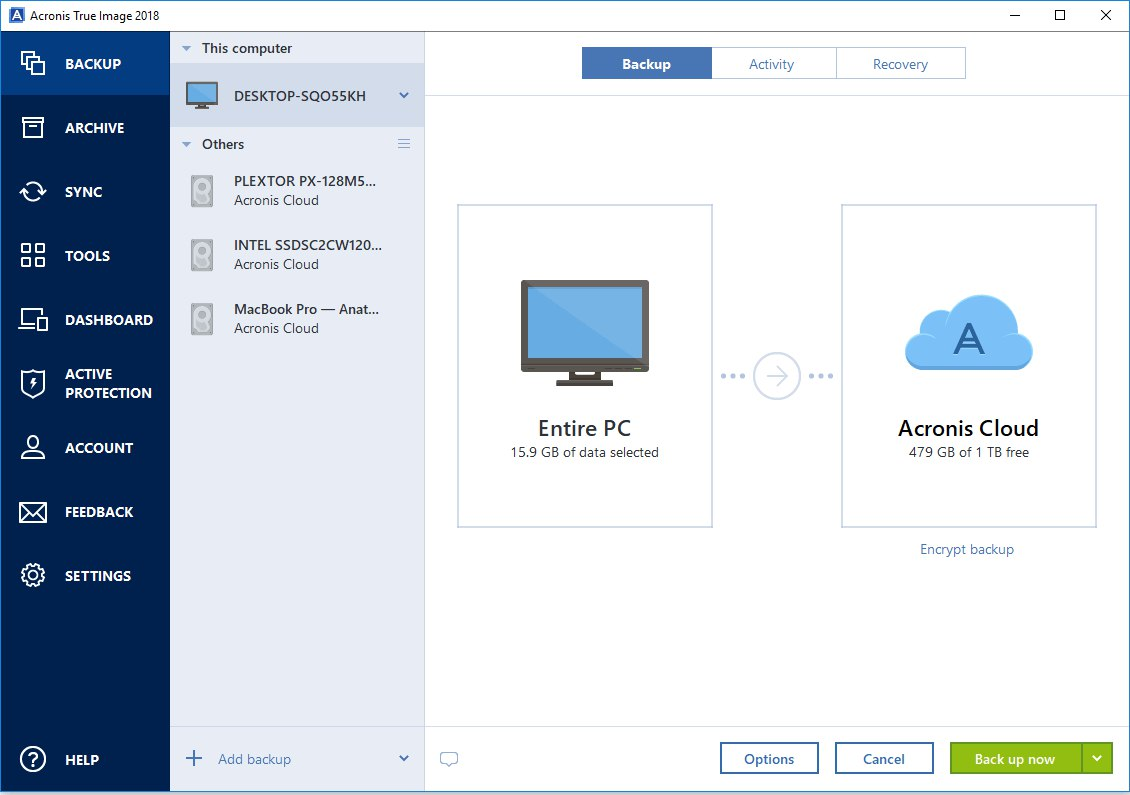
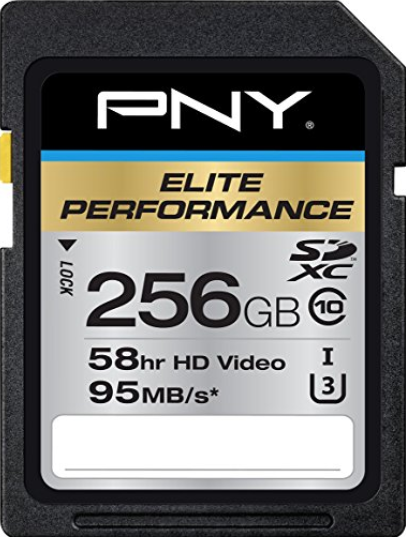

Why did you pick the SD card specifically for the backups? Do you see any advantages over something like external hdd?
i felt like an external hard drive would just be more bulk to carry around and I like how the SD card just perm stays in my laptop and available to backup on.
It shouldn't stay permanently in your laptop. If your house burns down that data is gone. If your laptop gets stolen, that data is gone. HDD failure might be the most common way to lose the data, but other possibilities require off-site backups.
I explained the need for an SD card backup to a few people, not just business owners. Pictures, documents, records, etc. I try to do a full backup a few times a year and put the SD card in a bank safety deposit box along with other items I need to keep safe but dont need on an immediate basis.
yeah, rly like the daily backup idea. I'm on my laptop all the time and it's constantly changing.
I've been meaning to try Acronis at some point. For now I just use KeePass and PWGen. Always using the 3-2-1 backup rule as well.
what's the 3-2-1 backup rule?
Useful and highly informative for a newbie DN like myself. Defo resteeming this :)
thank you :) Glad you foudn it useful.
Thanks for your Informative post. i don't know how to backup the loptop. learnt alot from ur post Thank u again
Thanks very helpful post . It's really important to keep back up sd card . I know it well cause few days ago i lost a sd card @ashe-oro
he SD card is key
This is so helpful! Thank you! I have been looking to backup my Laptop
ur welcome :)
exactly it fabulous method ! i will try it on my laptop to back up my data which is lost thank you for sharing knowledge with us! you are creative mind!i follow you becouse i can learnt new things from you!
Good post bro 👍
Sangat indah love