EOS Nation Utility guide - How to use EOSToolKit!

The EOS Nation Utility Guide for EOSToolKit is finally out for you, community members!
Here, you will find a complete walkthrough on how to interact with the EOSToolKit Web Interface application. From creating a new account to how to send some EOS Tokens, this utility guide will guide you step by step through everything you need to know right from the start. If you have any question or suggestion, we invite you to leave us a comment at the end of this post.
THIS WEB INTERFACE APPLICATION REQUIRES SCATTER
HERE IS OUR COMPLETE UTILITY GUIDE FOR SCATTER
HOW TO CREATE AN ACCOUNT
- The Create Account section give you all the tools to create a new account.
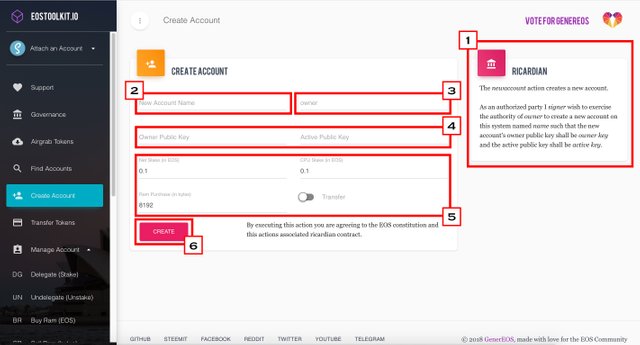
1- Read the Ricardian Contract associated with this transaction
2- Insert your new Account name here
3- Choose your Owner Account associated with this account creation
4- Owner Public Key and Active Public Key associated with the new Account
5- Leave the Default account creation CPU/Bandwidth staking and RAM purchase
6- Click on the Create Action button
HOW TO VOTE
- The EOSToolKit Voting Portal is currently not available. You can still vote on EOSPortal with Scatter
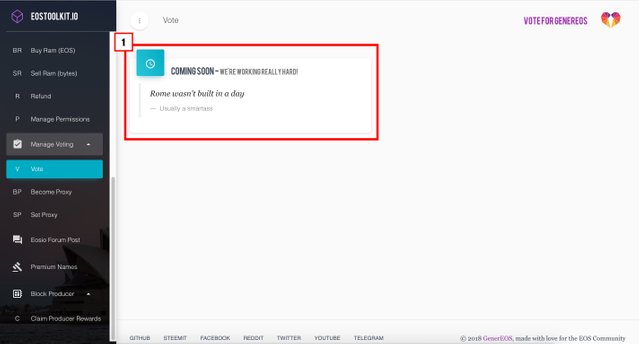
1- The EOSToolKit Voting Portal is coming soon!
HOW TO STAKE TOKENS
- The Delegate section give you all the tools to delegate CPU/Bandwidth to an account.
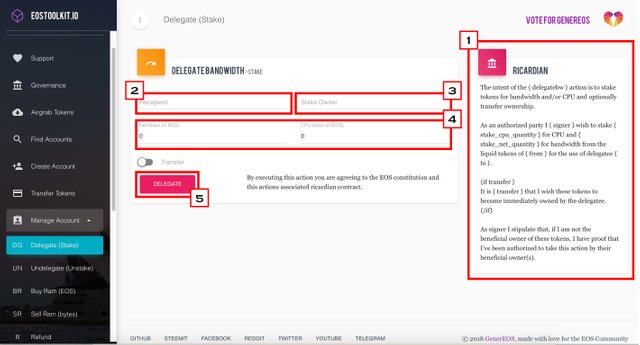
1- Read the Ricardian Contract associated with this transaction
2- Insert the Account name that you wish to delegate to
3- Choose your Owner Account that is going to delegate
4- Select the amount of CPU/Bandwidth you wish to delegate to this account
5- Click on the Delegate action button
HOW TO UNSTAKE TOKENS
- The Undelegate section give you all the tools to undelegate CPU/Bandwidth from an account.
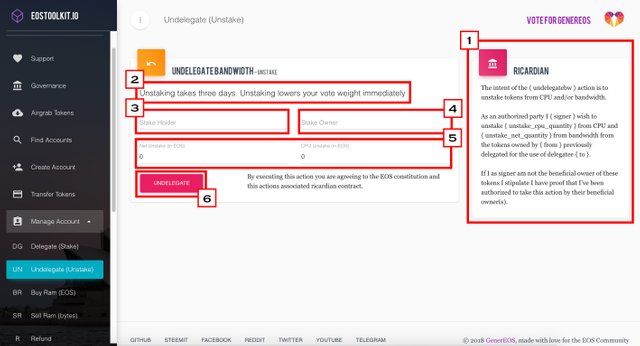
1- Read the Ricardian Contract associated with this transaction
2- Read the notice that it takes 72 hours before your Tokens are unstaked
3- Insert the Account name that you wish to unstake Tokens from
4- Choose the Owner Account that is going to request to unstake Tokens
5- Choose the amount of CPU/Bandwidth you wish to unstake from this account
6- Click on the Undelegate action button
HOW TO SEND EOS TOKENS
- The Transfer section give you all the tools to transfer EOS Tokens to an account.
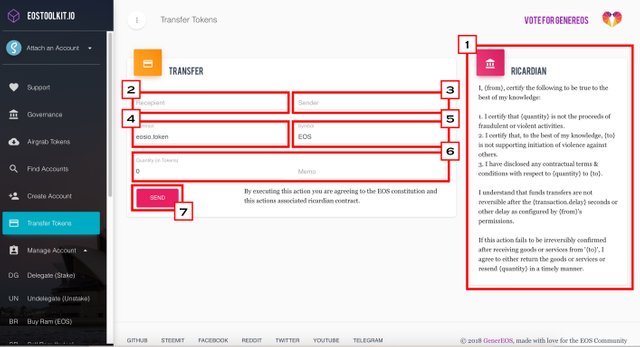
1- Read the Ricardian Contract associated with this transaction
2- Insert the Account name that you wish to transfer Tokens to
3- Choose the Owner Account that is going to transfer Tokens
4- Select the token contract
5- Select the type of Token you want to transfer
6- Choose the amount of Tokens to transfer, and the memo you wish to transfer
7- Click on the Send action button
HOW TO BUY RAM
- This Buy RAM section give you all the tools to buy RAM for an account.
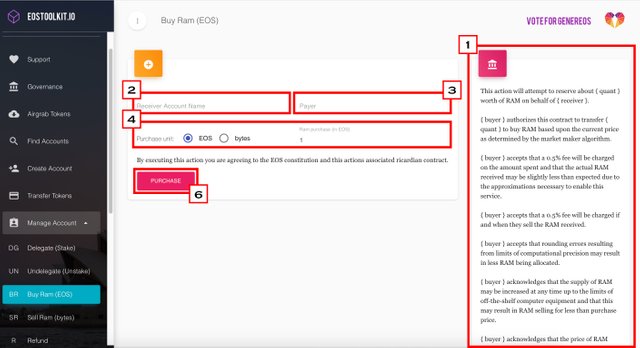
1- Read the Ricardian Contract associated with this transaction
2- Insert the Account name that you wish to buy RAM for
3- Choose the Owner Account that is going to buy RAM
4- Select the purchase unit and the amount you want to buy for
5- Click on the Purchase action button
HOW TO SELL RAM
- This Sell RAM section give you all the tools to sell RAM for an account.
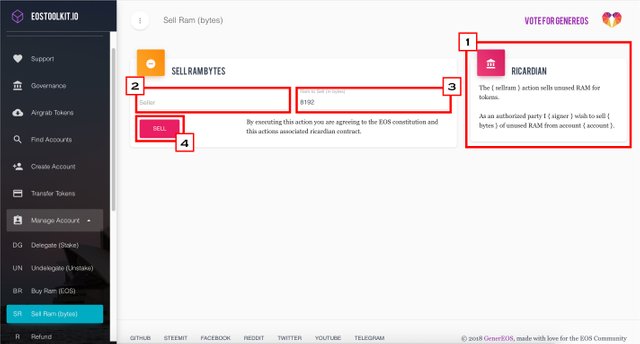
1- Read the Ricardian Contract associated with this transaction
2- Insert the Account name that you wish to sell RAM from
3- Choose the amount of RAM you wish to sell from this account
4- Click on the Sell action button
HOW TO AUCTION
- This Bid for Premium Name section give you all the tools to bid on a Premium Name.
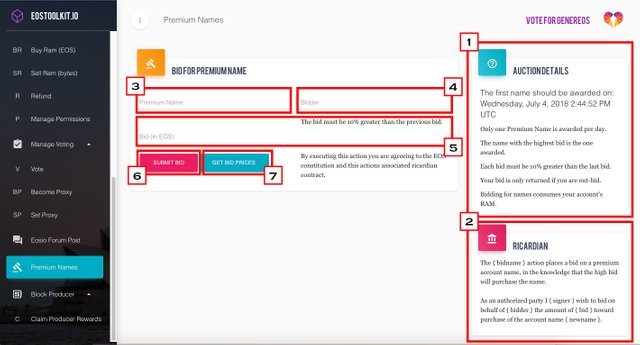
1- Read the Auction details
2- Read the Ricardian Contract associated with this transaction
3- Insert the Premium Name you want to bid on
4- Select the account who will bid on the premium name
5- Choose the amount of EOS Tokens you want to bid on the Premium Name
6- Click on the submit Bid action button
7- Click on the Bid Prices action button for the auction

Facebook | Steemit | Twitter | Telegram
@eosnation Thanks!
Excellent tools! I used them the other day when wickedly crypto talked about them on her YouTube channel.
Yeah, this tool is very user friendly. Easy to use and easy to learn!