Liquid EOS 투표 툴 공개 및 투표 방법 설명

반갑습니다 Liquid EOS 에서 투표 툴이 공개 되어 투표 방법을 설명드립니다. 투표 합시다 :)
먼저 투표를 하기위해 리퀴드 EOS 투표 웹사이트로 접속을 합니다.

- 접속을 하여 자신의 PC 에 맞는 OS 를 선택하여 다운로드 및 압축 풀기 설치하기 순으로 설치를 해줍니다.
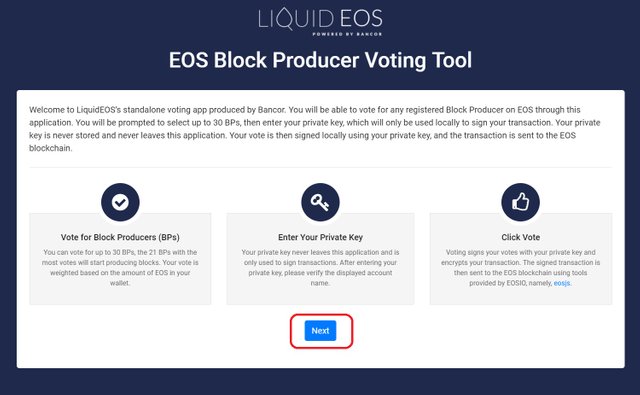
- 프로그램 구동후 나오는 어플리케이션 에서 NEXT 를 눌려 다음창으로 넘어갑니다. (인터넷이 연결 되어있어야 합니다)
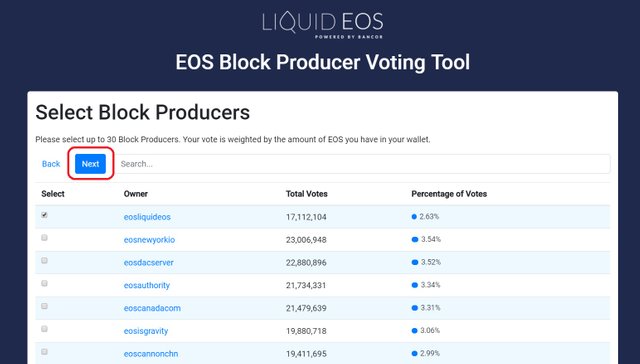
- 자신이 투표 하고싶은 BP 후보를 검색하거나 찾으셔서 체크 한뒤 NEXT 를 눌려줍니다.(기본값은 Liquid EOS로 되어있습니다.)
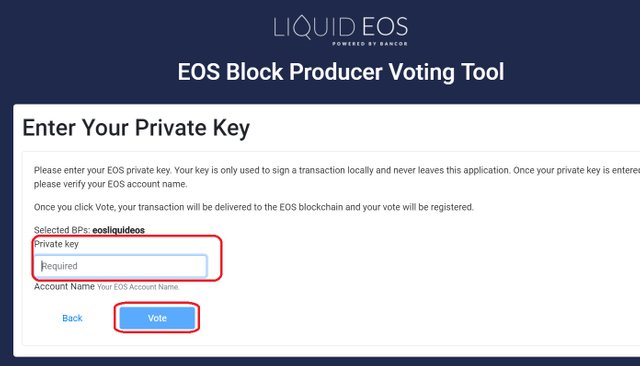
- 프라이빗키 항목에 EOS.IO에서 발급받은 프라이빗 키를 입력한뒤 Vote 를 눌려줍니다.

- 끝 ~~~ 투표 종료 참 쉽죠? EOS 생태계를 위하여 소중한 한표 부탁 드립니다 :)
Congratulations @killkill7946! You received a personal award!
You can view your badges on your Steem Board and compare to others on the Steem Ranking
Do not miss the last post from @steemitboard:
Vote for @Steemitboard as a witness to get one more award and increased upvotes!
계속해서 새로운 보팅툴이 나오고 있군요 :D 좋은 포스팅 감사드리며 리스팀해가요!!
Congratulations @killkill7946! You received a personal award!
Click here to view your Board