Use METAMASK when buying EOS Tokens!
Using Metamask when buying EOS tokens will give you a nice user friendly interface like this...
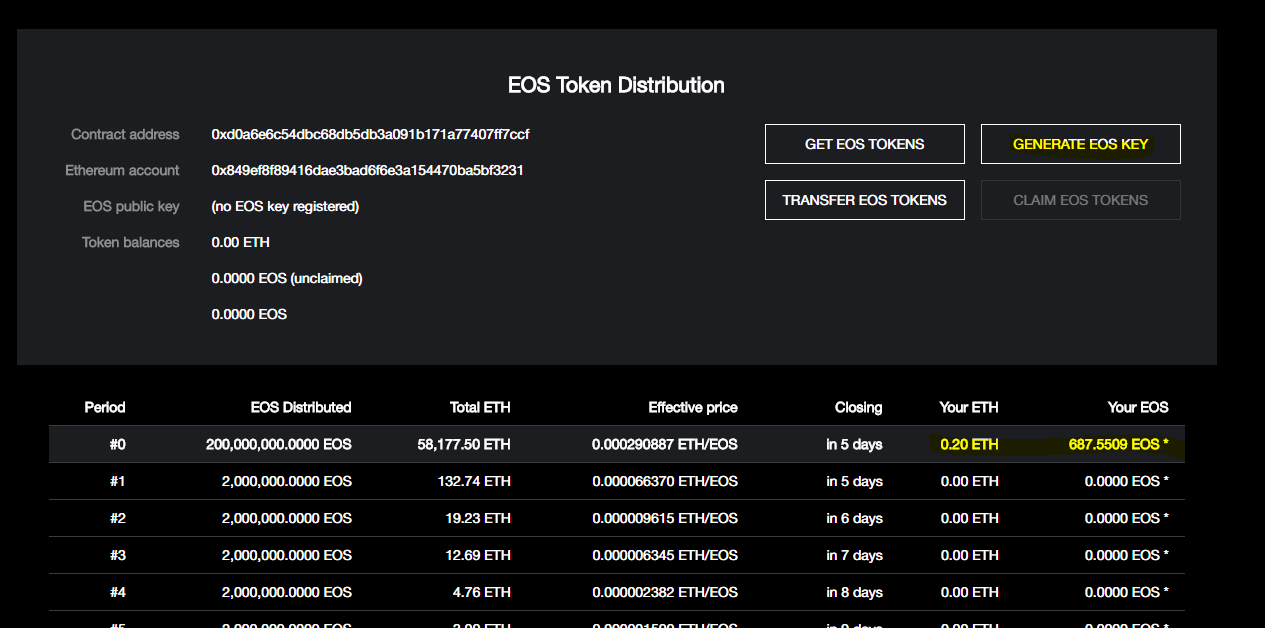
Metamask is a Chrome Extension Wallet!
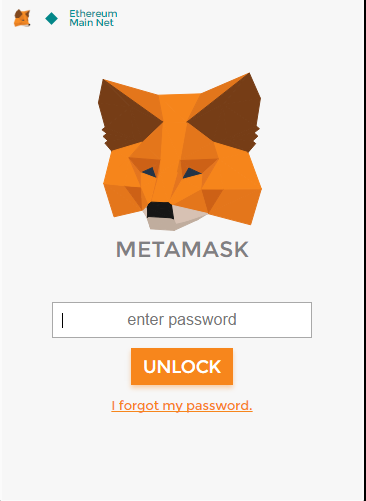
Fund your Metamask just like any Etherium Wallet and you are good to go. Just click the "EOS TOKEN DISTRIBUTION APP" shown in the image below.
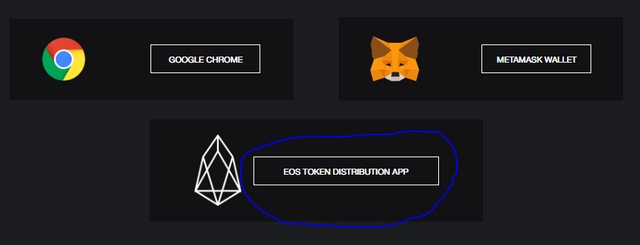
The best thing in using this interface is you can easily generate and register your EOS public key which is required when the whole ICO distribution ends...
Hey, if you are in the US and have metamask, just download the anonymoX plug-in so you don't get blocked by the ip filter.
Can you put a link for the anonymoX plug-in? Do you just get in google Chrome store or on a site?
Thanks.
Looks good, thanks for the tip
So hears what I don't understand. I claimed the tokens in metamask, but when I open it I don't see them. There not shown, I'm I missing a step?